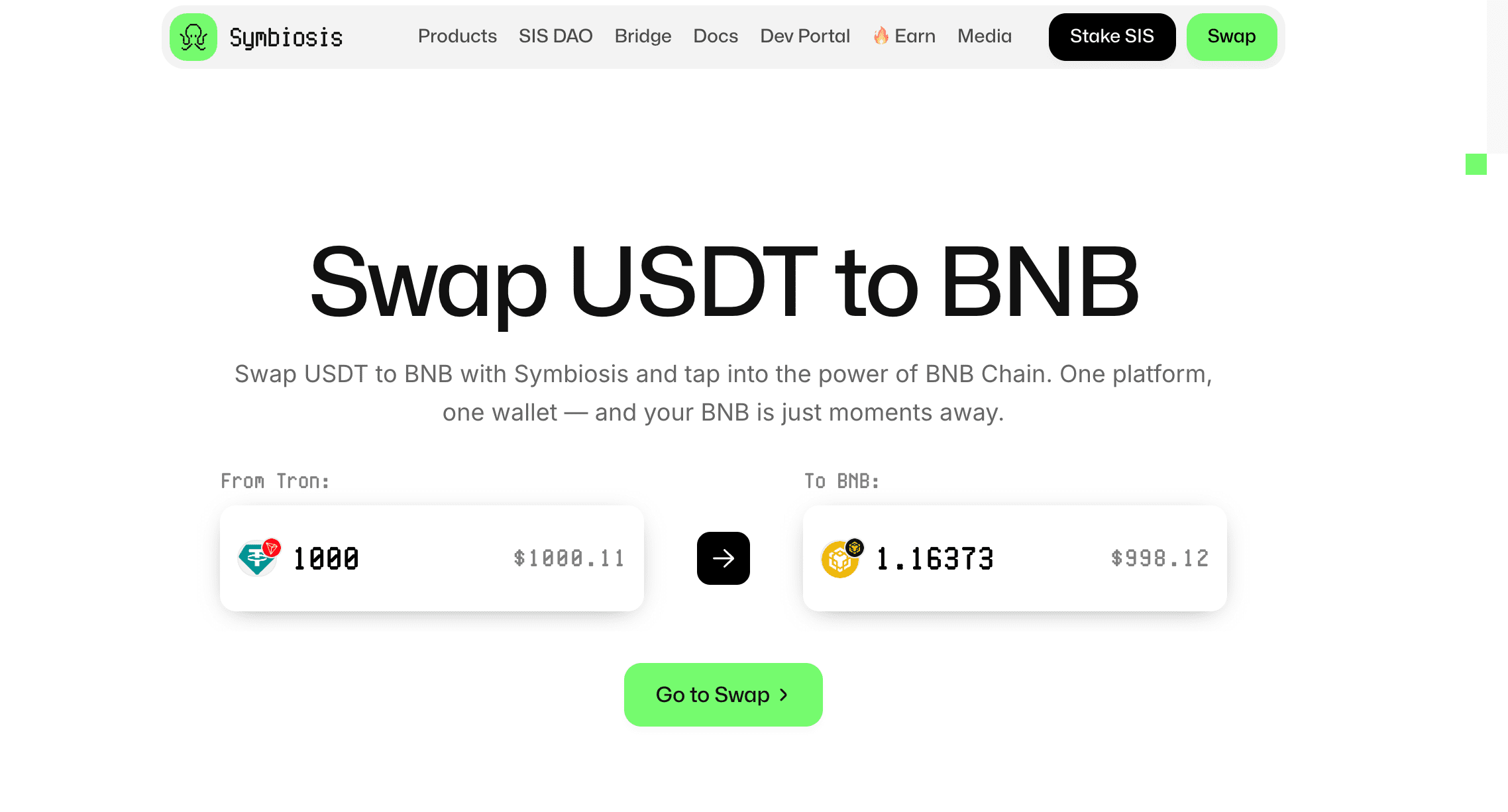At NFT Droppers, we provide the latest crypto news, in-depth project information, and comprehensive market insights. Launched in 2022, our platform covers new token launches, market trends, and detailed reviews of crypto and NFT projects. We offer reliable ratings based on 70+ evaluation factors, including tokenomics, roadmaps, and team authenticity. Whether you’re an investor or a crypto enthusiast, NFT Droppers keeps you informed with accurate, up-to-date information and expert analysis.
How to Find Coinbase Account Number?
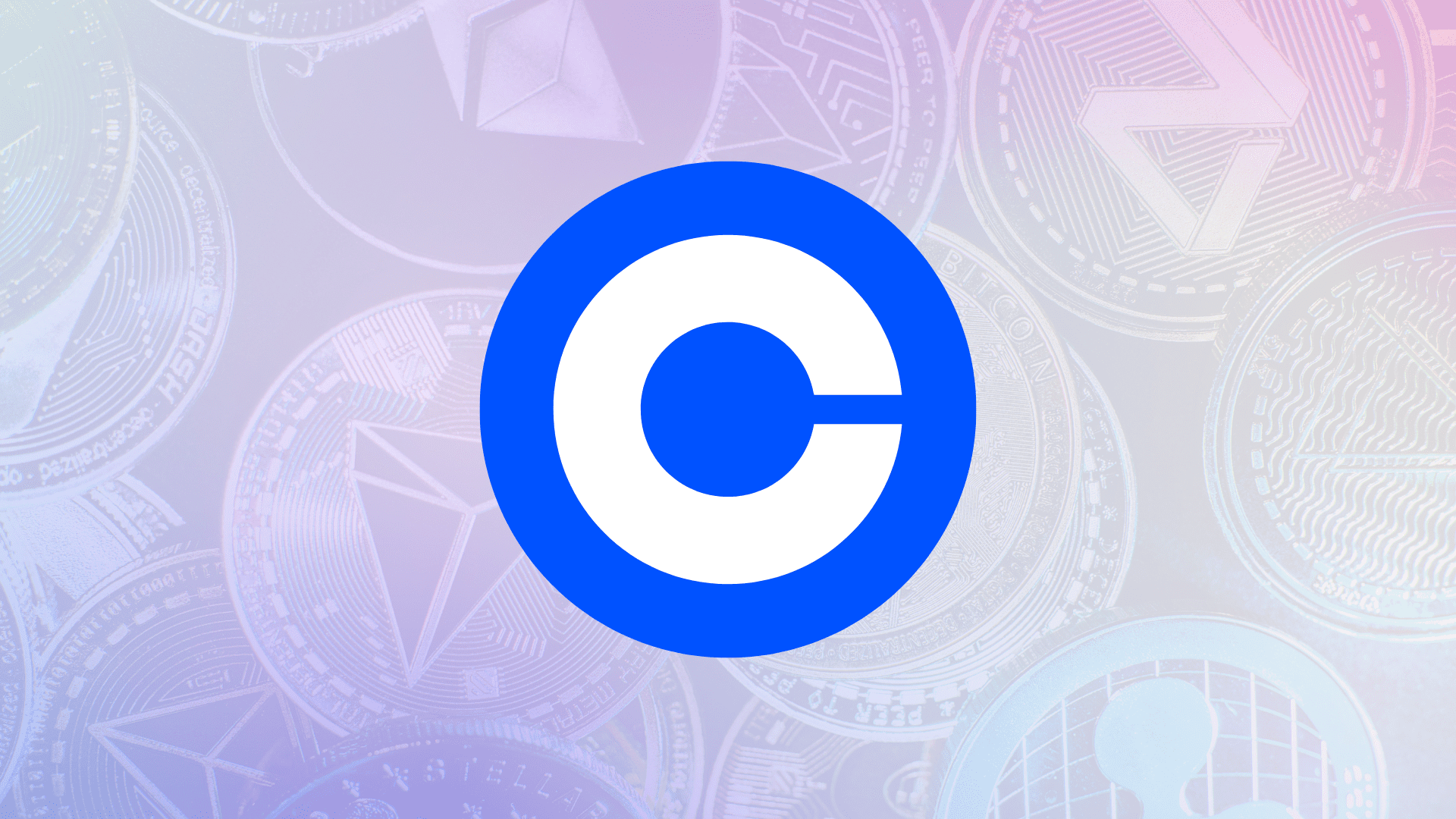
Table of Contents
Navigating the crypto world can feel like a high-stakes game, and Coinbase is one of the biggest players on the board. Whether you’re wiring cash, setting up direct deposits, or just trying to keep your funds straight, you might hit a wall when your bank asks for a Coinbase “account number.” Here’s the deal: Coinbase doesn’t hand out traditional account numbers like a bank. Instead, it uses your email or specific deposit details tied to your profile. If you’re an American user looking to move USD $ and need clarity, this guide’s your playbook—sharp, no fluff, and built to get you moving. We’ll walk you through finding the right details, securing your funds, and dodging the traps that trip up newbies.
Why Coinbase Doesn’t Have a Traditional Account Number
Coinbase isn’t a bank—it’s a crypto exchange, a digital arena where you buy, sell, and store Bitcoin, Ethereum, and dozens of other coins. Banks use account numbers and routing numbers to track your cash; Coinbase leans on your email address and unique wallet addresses for crypto transactions. When you’re moving USD $ to or from Coinbase, things get trickier. Your bank might demand an “account number” for wires or ACH transfers, but Coinbase generates virtual account numbers or reference codes for these moves, often tied to your verified bank account or a specific transaction.
This setup keeps things secure but can confuse users expecting a single, static number. For most tasks—like buying crypto or withdrawing to PayPal—you won’t need an account number at all. But for wires, direct deposits, or certain bank links, you’ll need to dig into Coinbase’s system to find the right details. Let’s break it down so you’re not left scrambling.
When You Might Need a Coinbase “Account Number”
Not every Coinbase user needs to hunt for an account number. If you’re just buying Bitcoin with a debit card or swapping Ethereum for USDC, your email and password get you through. But certain scenarios demand more specific info, especially for U.S. users moving serious USD $. Here’s when you’ll likely need to find those details:
- Wiring Funds: Sending $10,000 or more to your Coinbase account for trading? Your bank will ask for a routing number and account number.
- Direct Deposits: Setting up your paycheck to hit Coinbase for auto-buying crypto requires deposit details.
- Bank Verification: Linking a new bank account might need a virtual account number (VAN) or reference code from Coinbase.
- Troubleshooting Transfers: If funds go missing, support might ask for transaction-specific details to track them.
Each case has its own path, and Coinbase’s system is built to guide you—if you know where to look. Let’s map it out.
Step-by-Step Guide to Finding Your Coinbase Account Details
Coinbase’s interface is slick, but it buries some details deeper than others. Whether you’re wiring cash, setting up deposits, or just confirming your account, here’s how to find what you need. These steps are tailored for American users, with costs in USD $ and the latest platform quirks in mind.
Step 1: Log In and Get Your Bearings
Start by signing into your Coinbase account at Coinbase.com or through the mobile app (iOS or Android). Use your email and password, and clear any two-factor authentication (2FA) prompts—text code, authenticator app, or whatever you’ve set up. If you’re not verified, pause here. Coinbase locks some features until you confirm your identity with a driver’s license, passport, or other ID. Verification takes 5-10 minutes and saves headaches later.
Once you’re in, you’ll land on the dashboard. This is your hub—prices, portfolio, and account options are all here. Take a second to ensure you’re on the right account if you manage multiple profiles.
Step 2: Check Your Profile for Basic Account Info
Coinbase uses your email as your primary identifier, not a traditional account number. To confirm it’s correct—crucial for transfers or support queries—head to your profile. Click the profile icon in the top-right corner of the dashboard (it’s usually your initials or a generic avatar). Select “Settings” from the dropdown.
In Settings, click the “Profile” tab. Here, you’ll see your contact info: name, email, phone number, and sometimes your linked bank accounts. Your email is what Coinbase considers your “account ID” for most purposes. If your bank or employer asks for an account number and accepts an email, this is it. Copy it down—something like john.doe@gmail.com—and double-check it’s the one tied to your Coinbase account. A typo here can send funds to limbo.
Step 3: Find Deposit Details for Wires and ACH Transfers
If you’re wiring USD $ or setting up a direct deposit, you’ll need more than an email. Coinbase generates unique details for these transactions, like a virtual account number or reference code. Here’s how to find them:
- Go to the “Assets” tab on the dashboard (or “Portfolio” on the app).
- Click “USD” to view your fiat wallet.
- Hit “Deposit” and select “Bank Wire” or “ACH Bank Transfer.”
For wires, Coinbase will display a routing number (often tied to their partner bank, like JPMorgan Chase) and a virtual account number specific to your profile. It might look like a 10-12 digit string, such as 123456789012. Copy these exactly—your bank needs both to send funds. For ACH transfers, you might get a reference code instead, which links the deposit to your account. These details are also available under “Settings > Direct Deposit” if you’re setting up payroll.
Pro tip: If you’re moving big money—say, $50,000—call your bank first. Some, like Citibank, get picky about crypto exchanges and might flag the transfer without those exact numbers.
Step 4: Set Up Direct Deposit for Paychecks
Want your salary to flow straight into Coinbase for auto-buying Bitcoin? Direct deposit is your friend, but it needs setup. Head to “Settings > Direct Deposit” from the dashboard. If the option’s live (not all U.S. users see it yet), you’ll find a form to generate deposit details.
Coinbase will provide a routing number, a virtual account number, and sometimes a bank name (like “Coinbase Inc.” or a partner). For example, a routing number might be 071000013, and the account number could be 9876543210. Share these with your employer’s payroll team. Deposits can take 1-3 business days to hit, and there’s no fee from Coinbase—though your bank might charge for outgoing ACH transfers (typically $1-$3).
If you don’t see the Direct Deposit option, it might be region-locked or tied to your account type. Contact Coinbase support through help.coinbase.com to check eligibility.
Step 5: Link a Bank Account for Seamless Transfers
Linking a bank account simplifies deposits and withdrawals, and it’s where you’ll often find transaction-specific numbers. From the dashboard, click “Assets > USD > Add Cash.” Choose “Bank Account” and follow the prompts to link via Plaid (a secure service Coinbase uses). You’ll need your bank login or account/routing numbers.
Once linked, Coinbase may assign a virtual account number for deposits. For example, wiring $5,000 to Coinbase Pro might generate a one-time number like 456789123456. Check “Assets > USD > Deposit” to see it. This number changes per transaction for security, so don’t reuse old ones. Linking costs nothing, but verify your bank’s wire fees—$10-$25 is common for domestic transfers.
Step 6: Contact Support if You’re Stuck
Can’t find the details you need? Coinbase’s system isn’t perfect, and some users—especially on Coinbase Pro—hit snags. Go to help.coinbase.com and click “Contact Us.” Submit a ticket with your issue, like “Need wire transfer account number.” Include your email and, if you have it, a case number from past chats. Support can take 24-48 hours but can pull up transaction-specific numbers or reset your setup.
Never share your password or 2FA codes with “support” emails—scams are rampant. Stick to the official help portal or verified social channels like Coinbase’s X account.
Step 7: Double-Check and Secure Everything
Before sending USD $, confirm all details. A wrong account number can delay funds or worse—lose them. Save your routing and virtual account numbers in a secure spot, like a password manager (LastPass, 1Password). Enable 2FA if you haven’t—Google Authenticator or Authy are better than SMS. Coinbase holds $1:1 USD reserves, so your cash is safe, but user error isn’t covered.
If you’re wiring $100,000, split it into smaller test transfers—like $1,000 first—to ensure it lands. Banks and Coinbase both have fraud checks that can freeze big moves without warning.
Costs and Fees to Watch For
Coinbase itself doesn’t charge for finding your account details or linking banks, but moving USD $ has costs. Here’s what American users face:
- Wire Transfers: Coinbase charges $10 for incoming wires and $25 for outgoing. Your bank might add $15-$35 per wire.
- ACH Transfers: Free from Coinbase, but banks may charge $1-$5 for outgoing ACH.
- Direct Deposits: No Coinbase fee, though payroll providers might skim $2-$10 per deposit.
- Crypto Conversions: Buying Bitcoin after depositing? Coinbase takes a 1-2% spread plus a fee (e.g., $0.99-$2.99 for small trades).
Compare that to alternatives. PayPal withdrawals are free but slower (1-2 days). Debit card buys cost 3.99%—brutal for large sums. Wires are pricey but fast, hitting your account in hours if sent before bank cutoffs (usually 2 PM EST).
Common Pitfalls and How to Dodge Them
Crypto’s a wild ride, and Coinbase isn’t flawless. Here’s what trips up U.S. users and how to stay sharp:
- Missing Details: Some banks reject Coinbase wires without a virtual account number. Always check “Assets > USD > Deposit” before sending.
- Bank Blocks: Wells Fargo or Bank of America sometimes flag crypto transfers. Call your bank to whitelist Coinbase’s routing number.
- Verification Delays: New accounts need ID verification before deposits. Upload docs early to avoid holds.
- Scams: Fake emails promising “account number help” steal funds. Only use Coinbase’s official site or app.
- Name Mismatches: Your Coinbase profile name must match your bank account’s legal name, or wires bounce.
If $5,000 gets stuck, don’t panic. Check Coinbase’s transaction history (“Assets > USD > View”) and call your bank with the reference code. Most delays clear in 3-5 days.
Coinbase Pro vs. Standard: Any Difference?
Coinbase Pro (or Advanced Trade) is for heavy traders, with lower fees and more tools. Finding account details works the same, but Pro users often wire larger sums—like $500,000—for limit orders. Pro’s deposit screen (“Portfolios > Deposit”) shows the same routing and virtual account numbers, but you might see extra options like “Wire Reference Code” for international banks. Fees are identical: $10 in, $25 out. If you’re day-trading, Pro’s where you’ll live, but the process doesn’t change.
Alternatives to Wires and ACH
Not vibing with bank transfers? Coinbase offers other ways to move USD $:
- Debit/Credit Cards: Instant buys, but 3.99% fees sting. Good for $100-$1,000, not $10,000.
- PayPal: Link for free withdrawals (1-2 days). No account number needed—just your PayPal email.
- Apple Pay/Google Pay: Fast for small deposits ($50-$500), but fees match cards (3-4%).
Each has trade-offs. Wires are best for big, urgent deposits; PayPal’s great for cashing out without bank hassle. Pick based on speed, cost, and how much you’re moving.
Keeping Your Account Locked Down
Finding your account details is half the battle—keeping them safe is the other. Crypto exchanges are hacker magnets. In 2024, over $1.7 billion in crypto was stolen worldwide. Coinbase’s secure, but you’re the weakest link. Here’s how to fortify your setup:
- Use a strong password: 12+ characters, random, stored in a manager.
- Enable 2FA: Authenticator apps beat SMS. Hackers can’t crack TOTP codes easily.
- Beware phishing: Fake Coinbase emails trick users into sharing details. Check URLs—only coinbase.com is legit.
- Limit exposure: Don’t flash your virtual account number publicly, like on Reddit or X.
- Monitor transactions: Check “Assets > USD” weekly for weird activity. Report oddities to support ASAP.
If you suspect a breach—say, a $1,000 withdrawal you didn’t make—freeze your account via Settings and contact support. Coinbase’s insurance covers platform hacks, not user mistakes.
FAQs About Finding Your Coinbase Account Number
Does Coinbase have a traditional account number?
No. Coinbase uses your email as your account ID for most tasks. For wires or deposits, it generates virtual account numbers or reference codes per transaction.
Can I use my email as an account number?
Yes, for support queries or basic transfers, your Coinbase email (e.g., jane.smith@gmail.com) works. Banks need virtual account numbers for wires, though.
How much does it cost to wire $10,000 to Coinbase?
Coinbase charges $10 for incoming wires. Your bank might add $15-$35, so total costs are $25-$45. Check with your bank for exact fees.
What if my bank rejects the wire?
Ensure the routing and virtual account numbers match Coinbase’s deposit details. Call your bank to confirm they allow crypto transfers—some block them.
Why don’t I see Direct Deposit in Settings?
Direct Deposit isn’t available for all U.S. users. It depends on your state and account status. Contact support via help.coinbase.com to verify.
Conclusion
Finding your Coinbase account number isn’t about digging up a single magic digit—it’s about knowing where to look for the right details. Your email handles most tasks, but wires and deposits need virtual account numbers or reference codes, tucked away in “Assets > USD” or “Settings > Direct Deposit.” For $10,000 wires, expect $25-$45 in fees and a 1-2 hour wait if timed right. Direct deposits are free but need payroll setup. The key is precision—wrong numbers mean lost funds, and no one’s bailing you out.
Crypto’s not forgiving, but you don’t need to be a tech wizard to win. Follow the steps, secure your account, and move your USD $ like a pro. Whether you’re stacking Bitcoin or cashing out to PayPal, it’s your money—own it. Get the details, double-check them, and make your next play count.
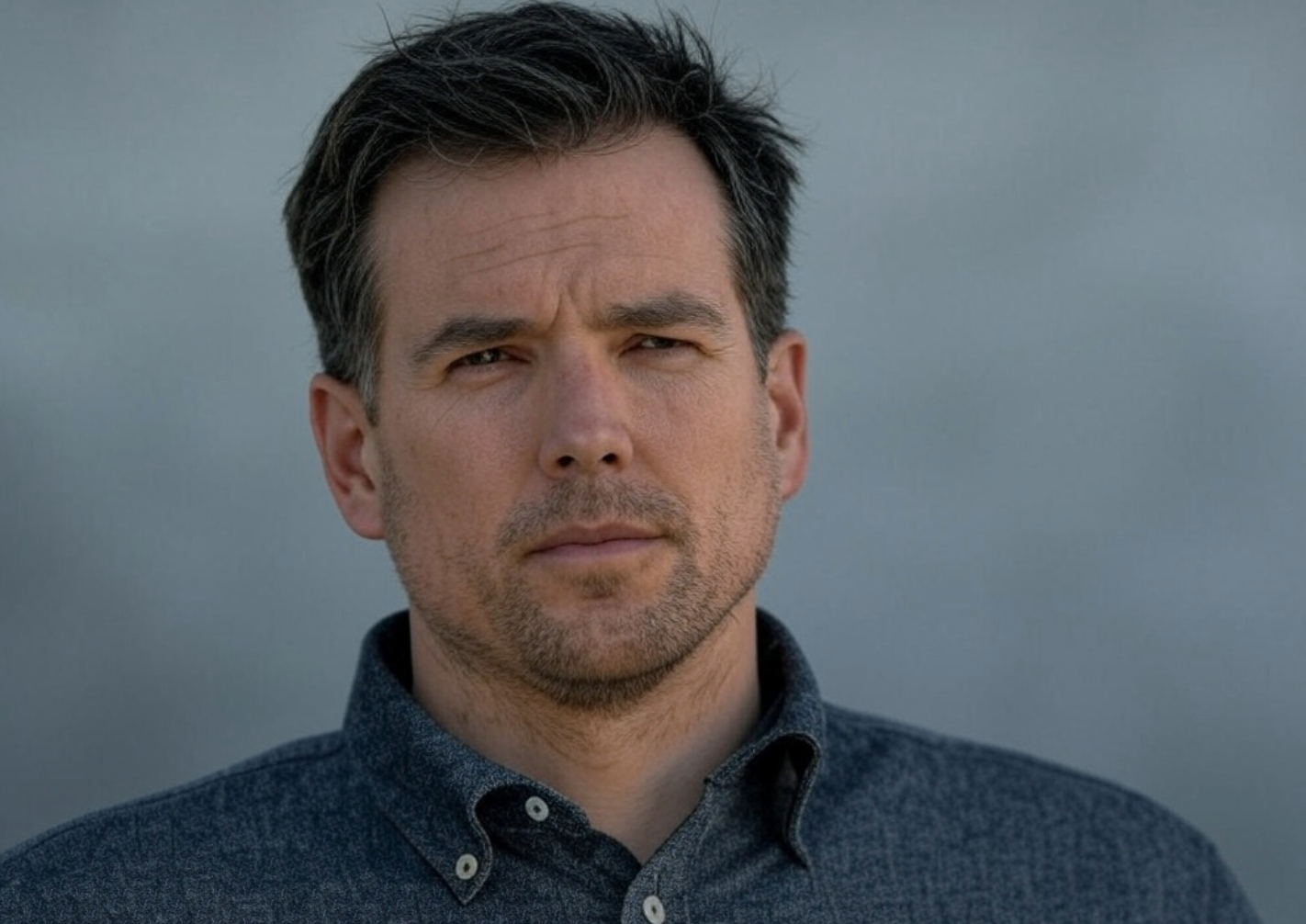
Disclaimer: The information presented here may express the authors personal views and is based on prevailing market conditions. Please perform your own due diligence before investing in cryptocurrencies. Neither the author nor the publication holds responsibility for any financial losses sustained.
Top Crypto Presales
 Ionix Chain $IONX
Ionix Chain $IONXBEST CRYPTO CASINO
TOP EXCHANGES
CRYPTO PAYMENT GATEWAY
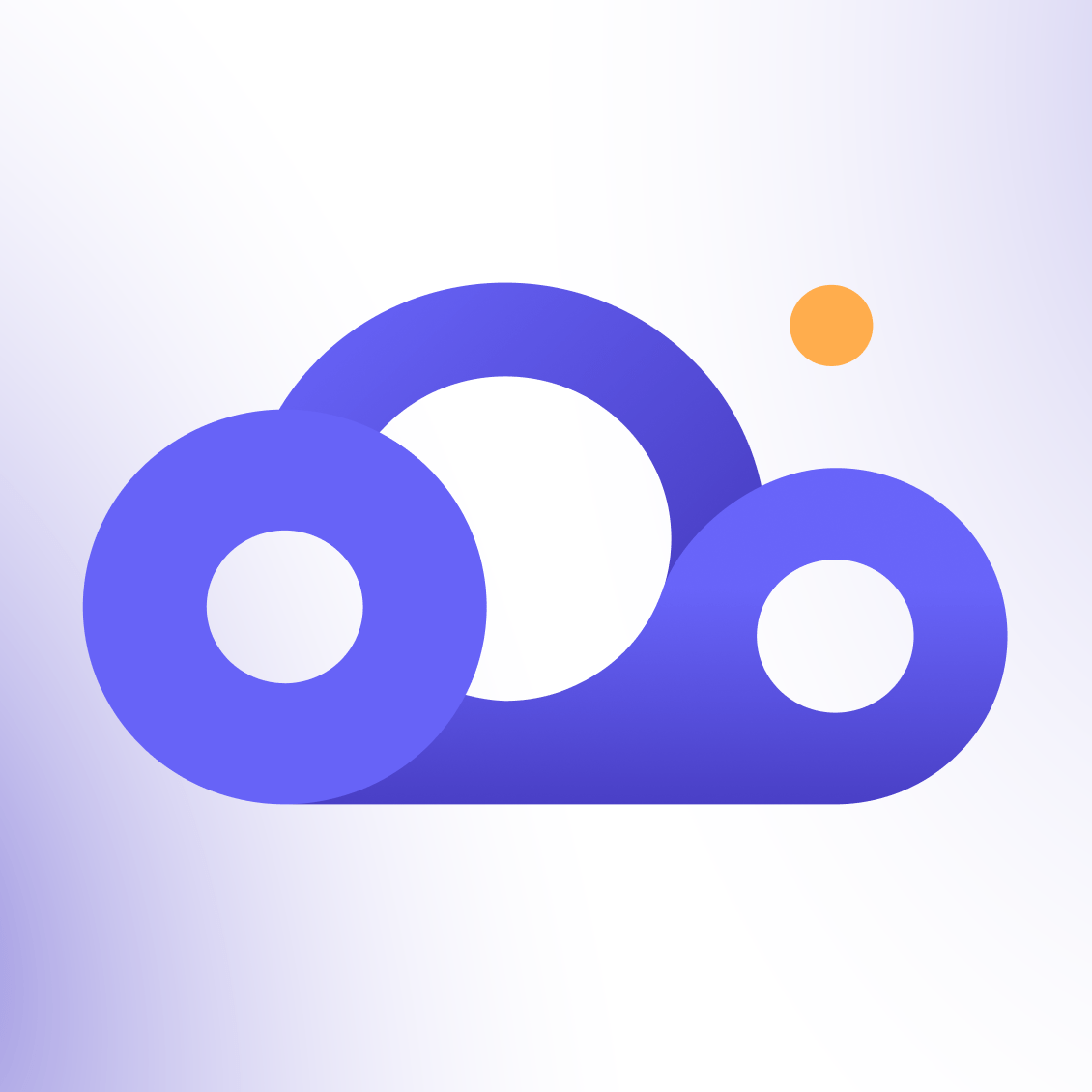 Crypto Cloud
Crypto CloudBEST HARDWARE WALLET
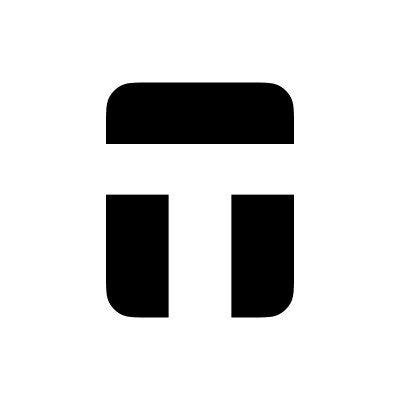 Tangem
Tangem Gamdom
Gamdom Stake.com
Stake.com Coins.Game Casino
Coins.Game Casino