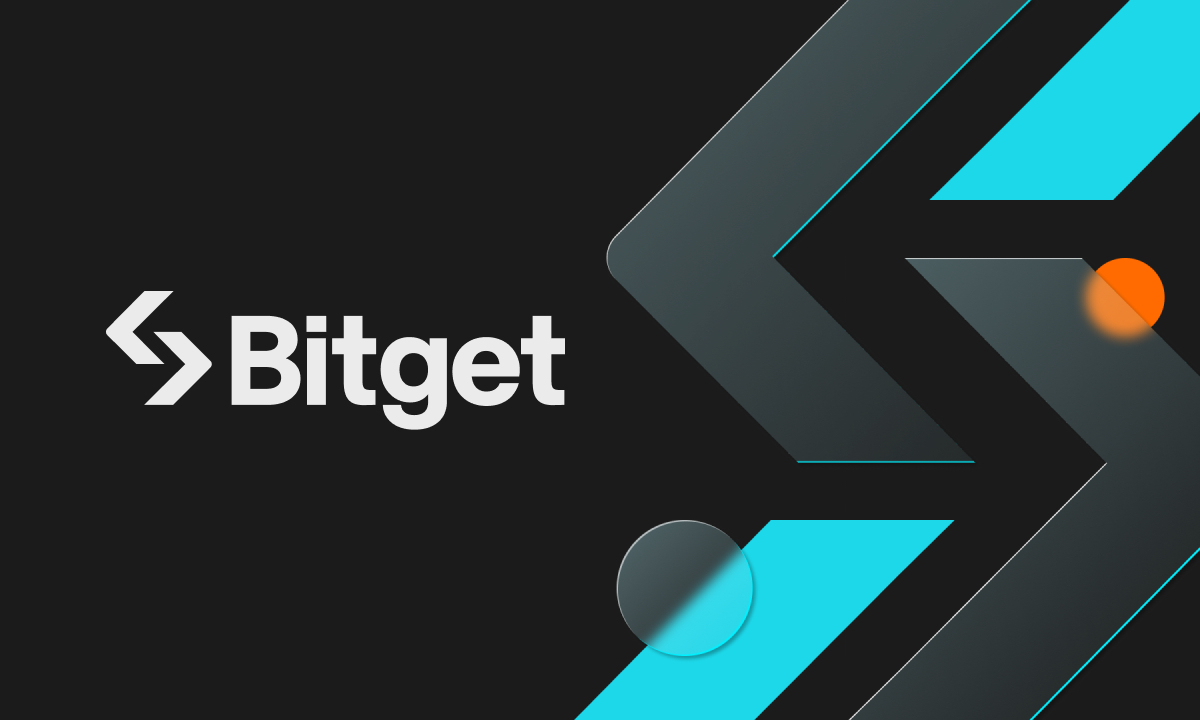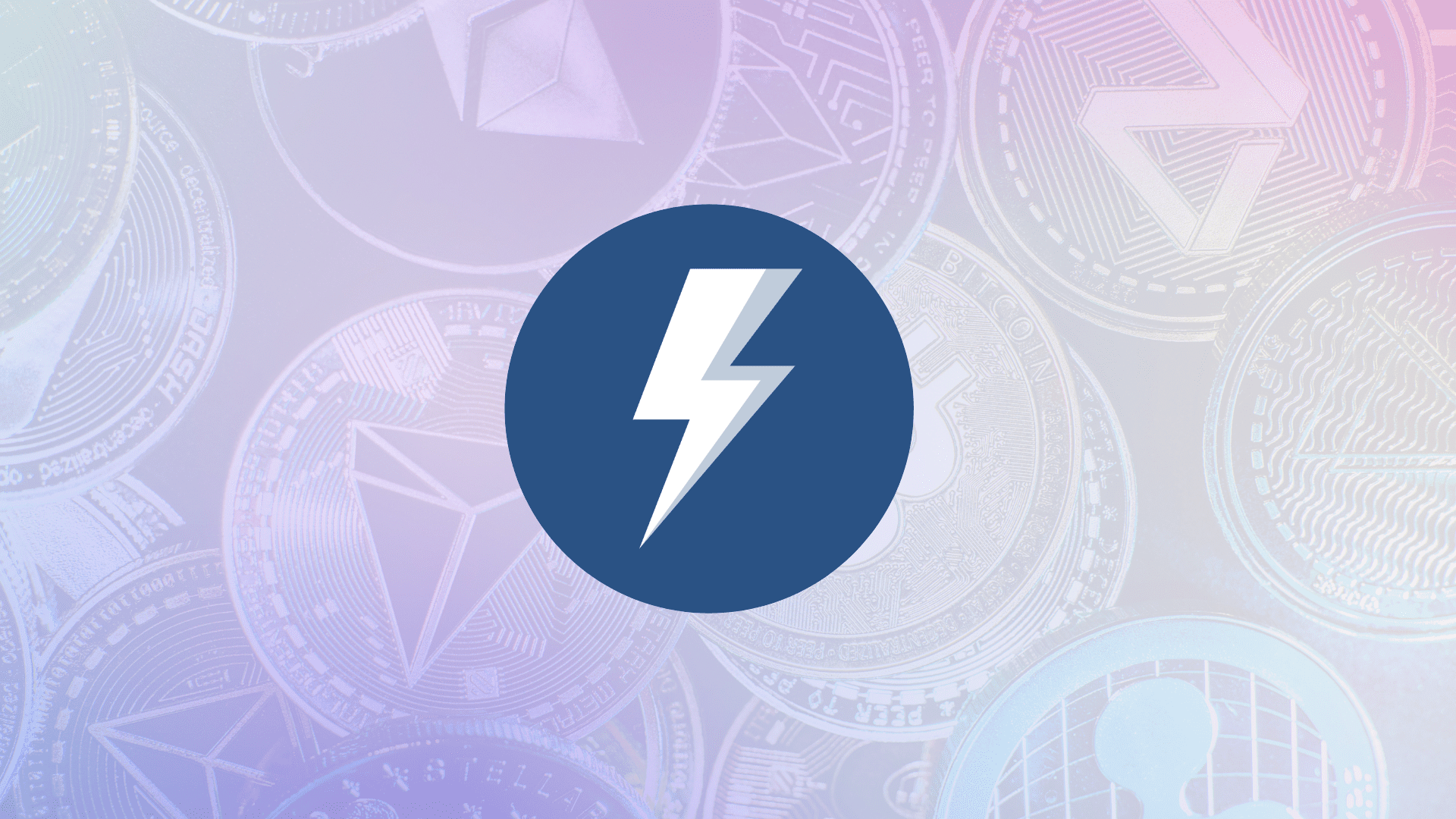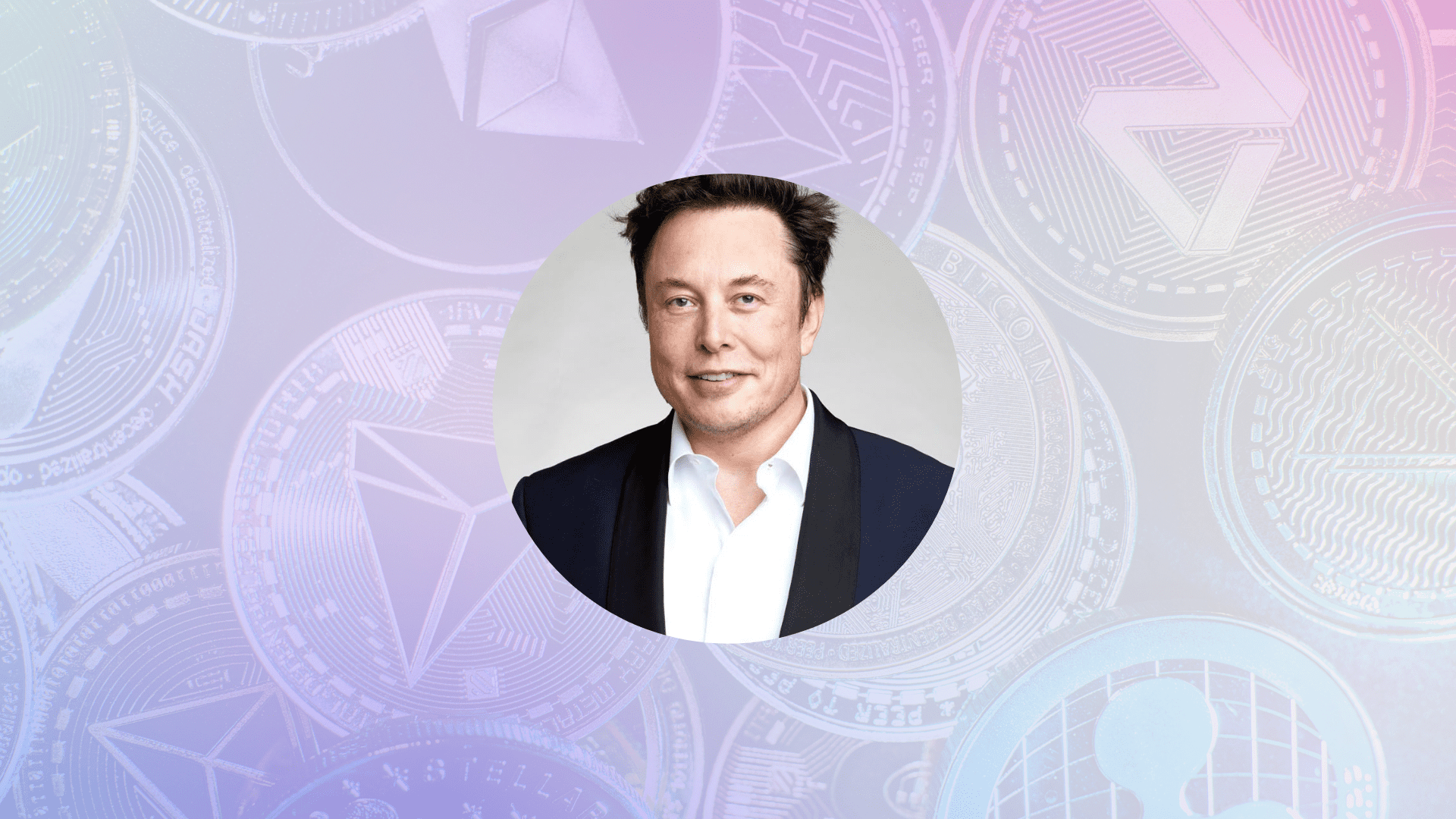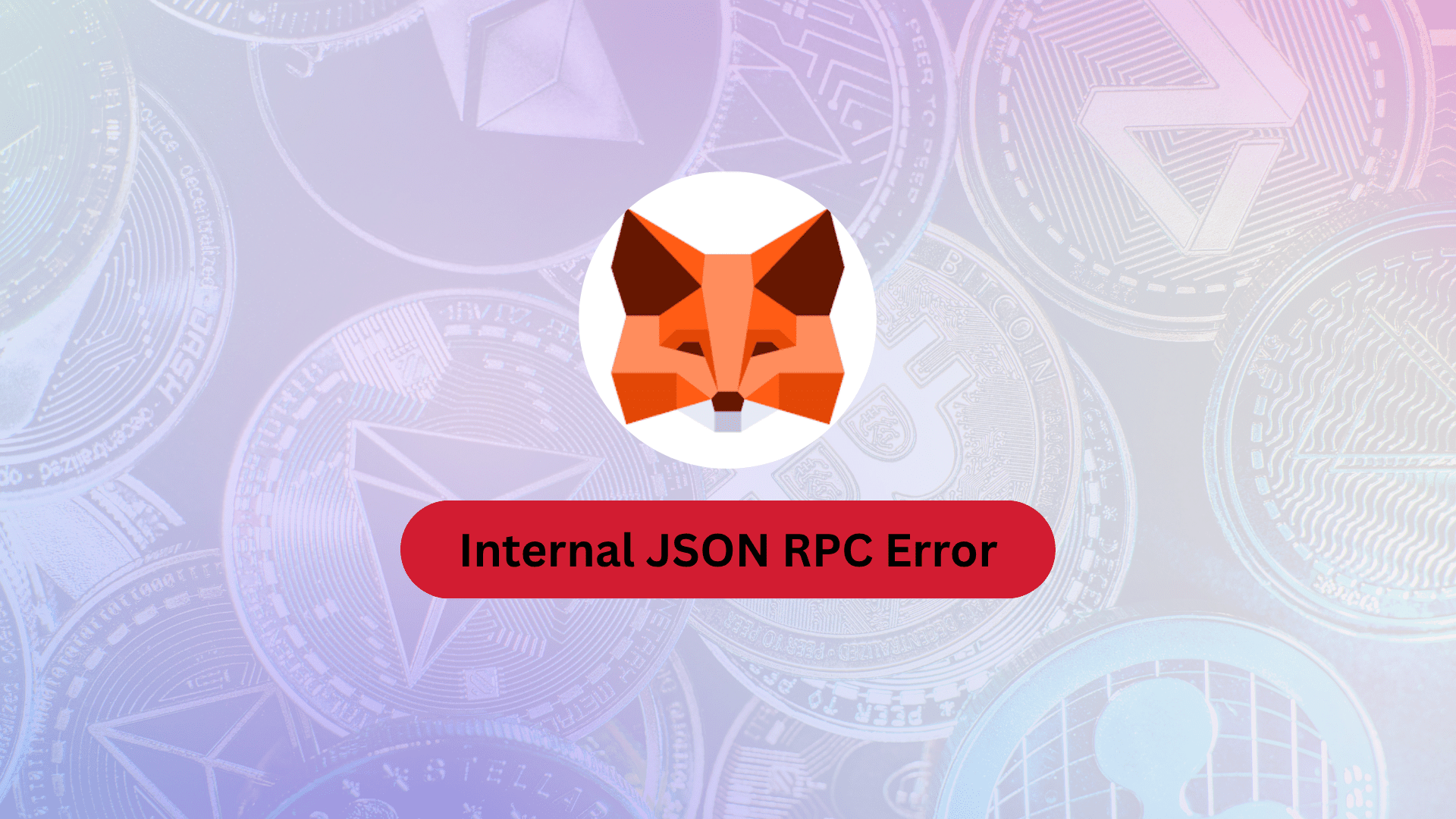At NFT Droppers, we provide the latest crypto news, in-depth project information, and comprehensive market insights. Launched in 2022, our platform covers new token launches, market trends, and detailed reviews of crypto and NFT projects. We offer reliable ratings based on 70+ evaluation factors, including tokenomics, roadmaps, and team authenticity. Whether you’re an investor or a crypto enthusiast, NFT Droppers keeps you informed with accurate, up-to-date information and expert analysis.
How To Receive USDT In Metamask Wallet

Table of Contents
The crypto world’s a whirlwind of opportunity, but nothing kills the buzz like fumbling a transaction. If you’re looking to receive USDT—Tether’s dollar-pegged stablecoin—in your MetaMask wallet, you’re in the right place. I’ve been navigating blockchain’s twists and turns for years, dodging scams and mastering wallets, and I know how crucial it is to get this right. USDT’s a lifeline for traders, letting you park funds safely at $1 per coin while the market swings. Whether you’re cashing out a DeFi win, getting paid for a gig, or moving funds from an exchange, MetaMask is your gateway. This guide is your no-nonsense playbook to receiving USDT securely, with every step laid out so you can move fast and stay safe. Let’s lock it in.
Why Use MetaMask for USDT?
MetaMask is the Swiss Army knife of crypto wallets. With over 30 million users, it’s a battle-tested tool for managing tokens like USDT across blockchains—Ethereum, Binance Smart Chain, Polygon, you name it. Unlike centralized exchanges, MetaMask is non-custodial, meaning you control your private keys. That’s freedom, but also responsibility—one wrong move, and your funds are gone. USDT’s perfect for MetaMask because it’s stable, widely accepted, and flows through DeFi apps like Uniswap or Aave. Whether you’re hedging against Bitcoin’s dips or paying for an NFT, receiving USDT in MetaMask keeps you in the driver’s seat.
But it’s not plug-and-play. USDT runs on multiple networks, and picking the wrong one can cost you. Gas fees—$1 to $50 depending on the chain—add another layer. This guide cuts through the noise, showing you how to receive USDT without headaches or hidden losses.
What Is USDT, and Why Does It Matter?
Before we dive in, let’s unpack USDT. Tether’s USDT is a stablecoin, pegged 1:1 to the U.S. dollar. One USDT equals $1, no matter if Bitcoin’s at $80,000 or $8,000. That stability makes it crypto’s safe harbor—traders use it to lock in profits, businesses accept it for payments, and DeFi users stake it for yields. With a market cap over $120 billion, USDT’s the most traded crypto daily, outpacing even Bitcoin. It runs on blockchains like Ethereum (ERC-20), Tron (TRC-20), and Binance Smart Chain (BEP-20), each with different fees and speeds.
Receiving USDT in MetaMask means you’re tapping into this ecosystem. But you’ll need to know your wallet’s address, choose the right network, and dodge scams. Let’s break it down.
Step-by-Step Guide to Receiving USDT in MetaMask
This is your battle plan to get USDT into your MetaMask wallet, whether it’s from an exchange, a friend, or a client. Follow these steps, and you’ll be set. Costs are in USD, tailored for American users.
Step 1: Install and Set Up MetaMask
If you don’t have MetaMask, start here. Download it from the official site—MetaMask Official Site—as a browser extension (Chrome, Firefox, Edge) or mobile app (iOS, Android). Avoid third-party links; scams are rampant. Click “Create a Wallet,” set a strong password, and write down your 12-word seed phrase on paper—never store it digitally. This phrase is your key to recovering funds if your device crashes. Cost: $0. Time: 5 minutes.
Once set, MetaMask generates an Ethereum address (e.g., 0x123…). You’re ready to configure it for USDT.
Step 2: Choose the Right Blockchain Network
USDT lives on multiple blockchains, and MetaMask supports most. The sender must use the same network you choose, or the funds vanish—poof, gone. Here’s the rundown:
- Ethereum (ERC-20): The original, most used for DeFi. Gas fees are high—$5-$50 per transfer—but it’s secure.
- Binance Smart Chain (BEP-20): Cheaper, with fees under $1. Great for fast, low-cost moves.
- Polygon (MATIC): Fees are $0.01-$0.50. Ideal for small transactions or dApps.
- Tron (TRC-20): Fast and cheap ($0.10-$1), but less common in MetaMask setups.
Ethereum’s the default in MetaMask, but for lower fees, add Binance Smart Chain or Polygon. Go to “Networks > Add Network” and input details from Chainlist. For BSC, use RPC URL “https://bsc-dataseed.binance.org” and Chain ID 56. Polygon’s RPC is “https://polygon-rpc.com” with Chain ID 137. Cost: $0. Time: 5 minutes.
Pick a network based on the sender’s setup. Ask them—Ethereum’s safest bet if unsure, but BSC or Polygon saves cash.
Step 3: Add USDT to MetaMask
MetaMask doesn’t auto-display USDT—you need to import it. Switch to your chosen network (e.g., Ethereum). Click “Add Token > Custom Token” and enter USDT’s contract address. For Ethereum, it’s 0xdAC17F958D2ee523a2206206994597C13D831ec7; for BSC, 0x55d398326f99059fF775485246999027B3197955. Find these on Chainlist or Tether’s site to avoid fakes. MetaMask pulls the token’s details—symbol (USDT), decimals (6). Click “Add Token.” Cost: $0. Time: 3 minutes.
Now USDT will show in your wallet, ready to receive.
Step 4: Get Your Wallet Address
Your MetaMask address is universal across tokens on the same network. Click the account name (e.g., “Account 1”) to copy it—it’s a string like 0xabc…xyz. Double-check the network—Ethereum USDT won’t land in a BSC wallet. Share this address with the sender via a secure channel—email, Signal, or Telegram. Never post it publicly on X or Discord; bots scrape for targets. Cost: $0. Time: 1 minute.
Pro tip: Send a test transaction first—$1 of USDT—to confirm it works. It’s cheap insurance against typos.
Step 5: Receive the USDT
Give the sender your address and network choice. They’ll initiate the transfer from their wallet, exchange, or dApp. On Ethereum, transfers take 1-5 minutes; BSC and Polygon are under a minute. Gas fees hit the sender—$0.10-$50, depending on the chain and congestion. Check your MetaMask balance under “Assets.” If USDT doesn’t show, refresh or re-import the token. Cost to you: $0. Time: 1-10 minutes.
If it’s delayed, check the transaction hash (txID) on a block explorer like Etherscan for Ethereum or BscScan for BSC. Stuck transactions often mean low gas—ask the sender to bump it.
Step 6: Verify and Secure Your USDT
Once USDT lands, confirm the amount. MetaMask shows it in USD (e.g., 100 USDT = $100). Move it to a hardware wallet like Ledger ($70-$150) for long-term storage—MetaMask’s hot wallet is hackable if your PC’s compromised. Enable two-factor authentication on any linked accounts and store your seed phrase offline. Cost: $0-$150 (if buying a Ledger). Time: 5 minutes.
Scams are real—fake “support” messages or phishing links can drain your wallet. Ignore DMs on X claiming to “fix” issues.
Common Issues and Fixes
Even pros hit snags. Here’s how to handle them:
- Wrong Network: If USDT’s sent to the wrong chain (e.g., ERC-20 to BSC), recovery’s tough. Contact the sender’s platform—some exchanges refund for a $50-$200 fee.
- Missing USDT: Re-import the token or check the txID on a block explorer. If it’s not there, the sender didn’t send it.
- High Gas Fees: Switch to BSC or Polygon for future transfers. Ethereum’s fees spike during bull runs.
- Wallet Errors: Clear MetaMask’s cache (“Settings > Advanced > Clear Activity Data”). Cost: $0. Time: 2 minutes.
Still stuck? MetaMask’s helpdesk at support.metamask.io has live chat, but don’t share your seed phrase.
Tips for Safe USDT Transactions
Keep your USDT secure and your trades smooth with these moves:
- Use BSC or Polygon for transfers under $1,000—fees are pennies.
- Always test with $1-$5 before big transfers.
- Bookmark Chainlist for verified network settings—fake RPCs steal funds.
- Monitor gas prices on Etherscan’s Gas Tracker before Ethereum moves.
- Check X for MetaMask outages or scam alerts—real-time chatter saves headaches.
These habits cut risks and costs, letting you focus on profits, not pitfalls.
Why USDT Over Other Stablecoins?
USDT’s king for a reason—liquidity. It’s accepted everywhere, from Binance to obscure DeFi protocols. Competitors like USDC or DAI are solid, but USDT’s $120 billion market cap dwarfs USDC’s $60 billion. It’s the default for trading pairs—think BTC/USDT or ETH/USDT—so receiving USDT in MetaMask sets you up for swaps, staking, or payments. Downsides? Tether’s transparency has been questioned, though audits claim full dollar reserves. If trust’s an issue, USDC’s a safer bet, but USDT’s ubiquity is unmatched.
Using Your USDT in MetaMask
Got USDT? Now what? MetaMask opens doors:
- Trade: Swap USDT for ETH or tokens on Uniswap. Gas fees: $2-$30.
- Stake: Deposit USDT in Aave for 2-5% APY. Cost: $5-$50 to stake.
- Pay: Send USDT to merchants or friends. Fees: $0.10-$50, depending on the chain.
- HODL: Keep USDT as a hedge—it’s $1 whether the market’s up or down.
Each move’s a chance to grow your stack, but gas fees bite—budget $10-$100 monthly for active trading.
FAQs About Receiving USDT in MetaMask
Can I receive USDT in MetaMask?
Yes, MetaMask supports USDT on Ethereum, BSC, Polygon, and more. Add the token’s contract address to see it.
Which network is best for USDT?
Ethereum’s secure but pricy ($5-$50 fees). BSC or Polygon are cheaper ($0.01-$1) for most transfers.
What if I don’t see my USDT?
Re-import the token or check the txID on a block explorer. Ensure you’re on the right network.
Is it safe to store USDT in MetaMask?
It’s safe if you secure your seed phrase and use 2FA. For big amounts, move to a Ledger ($70-$150).
How much does it cost to receive USDT?
Receiving is free—the sender pays gas ($0.10-$50). Adding networks or tokens costs $0.
Conclusion
Receiving USDT in your MetaMask wallet is your ticket to crypto’s fast lane—stable, versatile, and ready for action. From setting up your wallet to picking the right network, this guide’s got you covered, so you can dodge errors and keep your funds tight. Crypto’s wild, but with USDT in MetaMask, you’re holding a steady $1 anchor, whether you’re trading, staking, or just chilling through a dip. Stay sharp—double-check addresses, watch for scams, and track X for wallet tips. Now go grab that transfer and make your next move count.
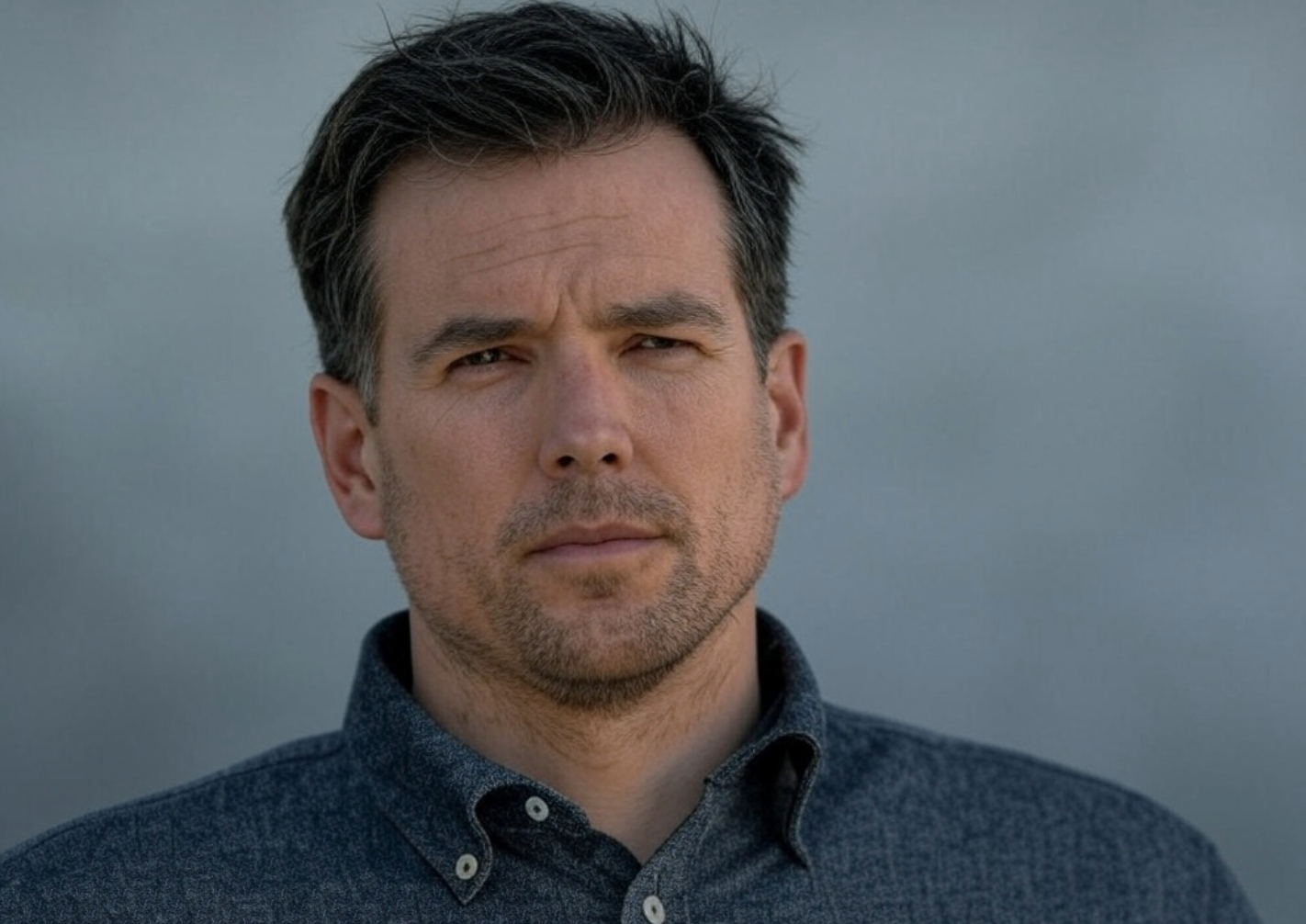
Disclaimer: The information presented here may express the authors personal views and is based on prevailing market conditions. Please perform your own due diligence before investing in cryptocurrencies. Neither the author nor the publication holds responsibility for any financial losses sustained.
CRYPTO PAYMENT GATEWAY
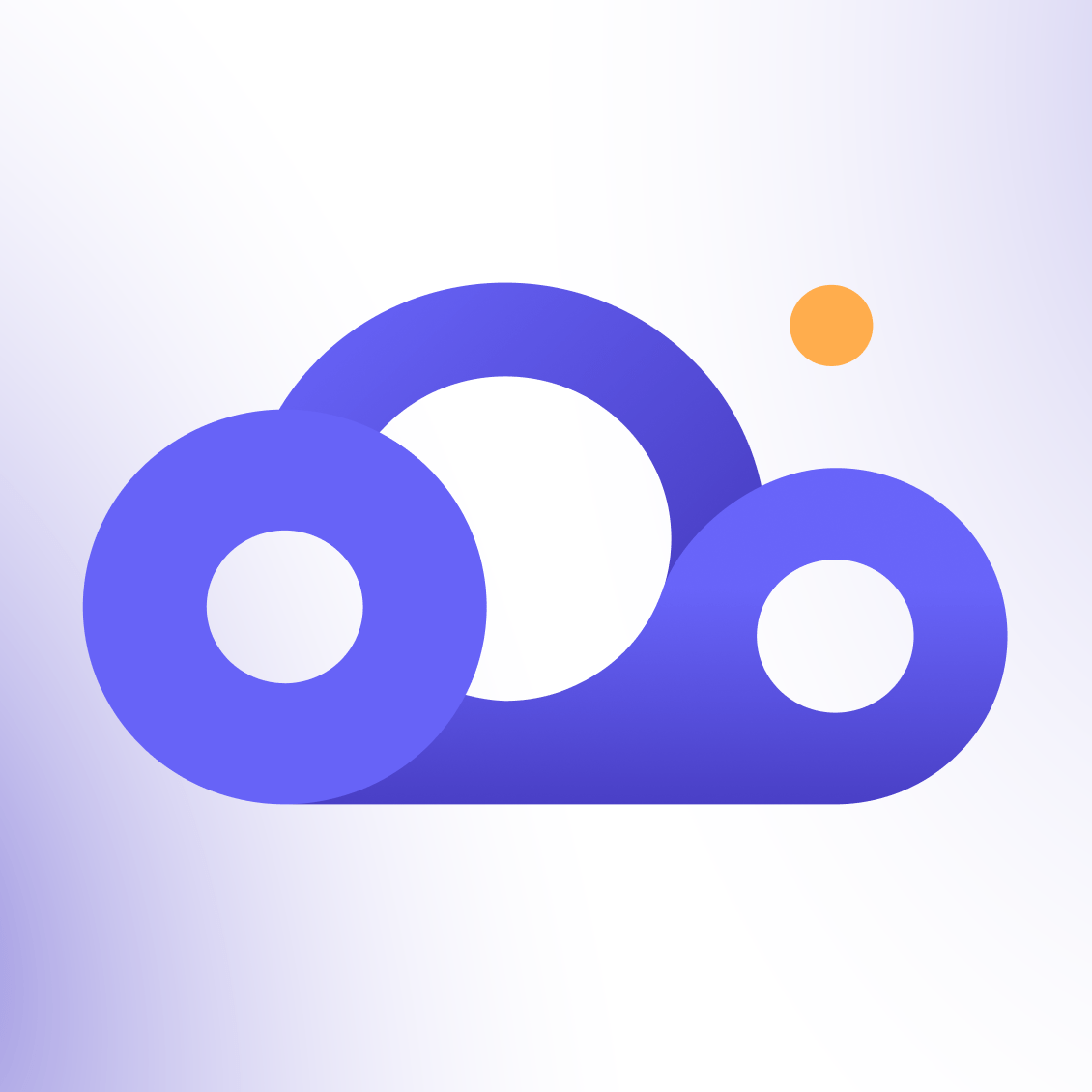 Crypto Cloud
Crypto CloudTOP EXCHANGES
BEST CRYPTO CASINO
BEST HARDWARE WALLET
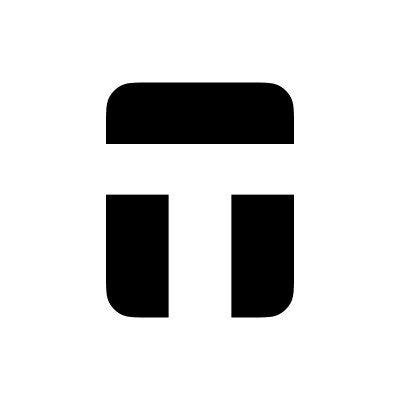 Tangem
Tangem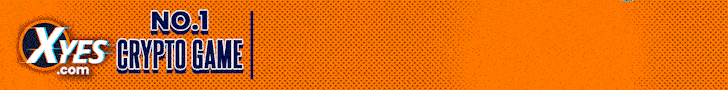
 Xyes Casino (Must Try)
Xyes Casino (Must Try) Stake.com
Stake.com Coins.Game Casino
Coins.Game Casino