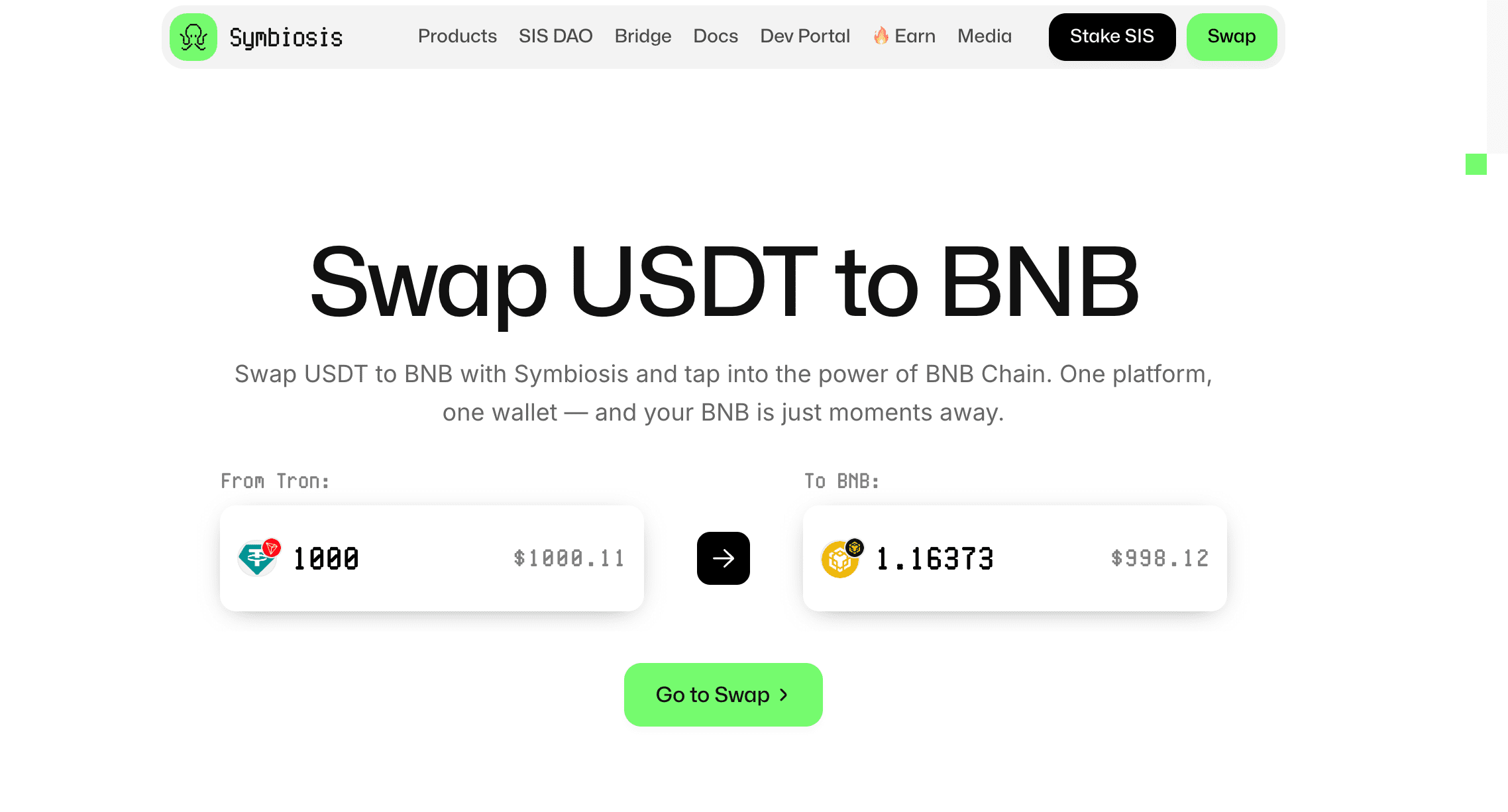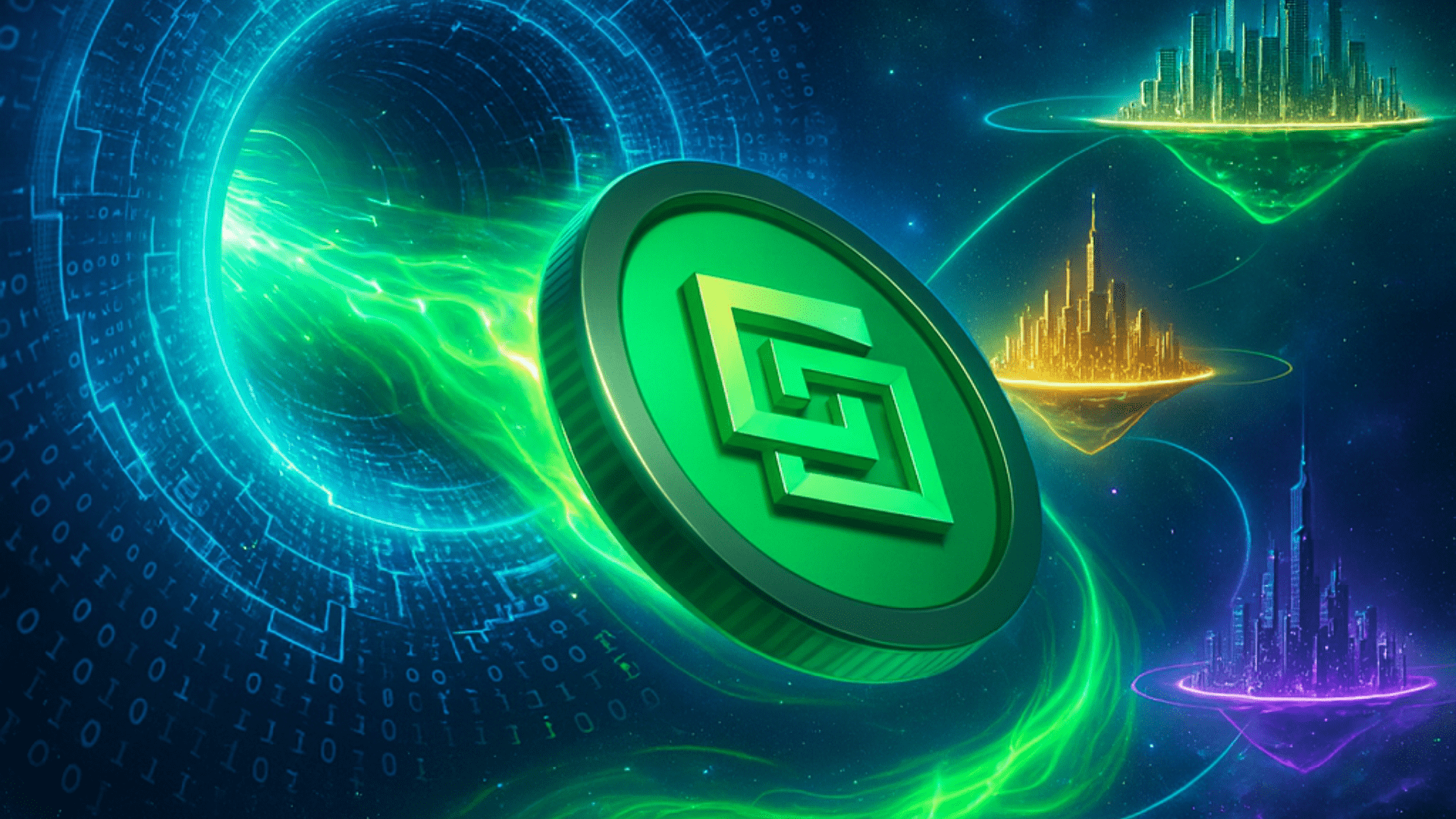At NFT Droppers, we provide the latest crypto news, in-depth project information, and comprehensive market insights. Launched in 2022, our platform covers new token launches, market trends, and detailed reviews of crypto and NFT projects. We offer reliable ratings based on 70+ evaluation factors, including tokenomics, roadmaps, and team authenticity. Whether you’re an investor or a crypto enthusiast, NFT Droppers keeps you informed with accurate, up-to-date information and expert analysis.
How to Transfer from Binance to Coinbase Wallet?

Table of Contents
Moving your crypto from one platform to another can feel like navigating a maze blindfolded. Binance and Coinbase Wallet are two giants in the crypto world, each with its own strengths—Binance for trading firepower, Coinbase Wallet for self-custody and DeFi freedom. For American users looking to shift funds from Binance to Coinbase Wallet, the process is straightforward but demands precision. One wrong move—a typo in a wallet address, a mismatched network—and your hard-earned USD $ worth of crypto could vanish. This guide cuts through the chaos, delivering a clear, no-nonsense plan to transfer your assets securely. We’ll walk you through every step, highlight the costs, and arm you with pro tips to keep your funds safe.
Why Transfer from Binance to Coinbase Wallet?
Binance is a trading beast, offering low fees (0.1% per trade) and a dizzying array of coins—over 350, from Bitcoin to obscure altcoins. But it’s a centralized exchange, meaning you don’t fully control your keys or funds. Coinbase Wallet, on the other hand, is a non-custodial wallet, putting you in the driver’s seat. Your private keys stay with you, unlocking access to decentralized finance (DeFi), NFTs, and apps on chains like Ethereum, Solana, and Polygon. U.S. users might transfer to Coinbase Wallet to stake assets, swap tokens on Uniswap, or simply hodl without trusting an exchange’s servers.
Maybe you snagged a gem on Binance—like Solana at $150—and want to stake it for 5% APY in Coinbase Wallet. Or you’re dodging Binance.US’s state restrictions (it’s blocked in places like Texas and New York). Whatever your reason, moving crypto is about owning your wealth. Let’s get it done right.
Before You Start: What You Need
Transferring crypto isn’t like sending a Venmo payment. It’s a blockchain transaction, and screw-ups are permanent. Here’s what you need to lock in before you begin:
- Active Binance.US Account: U.S. users must use Binance.US, not Binance.com, due to regulations. Ensure your account is verified (ID, address, etc.) to avoid withdrawal limits.
- Coinbase Wallet: Download the Coinbase Wallet app (iOS/Android) or browser extension. Set it up with a new wallet or import an existing one.
- Funds in Binance.US: Check your Binance.US wallet for the crypto you want to transfer—Bitcoin, Ethereum, USDC, etc.
- Network Compatibility: Confirm Coinbase Wallet supports the coin and network (e.g., Ethereum for ERC-20 tokens, Solana for SOL).
- Gas Fees: Have enough of the native coin (e.g., ETH for Ethereum, BNB for BSC) to cover network fees.
If you’re missing any of these, pause and sort it out. Rushing leads to mistakes, and the blockchain doesn’t forgive.
Step-by-Step Guide to Transfer from Binance to Coinbase Wallet
This is your battle plan for moving crypto from Binance.US to Coinbase Wallet. We’ll use Bitcoin (BTC) as an example, but the steps apply to most coins—Ethereum, Solana, USDC, you name it. Follow these closely, and you’ll be set.
Step 1: Set Up Your Coinbase Wallet
If you haven’t got Coinbase Wallet yet, grab it from the App Store, Google Play, or as a Chrome extension. Open it and choose “Create a new wallet” (or import one with your seed phrase). Write down the 12-word seed phrase—pen and paper, not your phone. Lose it, and your funds are gone forever. Set a strong password and enable biometric login (fingerprint or face ID) for quick access.
Once set up, tap “Receive” on the wallet’s home screen. Select the coin you’re transferring—Bitcoin, for our example. You’ll see a wallet address (e.g., bc1qxy2kgdygjrsqtzq2n0yrf2493p83kkfjhx0wlh) and a QR code. This is where your Binance funds will land. Don’t copy it yet—we’ll come back to it. For now, ensure Coinbase Wallet supports your coin. Most majors like BTC, ETH, and SOL are fine, but double-check for altcoins.
Step 2: Log In to Binance.US
Head to Binance.US on your browser or app. Log in with your email, password, and two-factor authentication (2FA)—Google Authenticator or SMS code. If you’re not verified, you’ll face withdrawal caps (e.g., $5,000 daily without ID). Go to “Wallet > Overview” to see your balances. Confirm you’ve got enough crypto to transfer, plus a little extra for fees. For Bitcoin, you’ll need BTC to cover the miner fee—usually $1-$5, depending on network congestion.
Step 3: Get Your Coinbase Wallet Address
Back to Coinbase Wallet. Tap “Receive” again and select Bitcoin. Now, hit “Copy” to grab the wallet address or scan the QR code if you’re using the Binance.US app. This address is unique to your wallet and coin—BTC only goes to BTC addresses. Never send Ethereum to a Bitcoin address; it’s a one-way ticket to nowhere. If you’re transferring an ERC-20 token like USDC, ensure you’re using the Ethereum network (not Solana or BNB Chain). Triple-check the address—it’s a long string, so copying beats typing.
Step 4: Initiate the Withdrawal on Binance.US
In Binance.US, go to “Wallet > Fiat and Spot” (or just “Wallet” on the app). Find the coin you’re transferring—Bitcoin, in our case—and click “Withdraw.” You’ll see a form with these fields:
- Address: Paste your Coinbase Wallet Bitcoin address here.
- Network: Select “BTC-Bitcoin” (not BEP2 or BEP20, which are Binance chains Coinbase doesn’t support).
- Amount: Enter how much BTC you want to send. Leave enough for the withdrawal fee (e.g., $2-$10).
Binance.US will show the network fee—say, $3 for BTC. If it’s high, check CoinDesk for network congestion updates; waiting an hour might save you cash. Double-check the address matches your Coinbase Wallet’s. Click “Submit” and complete 2FA (email code, SMS, or authenticator).
Step 5: Confirm and Track the Transfer
After submitting, Binance.US processes the withdrawal. You’ll get an email to confirm—click the link fast, as it expires in minutes. Once approved, the transaction hits the Bitcoin blockchain. Check “Wallet > Deposit/Withdrawal History” on Binance.US for the status. You’ll see a transaction ID (TXID)—copy it.
Head to a blockchain explorer like blockchain.com, paste the TXID, and track your transfer in real-time. Bitcoin takes 10-60 minutes, depending on the network. Ethereum’s faster (1-5 minutes), Solana’s near-instant. When it’s done, your Coinbase Wallet’s balance updates—$10,000 in BTC, minus fees, should land intact.
Step 6: Verify Funds in Coinbase Wallet
Open Coinbase Wallet and check “Assets.” Your Bitcoin should appear, ready for staking, swapping, or hodling. If it’s missing after an hour, don’t panic. Check the TXID again—sometimes networks lag. Still nothing? Hit up Binance.US support via “Help > Submit a Request” with your TXID. Coinbase Wallet support is trickier (no live chat), but you can tweet @CoinbaseSupport for help.
Step 7: Secure Your Wallet
Your crypto’s now in Coinbase Wallet, but you’re not done. Back up your seed phrase again—store it offline, like in a safe. Enable 2FA on Binance.US and add a passcode to Coinbase Wallet. Never share your private keys, even if “support” begs. Hackers stole $3.7 billion in crypto in 2024—don’t be next.
Costs and Fees to Expect
Transferring isn’t free. Binance.US and the blockchain take a cut. Here’s what U.S. users face:
- Binance.US Withdrawal Fees: Vary by coin. Bitcoin’s $2-$10, Ethereum’s $5-$20, Solana’s $0.01-$0.10. Check “Wallet > Withdraw” for exact fees.
- Network Fees: These go to miners, not Binance. BTC averages $1-$5, ETH $2-$15, SOL under $0.05. High congestion spikes costs.
- Coinbase Wallet Fees: None for receiving, but swapping or staking later costs gas (e.g., $5-$50 on Ethereum).
Say you transfer $5,000 in Bitcoin. Binance.US might charge $4, and the network takes $3. You’re out $7—cheap for moving wealth. Compare that to Coinbase.com’s 1% trading fee ($50 on $5,000). To save, use low-fee coins like Solana ($0.02 total) or USDC on Polygon ($0.50).
Choosing the Right Coin and Network
Not all coins are equal for transfers. Bitcoin’s secure but slow and pricey ($5-$10). Ethereum’s faster but gas fees sting ($5-$30). Here’s a breakdown for U.S. users:
- Bitcoin (BTC): Reliable, $2-$10 fees, 10-60 minutes.
- Ethereum (ETH): DeFi-friendly, $5-$20 fees, 1-5 minutes.
- Solana (SOL): Dirt-cheap ($0.01-$0.10), near-instant.
- USDC (Polygon): Stablecoin, $0.50-$2, 1-3 minutes.
Check Coinbase Wallet’s “Receive” tab to confirm network support. Ethereum-based tokens (ERC-20) work on Ethereum, Polygon, or Optimism. Solana’s native. Avoid Binance Smart Chain (BEP20)—Coinbase Wallet doesn’t play nice with it. If you’re moving $10,000, Solana or Polygon saves you $9,990 in fees compared to Bitcoin.
Common Pitfalls and How to Avoid Them
Crypto transfers are unforgiving. Here’s what screws people over and how to stay sharp:
- Wrong Address: A single mistyped character loses your funds. Copy-paste, then check the first and last five digits.
- Mismatched Networks: Sending ETH on BNB Chain to Coinbase Wallet’s Ethereum address? Gone. Stick to supported networks.
- High Fees: Bitcoin at peak congestion can cost $20. Wait for a dip or use Solana.
- Scams: Fake Binance emails trick users into sharing keys. Only use binance.us or the official app.
- Unverified Accounts: Binance.US caps withdrawals at $5,000 daily without ID. Verify early.
Test with a small amount—like $10 in USDC—before sending $10,000. It’s cheaper to lose $10 than your life savings.
Binance.US vs. Coinbase Wallet: Key Differences
Understanding why you’re moving helps you plan. Binance.US is a centralized exchange—great for trading, with $0.10 per $100 traded. But you’re trusting their servers, and U.S. regulations limit coins (150 vs. Binance.com’s 350). Coinbase Wallet’s decentralized, supporting 100+ chains and thousands of tokens. You control your keys, but you’re on the hook for security. Binance.US is your trading floor; Coinbase Wallet’s your vault.
For example, trading $5,000 of Ethereum on Binance.US costs $5. Swapping it on Coinbase Wallet’s Uniswap integration might cost $20 in gas but gives you privacy and control. Choose based on your goals—day trading stays on Binance.US, long-term hodling fits Coinbase Wallet.
Pro Tips to Save Money and Time
- Use Solana or Polygon for transfers—fees are under $1 vs. $10 for Bitcoin.
- Track network fees on explorers like etherscan.io or solscan.io. Wait for low-traffic times (weekends, late nights).
- Whitelist your Coinbase Wallet address on Binance.US for faster future withdrawals.
- Convert small balances to USDC before transferring—stable value, low fees.
- Keep $10-$20 in ETH or SOL in Coinbase Wallet for future DeFi moves.
Troubleshooting Transfers
Funds not showing? First, check the TXID on a blockchain explorer. If it’s “confirmed” but missing, ensure you used the right network. Still stuck? Binance.US support responds in 24-48 hours via their help portal. Coinbase Wallet’s trickier—try their X account (@CoinbaseSupport) or community forums. Never share your seed phrase, even with “support.” If you sent to the wrong address, it’s likely gone—blockchains don’t have refunds.
FAQs About Transferring from Binance to Coinbase Wallet
How long does it take to transfer from Binance.US to Coinbase Wallet?
Bitcoin takes 10-60 minutes, Ethereum 1-5 minutes, Solana under a minute. Network congestion can delay things—check a blockchain explorer for updates.
How much does it cost to transfer $1,000 in crypto?
Bitcoin costs $2-$10, Ethereum $5-$20, Solana $0.01-$0.10. Binance.US adds a withdrawal fee (e.g., $3 for BTC), but Coinbase Wallet’s free to receive.
Can I transfer any coin from Binance.US to Coinbase Wallet?
Only coins and networks Coinbase Wallet supports—Bitcoin, Ethereum, Solana, most ERC-20 tokens. Avoid BEP20 tokens; Coinbase doesn’t handle Binance Smart Chain.
What if I send to the wrong address?
It’s likely lost. Blockchains are irreversible. Always test with a small amount and verify the address matches.
Is Coinbase Wallet safer than Binance.US?
Coinbase Wallet’s non-custodial—you hold the keys, so it’s safer from exchange hacks but riskier if you lose your seed phrase. Binance.US is insured but centralized.
Conclusion
Transferring from Binance.US to Coinbase Wallet is your ticket to owning your crypto outright. For $5-$10 in fees, you can move $5,000 in Bitcoin or $50,000 in Solana to a wallet where you call the shots—staking, swapping, or just sitting tight. The process takes 10 minutes if you’re sharp: copy the right address, pick the right network, and track the TXID. Screw it up, and you’re out thousands—no one’s coming to save you.
This isn’t just about moving money—it’s about taking control. Binance.US is a trading pit; Coinbase Wallet’s your fortress. Follow the steps, test small, and secure your seed phrase like it’s gold. Crypto’s a wild game, but you’re no bystander. Make your move, lock it down, and build your wealth on your terms.
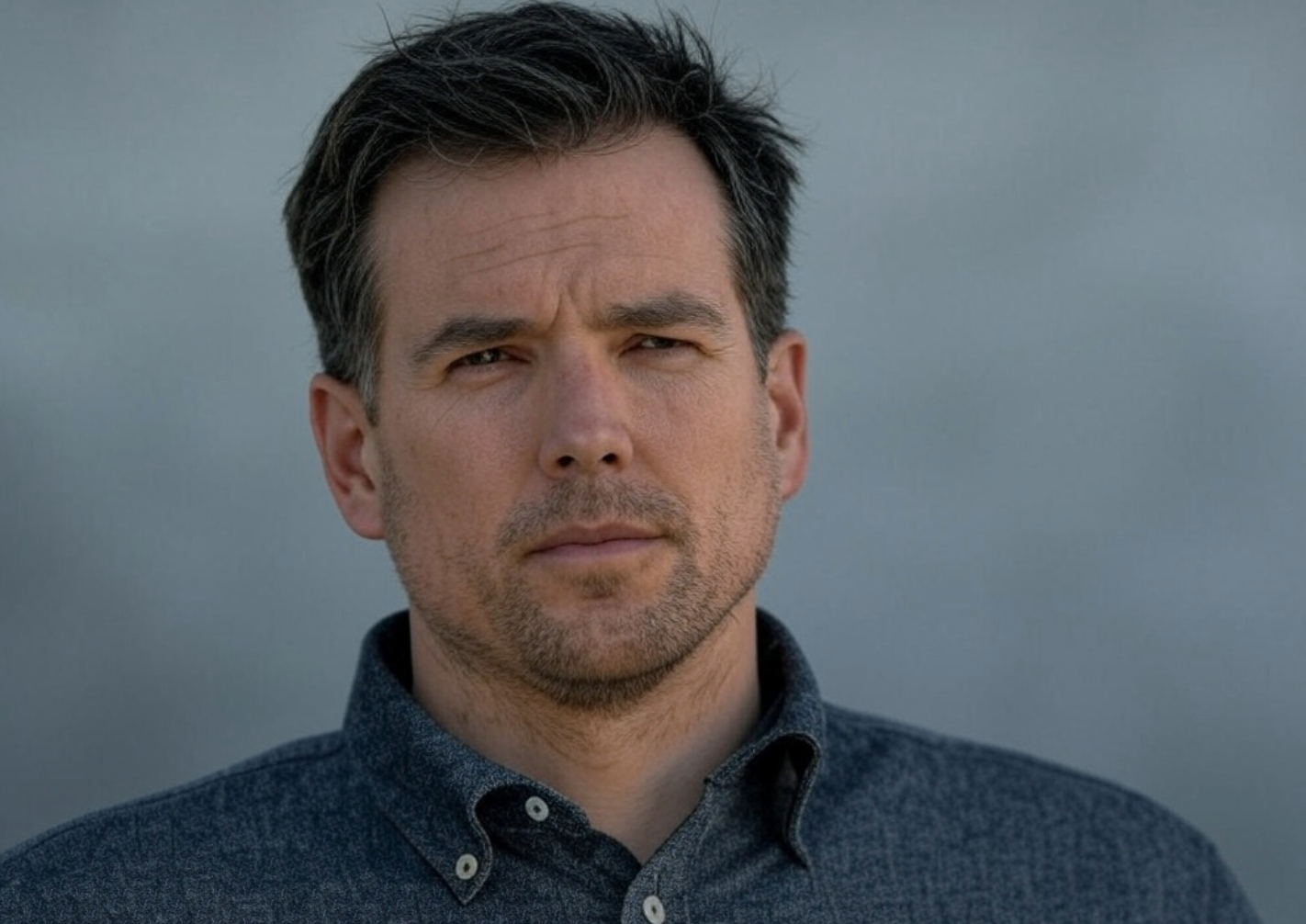
Disclaimer: The information presented here may express the authors personal views and is based on prevailing market conditions. Please perform your own due diligence before investing in cryptocurrencies. Neither the author nor the publication holds responsibility for any financial losses sustained.
Top Crypto Presales
 Ionix Chain $IONX
Ionix Chain $IONXBEST CRYPTO CASINO
TOP EXCHANGES
CRYPTO PAYMENT GATEWAY
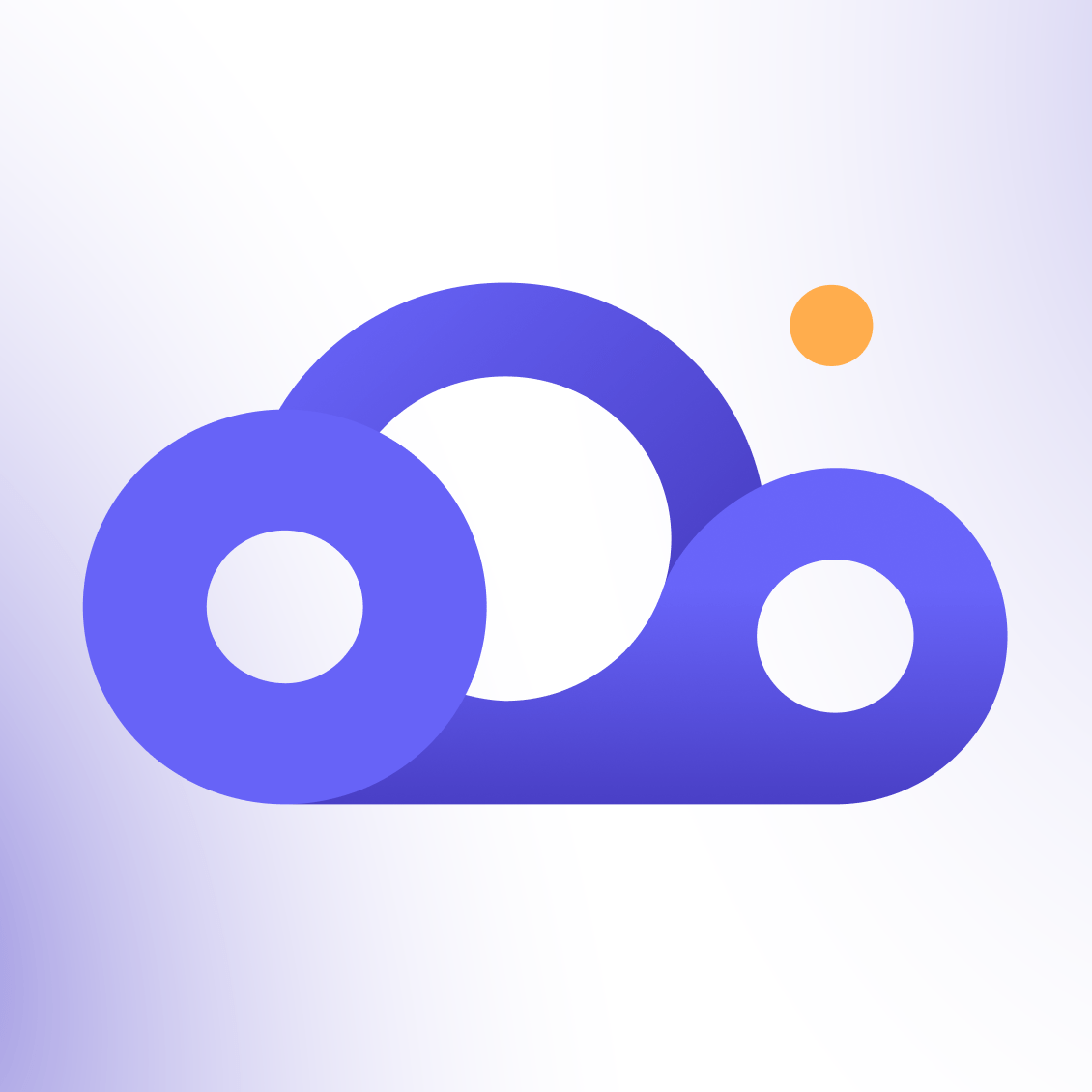 Crypto Cloud
Crypto CloudBEST HARDWARE WALLET
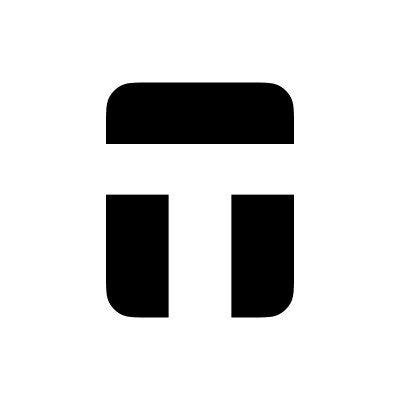 Tangem
Tangem Gamdom
Gamdom Stake.com
Stake.com Coins.Game Casino
Coins.Game Casino