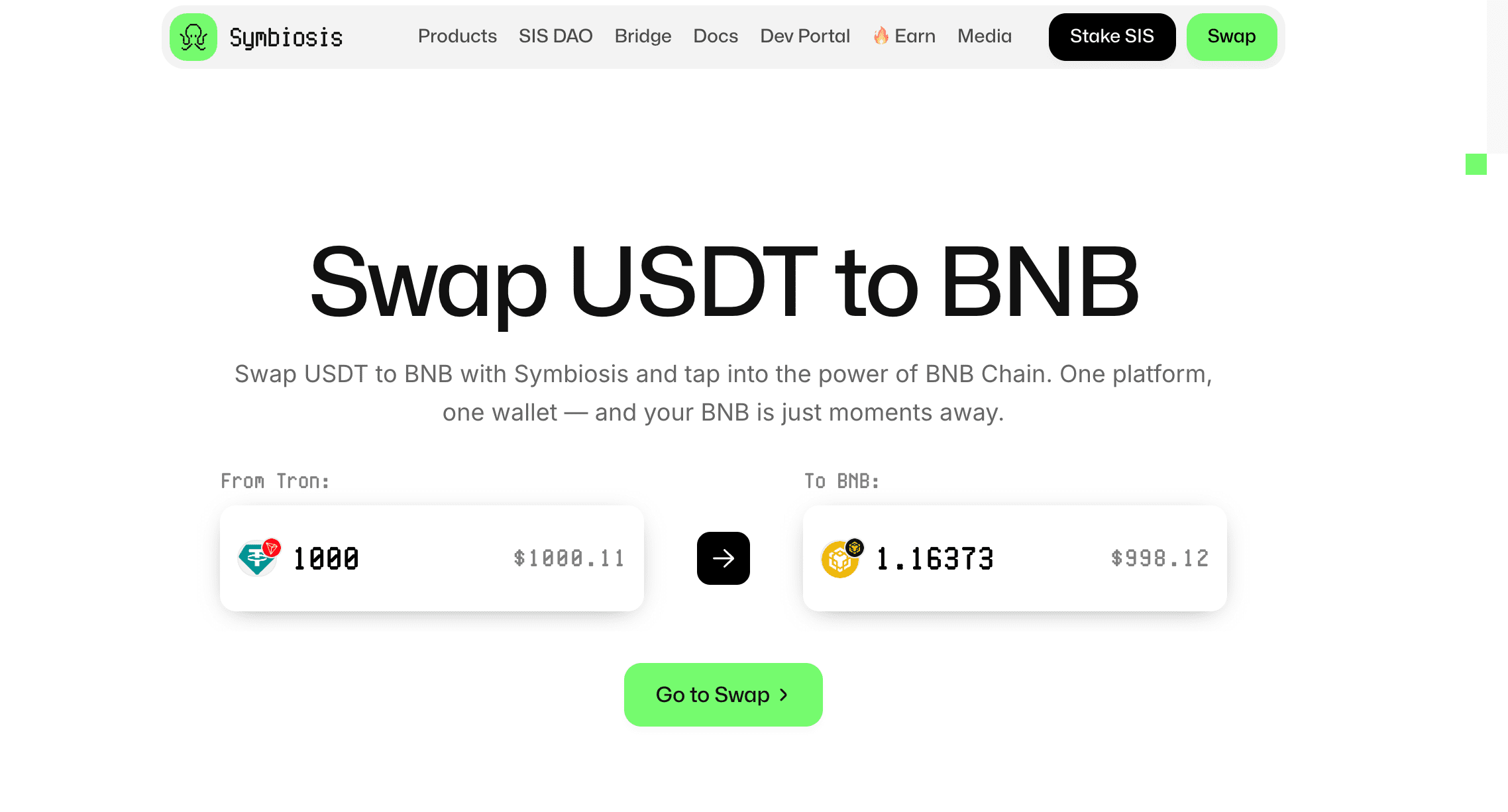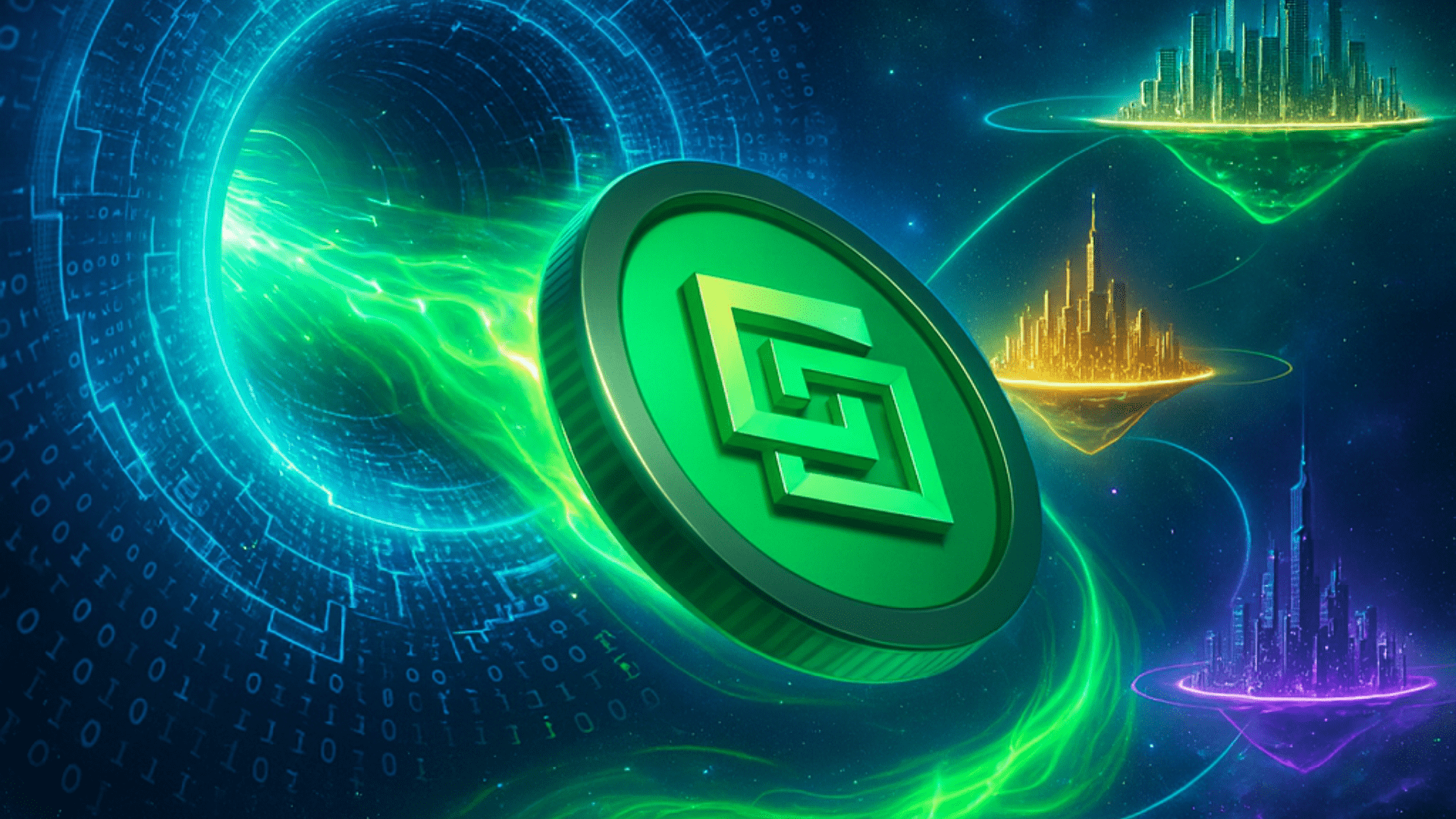At NFT Droppers, we provide the latest crypto news, in-depth project information, and comprehensive market insights. Launched in 2022, our platform covers new token launches, market trends, and detailed reviews of crypto and NFT projects. We offer reliable ratings based on 70+ evaluation factors, including tokenomics, roadmaps, and team authenticity. Whether you’re an investor or a crypto enthusiast, NFT Droppers keeps you informed with accurate, up-to-date information and expert analysis.
How to Sell Crypto on Coinbase App: Full Guide
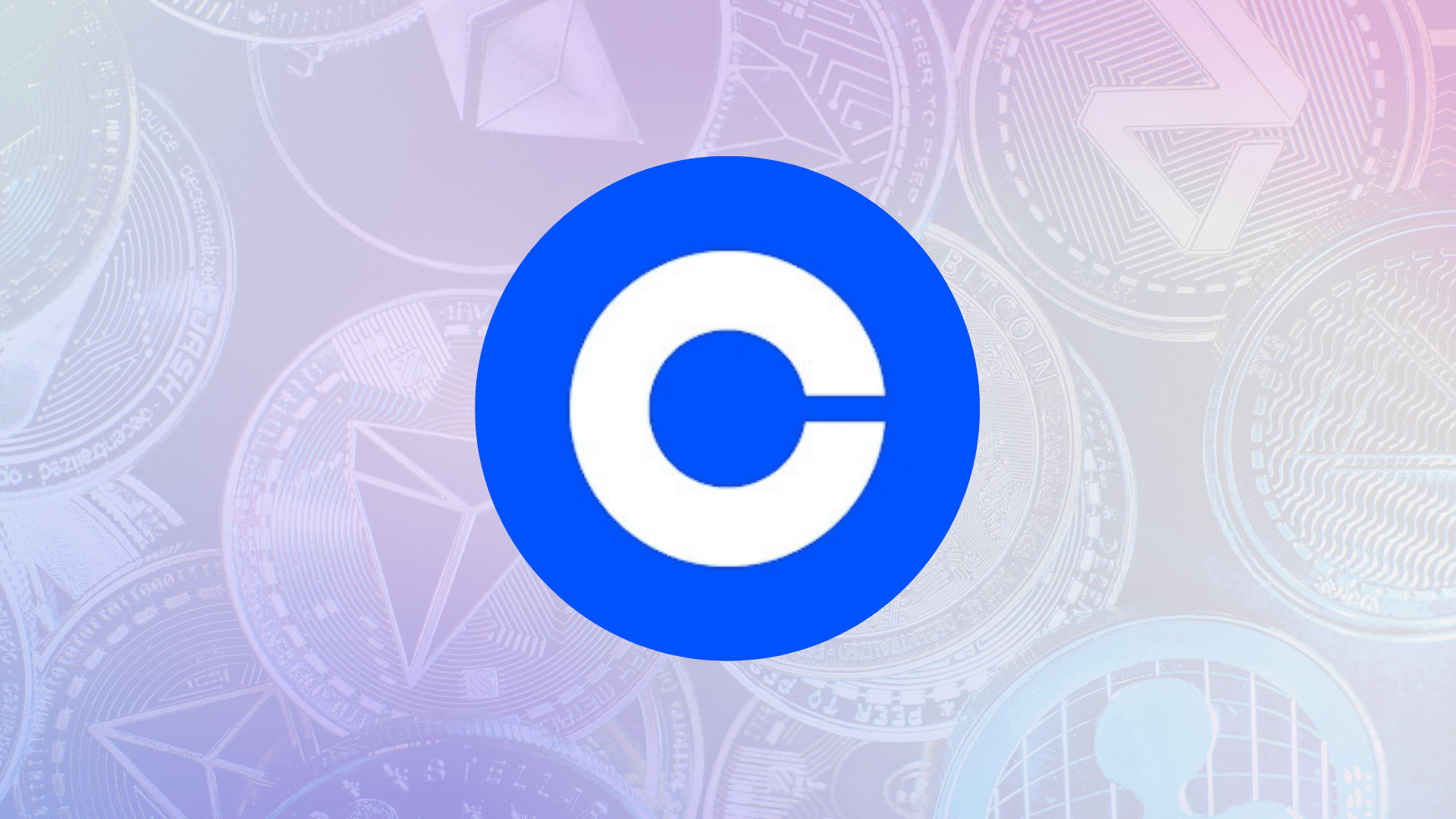
Table of Contents
Selling crypto is where the rubber meets the road—turning digital coins into cold, hard USD. Whether you’re cashing out Bitcoin at $103,000 or locking in Ethereum gains at $4,800, the Coinbase app makes it dead simple for Americans to sell and bank profits. I’ve been navigating crypto’s chaos for years, from dodging scams to timing exits, and let me tell you: selling right is as crucial as buying smart. Coinbase, with its 108 million users and NASDAQ listing, is the go-to for beginners and pros alike. This guide is your no-nonsense playbook to sell crypto on Coinbase’s mobile app—step-by-step, with fees, taxes, and tricks to maximize your stack. Whether you’re unloading $50 or $50,000, here’s how to do it without tripping over the traps.
Why Sell Crypto on Coinbase?
Coinbase is the U.S.’s heavyweight exchange—regulated, insured, and user-friendly. Its app lets you sell Bitcoin, Ethereum, Solana, and hundreds of coins in minutes, with USD hitting your bank in 1-3 days. Why choose it? Security’s tight: two-factor authentication (2FA), encrypted wallets, and no major hacks since 2012. Fees sting—1.49% per trade ($14.90 on $1,000)—but the trade-off is trust. Binance.US or Kraken might save you $10-$13 per trade, but Coinbase’s app is smoother for newbies, with 4.7 stars on the App Store from 2 million reviews. Plus, it’s got real-time charts, news, and staking, so you’re not flying blind.
Selling’s timely too. Bitcoin’s up 1,200% since 2019, but crashes hit hard—2022’s $16,000 low burned many. Cashing out profits or cutting losses needs precision, and Coinbase’s app is your scalpel. Let’s dive in.
Before You Sell: What You Need
Jumping into a sale unprepared is like trading with a blindfold. Here’s your checklist:
- Coinbase Account: Download the app from the App Store or Google Play. Free, but signup needs ID, address, and Social Security’s last four digits for U.S. rules. Takes 5-10 minutes.
- Linked Bank Account: Connect a bank for USD withdrawals. ACH is free; debit cards cost 3.99% ($39.90 on $1,000). Most banks work—Chase, Wells Fargo, etc.
- Crypto to Sell: Got Bitcoin, Ethereum, or USDC in your Coinbase wallet? You’re set. If not, buy first—minimum $2.
- 2FA Enabled: Use Google Authenticator, not SMS. Free, takes 2 minutes, saves your $1,000 stack from hackers.
Cost: $0-$40 if you rush with a card. Time: 15 minutes to set up. No account yet? Coinbase offers $50 in Bitcoin for your first $50 trade, but it’s limited—check their site. Coinbase Official Site
Step-by-Step: How to Sell Crypto on Coinbase App
Let’s walk through selling $500 of Bitcoin (0.00485 BTC at $103,000) on the Coinbase app. Same steps apply to Ethereum ($4,800), Solana ($350), or any coin. All costs are in USD.
Step 1: Open the App and Log In
Fire up Coinbase on your phone—iOS or Android. Log in with your email and password, then enter your 2FA code from Google Authenticator. Forgot your password? Reset via email, but it takes 10 minutes. If the app lags (rare, but happens), force-close and restart. Time: 1 minute. Cost: $0.
Step 2: Navigate to the Sell Option
From the home screen, tap the “Buy” button (it’s a plus sign on iOS). This opens a menu—select “Sell.” You’ll see your portfolio: Bitcoin, Ethereum, etc., with balances. If it’s empty, you need to buy or transfer crypto first. The app’s clean—4.7/5 stars for navigation—but some X users gripe about chart glitches. Restart if charts don’t load. Time: 1 minute. Cost: $0.
Step 3: Choose Your Crypto
Tap Bitcoin (or your coin). A form pops up. Pick the amount—$500, 0.00485 BTC, or “Max” to sell all. Coinbase shows the USD equivalent instantly ($500 = 0.00485 BTC at $103,000). Double-check: selling $500 of Ethereum at $4,800 gets you 0.104 ETH. Wrong coin? Back out, no charge. Time: 2 minutes. Cost: $0.
Step 4: Select Your Destination
Choose where USD goes—your Coinbase cash balance (free) or a linked bank (1-3 days, free for ACH). Cash balance lets you rebuy crypto instantly; bank transfers lock funds until cleared. Debit card withdrawals are instant but cost 1% ($5 on $500). Most pick ACH to save $5-$40. Verify your bank’s linked—takes 5 minutes if not. Time: 2 minutes. Cost: $0-$5.
Step 5: Review Fees and Confirm
Coinbase shows a breakdown: $500 sale, 1.49% fee ($7.45), so you net $492.55. Bitcoin at $103,000 means 0.00485 BTC sold. Fees drop for bigger trades—$10,000 costs $149. Compare: Binance.US charges $10 here. Hit “Preview Sell” to check, then “Sell Now.” A confirmation screen pops up—review or cancel. Time: 2 minutes. Cost: $7.45 for $500.
Done. Your USD hits your cash balance instantly or bank in 1-3 days. Selling $500 of Solana ($350) follows the same flow—0.142 SOL, $7.45 fee, $492.55 net. Coinbase Help Center
Advanced Selling Options on Coinbase
Want more control? Coinbase’s app offers advanced tools to boost profits. Here’s how:
Limit Orders
Don’t sell at market price—set a target. Want $110,000 for Bitcoin? Place a limit order. If it hits, you sell; if not, it waits. No extra fee, but it takes longer—hours or days. Example: $500 at $110,000 nets $503 after $7.45 fee, $11 more than $103,000. Tap “Advanced” in the sell menu, set price, confirm. Time: 5 minutes. Cost: $7.45.
Stop-Limit Orders
Protect against crashes. Set a stop at $95,000 and limit at $94,000—sells if Bitcoin drops, capping losses. Useful for $1,000+ trades. No fee to set, only on execution ($14.90 for $1,000). X users praise stop-limits for sleeping easy. Time: 5 minutes. Cost: $0 until triggered.
Bracket Orders
Pro move: set a profit target ($110,000) and stop-loss ($95,000) at once. One triggers, the other cancels. Perfect for volatile coins like Ethereum ($4,800). No extra fee, just $7.45 on a $500 sale. Takes practice—test with $50. Time: 10 minutes. Cost: $0 until executed.
Advanced trading’s free on the app, but charts lag for 1% of users, per X feedback. Use TradingView (free) for backup analysis.
Fees: What You’re Really Paying
Coinbase isn’t cheap—1.49% per sale bites. Here’s the math:
- $100 sale: $1.49 fee, $98.51 net.
- $1,000 sale: $14.90 fee, $985.10 net.
- $10,000 sale: $149 fee, $9,851 net.
Compare: Kraken’s 0.26% is $2.60 on $1,000, saving $12.30. Withdrawals? ACH is free; debit’s 1% ($10 on $1,000); wires are $25. Coinbase absorbs miner fees, unlike Binance ($3-$5). High rollers can upgrade to Coinbase One—$30/month for 0% fees on big trades, but it’s overkill for $500 sales. Always preview fees before confirming—saves $10-$100 on fat-finger errors.
Taxes: Uncle Sam’s Cut
Selling crypto is taxable in the U.S.—the IRS sees it as property. Sold $500 of Bitcoin bought at $400? That’s $100 profit, taxed as capital gains. Rates depend on holding:
- Short-term (under 1 year): Ordinary income—12-37% ($12-$37 on $100).
- Long-term (over 1 year): 0-20% ($0-$20 on $100).
Coinbase sends 1099-MISC forms for $600+ in sales—track every trade. Koinly ($49/year) syncs with Coinbase, spitting out IRS-ready reports. Skip this, and audits cost $5,000+. Log sale date, USD received, and cost basis ($400 here). Cost: $0-$49 for software. Time: 1 hour yearly.
Timing Your Sale: When to Pull the Trigger
Selling’s art, not science. Bitcoin’s $103,000 today, but a 20% dip to $82,400 isn’t rare—2022 hit $16,000. Maximize profits with these signals:
- Pumps: X screaming #LaserEyes or CNBC hyping Bitcoin? Tops are near—sell 50% at 20% gains ($500 to $600, $592.55 after $7.45 fee).
- Dips: Panic posts on X or RSI below 30? Hold or buy, don’t sell—$500 at $82,400 nets $492.55, $100 less than $103,000.
- News: Fed rate cuts (2023’s pause) lift crypto; hikes (2022’s 4%) tank it. Free Bloomberg app tracks this.
- Halvings: Bitcoin’s 2024 cut fueled $103,000. Sell post-rally, not pre—$1,000 at $120,000 nets $985.10 vs. $820 at $100,000.
Use CoinMarketCap (free) for volumes—$100 billion daily on Bitcoin screams momentum. Set price alerts on Coinbase—$110,000 or $90,000—to act fast. Cost: $0. Time: 1 hour weekly.
Common Pitfalls and How to Avoid Them
Crypto’s a minefield—$4 billion lost to scams yearly. Don’t fumble your sale:
- Scams: Fake Coinbase apps steal $10,000 daily. Download only from App Store/Google Play. Phishing emails want your keys—ignore them.
- Fees: Selling $100 monthly at 1.49% wastes $17.88 yearly. Batch sales—$1,200 once saves $16. Kraken’s $3.12 here.
- Limits: New accounts cap at $25,000 daily sales. Verify ID to hit $50,000—takes 5 minutes. Stuck? X users say support’s slow; email help@coinbase.com.
- Lockouts: Sell too soon after buying, and funds lock for 8 days (U.S. rules). Wait or lose $500 in limbo. Check “Available to withdraw” on Coinbase.
Cost: $0-$50 for fixes (e.g., ProtonMail for secure email). Time: 1 hour to learn.
After the Sale: What’s Next?
USD in hand? Don’t sit idle:
- Rebuy: Use cash balance for dips—$492.55 buys 0.006 BTC at $82,400, 20% more than $103,000. No deposit fees.
- Withdraw: ACH to bank (free, 1-3 days) or debit (1%, instant). Wires ($25) for $10,000+. Verify bank details—wrong account loses $500.
- Stake: Keep USD in USDC for 5% APY—$500 earns $25 yearly, no sale fees. Ethereum’s 3% gives $15 on $500.
- Diversify: Swap $200 to gold ETFs or stocks via Robinhood (free). Crypto’s 30% crashes hurt less.
Cost: $0-$25. Time: 15 minutes per move. Track X for sentiment—#BitcoinCrash posts signal buys, not sales.
FAQs About Selling Crypto on Coinbase App
How long does it take to sell crypto on Coinbase?
Instant to your cash balance. Bank transfers take 1-3 days (free) or instant with debit (1%, $5 on $500). Check “Pending” in the app.
What are Coinbase’s selling fees?
1.49% per trade—$7.45 on $500, $14.90 on $1,000. ACH withdrawals are free; debit’s 1%; wires $25. Preview before selling.
Can I sell all my crypto at once?
Yes—tap “Max” to sell your full balance, like 0.00485 BTC for $500. Limits apply: $25,000 daily for new accounts, $50,000 after verification.
Is selling crypto on Coinbase taxable?
Yes. $500 sold at $400 cost basis = $100 gain, taxed at 12-37% short-term or 0-20% long-term. Use Koinly ($49) to track or risk $5,000 IRS fines.
What if I can’t sell my crypto?
Check for locks—8-day holds post-buy or unverified accounts cap sales. Update ID or email support. X users report 24-hour replies, but delays hit 10%.
Conclusion
Selling crypto on Coinbase’s app is your ticket to turning Bitcoin, Ethereum, or Solana into USD—fast, secure, and with minimal fuss. From $50 to $50,000, the steps are clear: pick your coin, set your price, dodge the fees, and bank your profits. But crypto’s a beast—taxes bite, scams lurk, and timing’s everything. With Bitcoin at $103,000 and markets swinging, your edge is preparation: lock down 2FA, track X for signals, and never sell in panic. Coinbase’s app gives you the tools; this guide gives you the game plan. Now go cash out those gains and own your financial future.
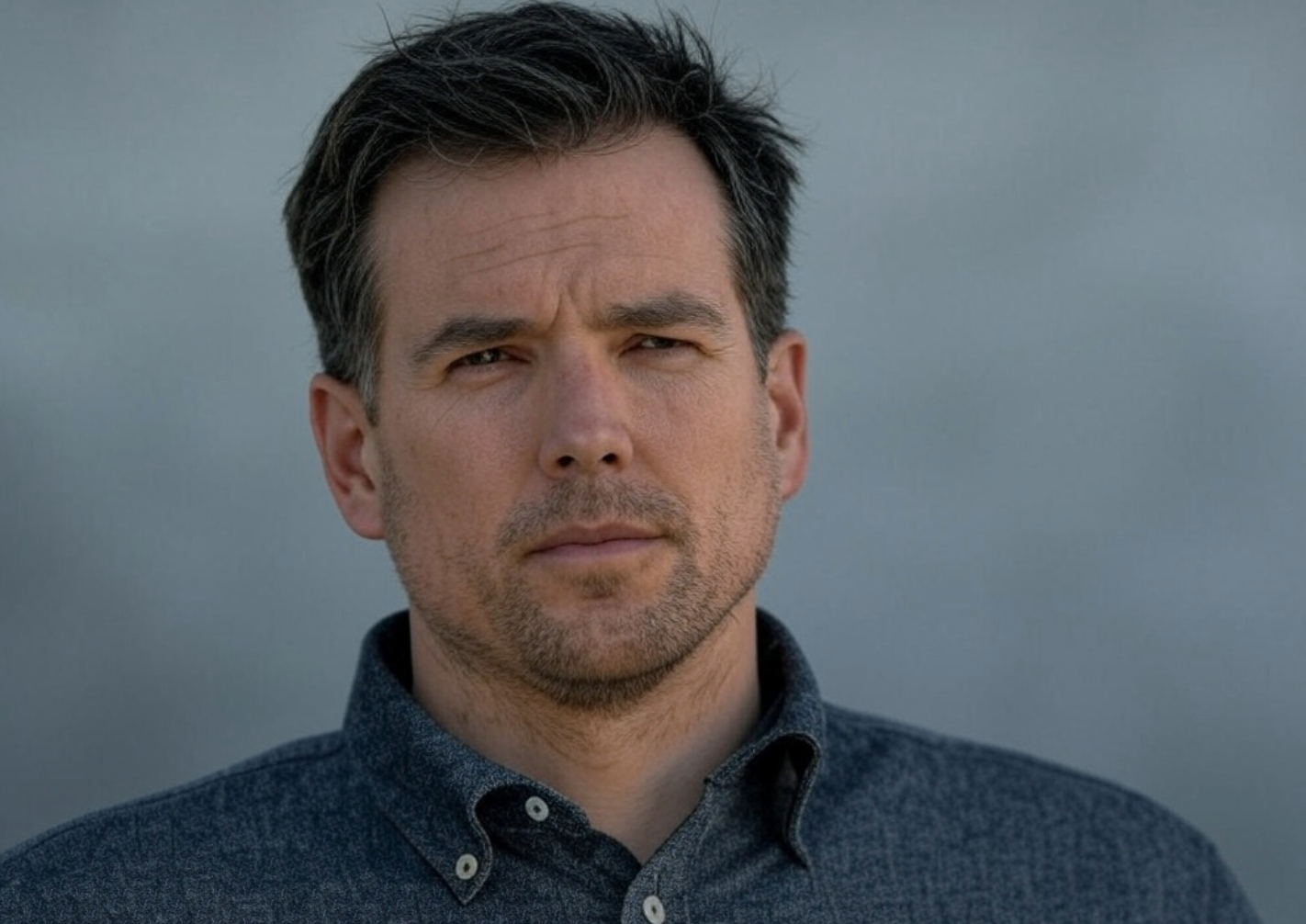
Disclaimer: The information presented here may express the authors personal views and is based on prevailing market conditions. Please perform your own due diligence before investing in cryptocurrencies. Neither the author nor the publication holds responsibility for any financial losses sustained.
Top Crypto Presales
 Ionix Chain $IONX
Ionix Chain $IONXBEST CRYPTO CASINO
TOP EXCHANGES
CRYPTO PAYMENT GATEWAY
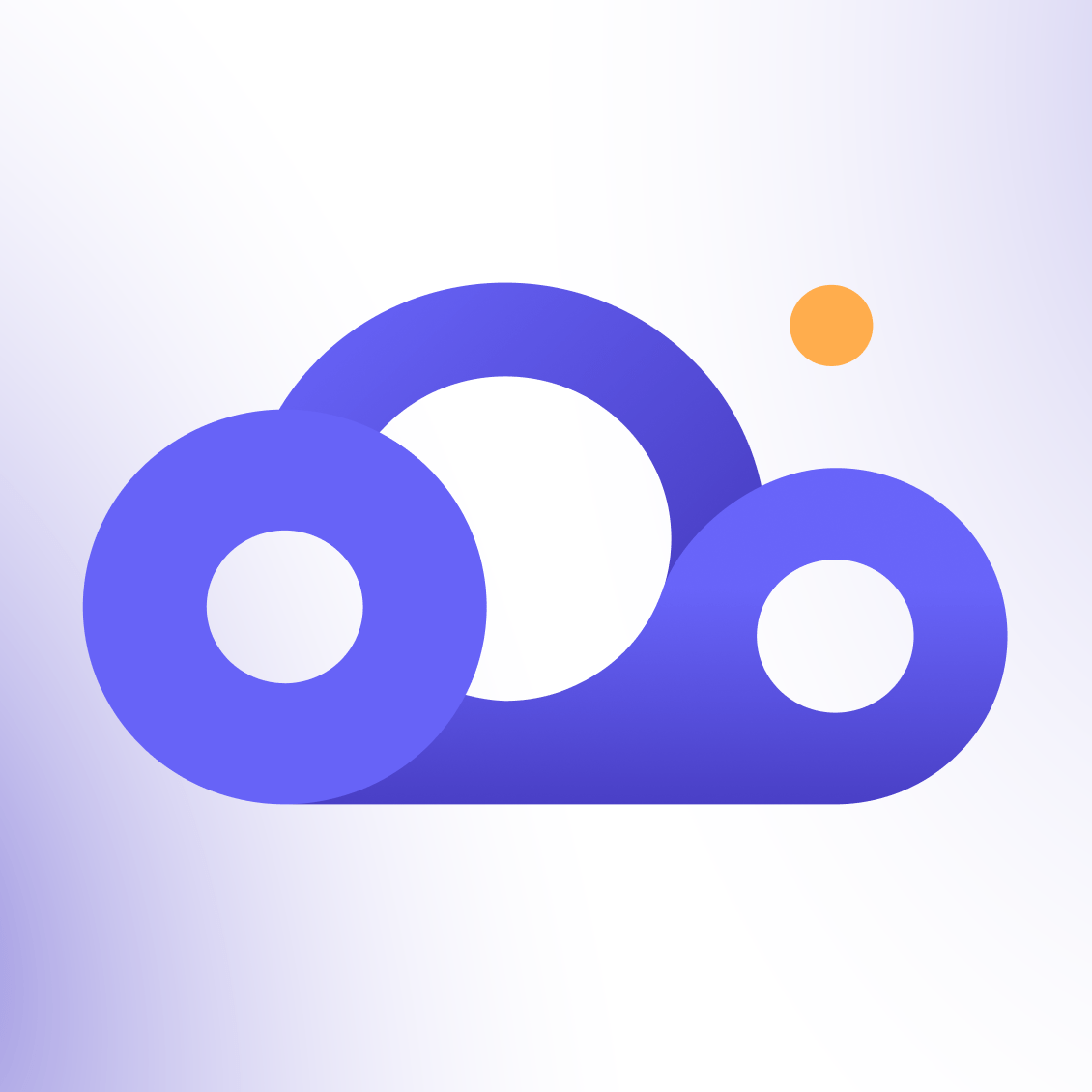 Crypto Cloud
Crypto CloudBEST HARDWARE WALLET
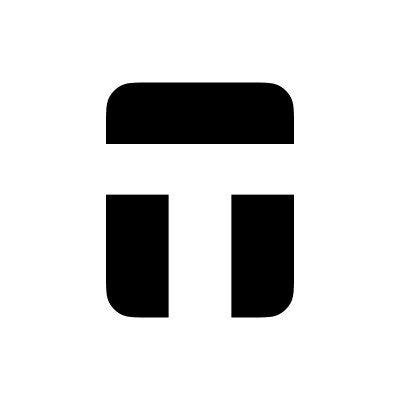 Tangem
Tangem Gamdom
Gamdom Stake.com
Stake.com Coins.Game Casino
Coins.Game Casino