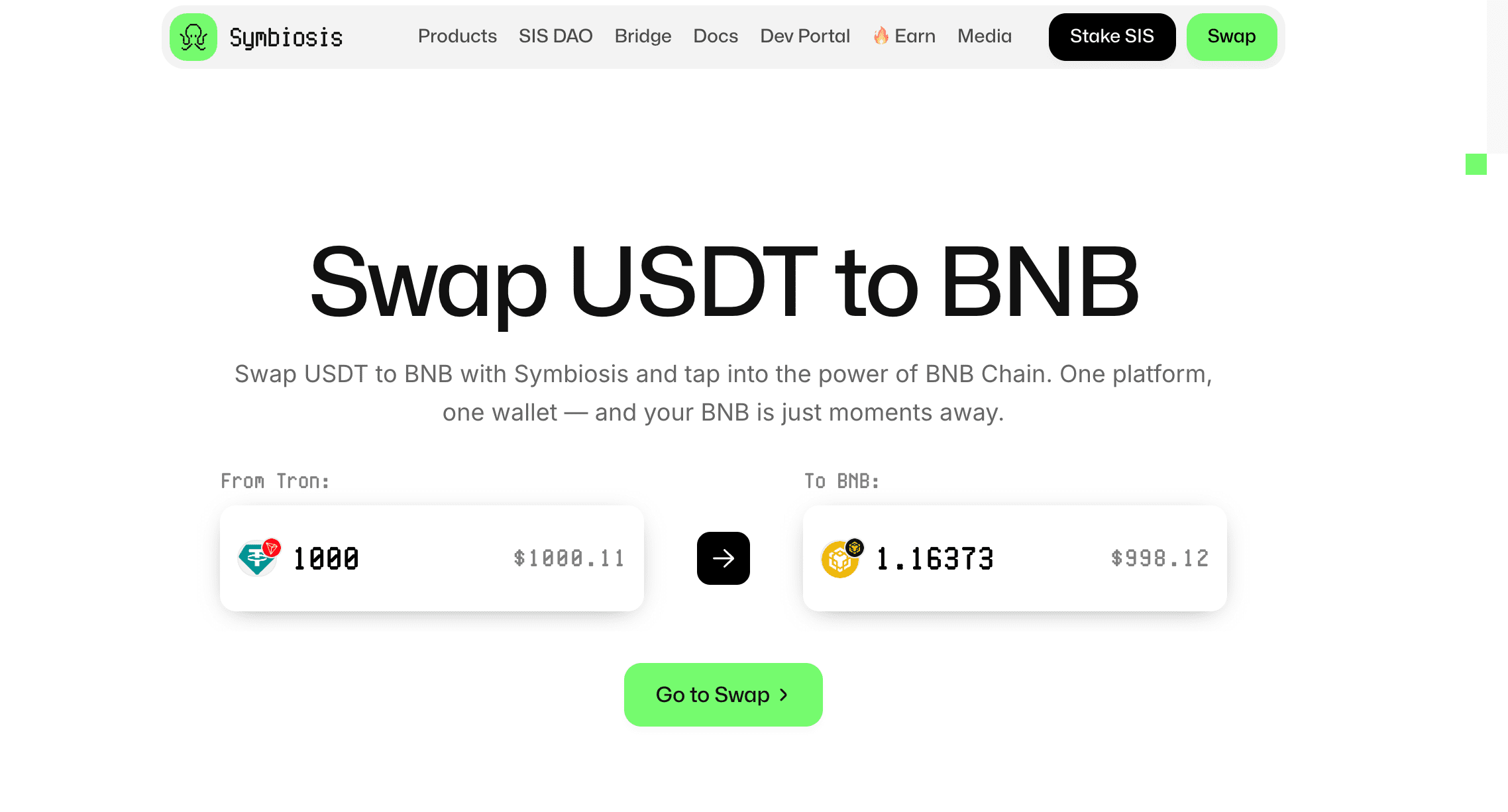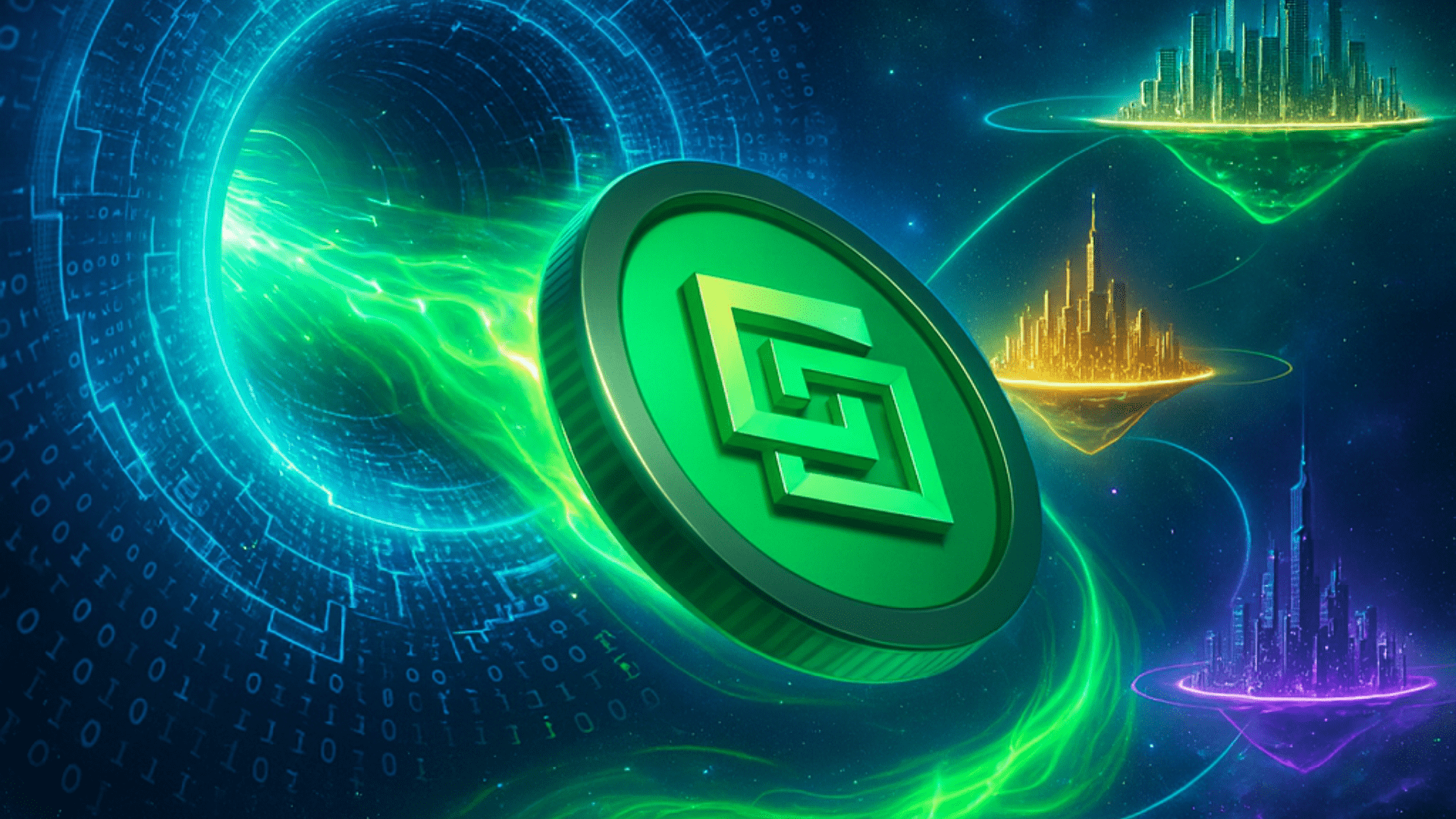At NFT Droppers, we provide the latest crypto news, in-depth project information, and comprehensive market insights. Launched in 2022, our platform covers new token launches, market trends, and detailed reviews of crypto and NFT projects. We offer reliable ratings based on 70+ evaluation factors, including tokenomics, roadmaps, and team authenticity. Whether you’re an investor or a crypto enthusiast, NFT Droppers keeps you informed with accurate, up-to-date information and expert analysis.
Hamster Kombat Withdrawal to Binance – How to Withdraw Step-by-Step guide

Table of Contents
Hamster Kombat Withdrawal to Binance: Claim Your Token NOW – Step-by-Step Guide
Ever got Hamster Kombat tokens and wondering, “How do I withdraw them to Binance?” You’re not alone. Let’s dive into making this process smooth and simple.
Why Withdraw Hamster Kombat to Binance?
I get it. You want to maximize your tokens’ potential. Moving them to Binance opens up more trading options and liquidity. Plus, Binance is trusted and secure.
Step 1: Set Up Your Binance Account
First things first.
- Sign Up: If you don’t have a Binance account, head over to Binance and sign up.
- Verify Your Identity: Complete the KYC process to unlock full features.
- Secure Your Account: Enable two-factor authentication for extra security.
Step 2: Get Your Binance Deposit Address
Next up, find out where to send your Hamster Kombat tokens.
- Log In: Access your Binance account.
- Navigate to Wallet: Click on ‘Wallet’ > ‘Fiat and Spot.’
- Search for Your Token: If Hamster Kombat is listed, select it. If not, you might need to add it manually or choose an equivalent.
- Copy Address: Click ‘Deposit’ and copy your deposit address.
Step 3: Withdraw from Your Current Wallet
Now, it’s time to move your tokens.
- Open Your Wallet: Access the wallet where your Hamster Kombat tokens are stored.
- Initiate Withdrawal: Click on ‘Withdraw’ and paste the Binance deposit address.
- Confirm Details: Double-check the address and amount.
- Submit: Hit ‘Confirm’ and wait for the transaction to process.
Step 4: Verify the Transfer on Binance
Patience is key here.
- Check Binance: Go back to your Binance wallet.
- Await Confirmation: It might take a few minutes to a few hours for the tokens to appear.
- Success! Once they show up, you’re all set to trade or hold.
Tips for a Smooth Withdrawal
- Double-Check Addresses: Always ensure you’re sending tokens to the correct Binance address.
- Network Fees: Be aware of any fees that might apply during the transfer.
- Stay Updated: Follow Binance and Hamster Kombat on social for any updates or changes.
FAQs
Q1: Can I withdraw Hamster Kombat tokens to any exchange?
A1: Yes, but Binance is recommended for its security and trading options. Ensure the exchange supports Hamster Kombat.
Q2: How long does the withdrawal process take?
A2: Typically, it takes anywhere from a few minutes to a few hours, depending on network congestion.
Q3: Are there withdrawal fees?
A3: Yes, withdrawal fees may apply. Check both your current wallet and Binance for specific details.
Q4: What if my tokens don’t appear on Binance?
A4: Double-check the deposit address and transaction status. If issues persist, contact Binance support.
Final Thoughts
Withdrawing Hamster Kombat to Binance is straightforward once you know the steps. Whether you’re looking to trade, invest, or simply hold, Binance offers a reliable platform. Got more questions? Dive into our Binance Guide or reach out to our support team.
Ready to claim your tokens? Start your withdrawal journey today and make the most of your Hamster Kombat investment!

Disclaimer: The information presented here may express the authors personal views and is based on prevailing market conditions. Please perform your own due diligence before investing in cryptocurrencies. Neither the author nor the publication holds responsibility for any financial losses sustained.
Top Crypto Presales
 Ionix Chain $IONX
Ionix Chain $IONXBEST CRYPTO CASINO
TOP EXCHANGES
CRYPTO PAYMENT GATEWAY
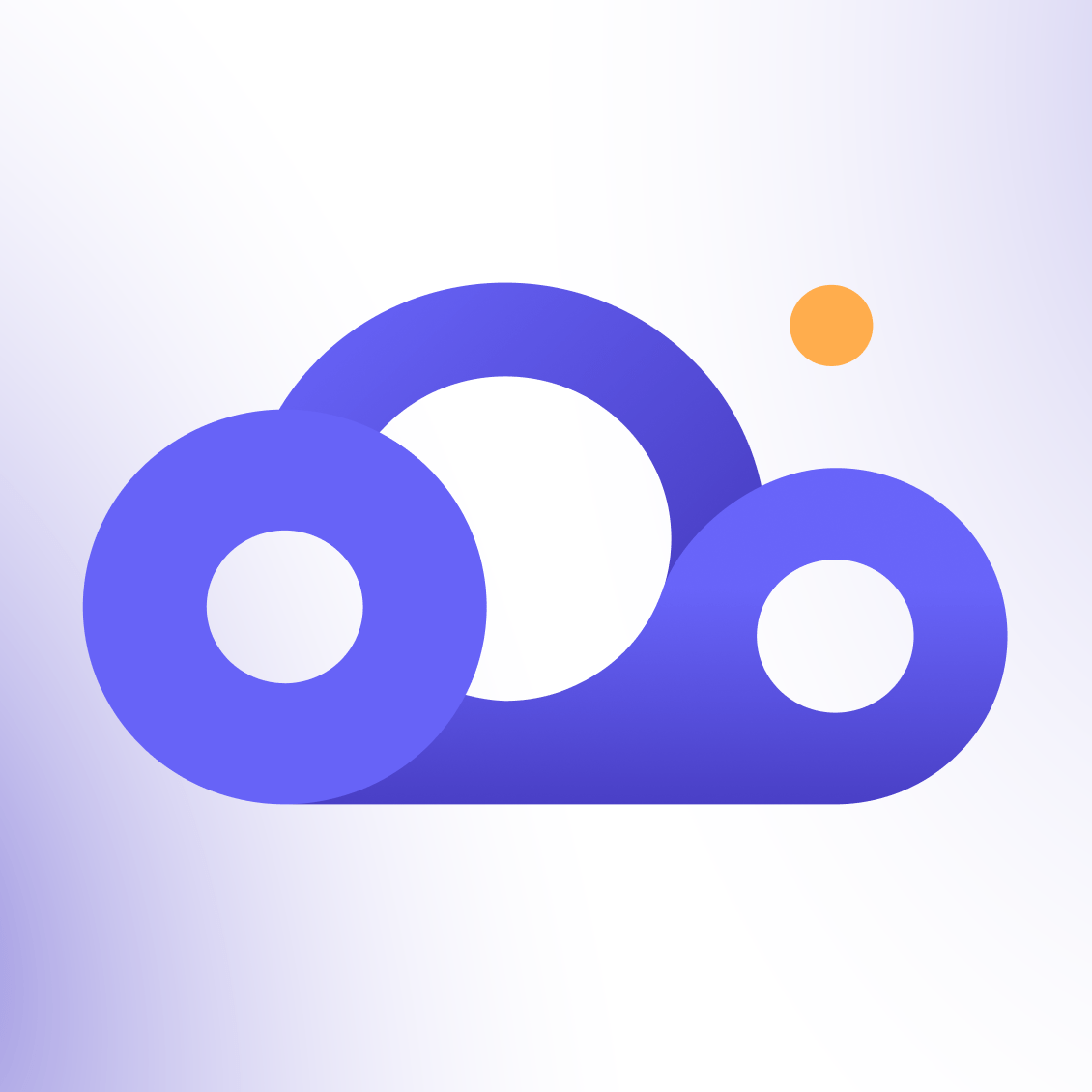 Crypto Cloud
Crypto CloudBEST HARDWARE WALLET
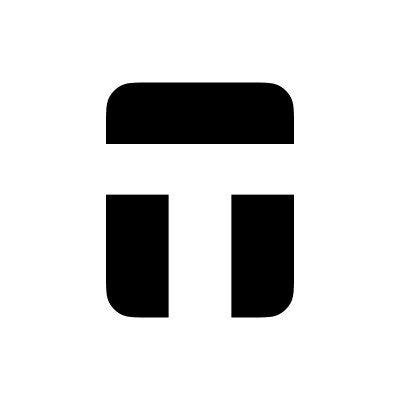 Tangem
Tangem Gamdom
Gamdom Stake.com
Stake.com Coins.Game Casino
Coins.Game Casino