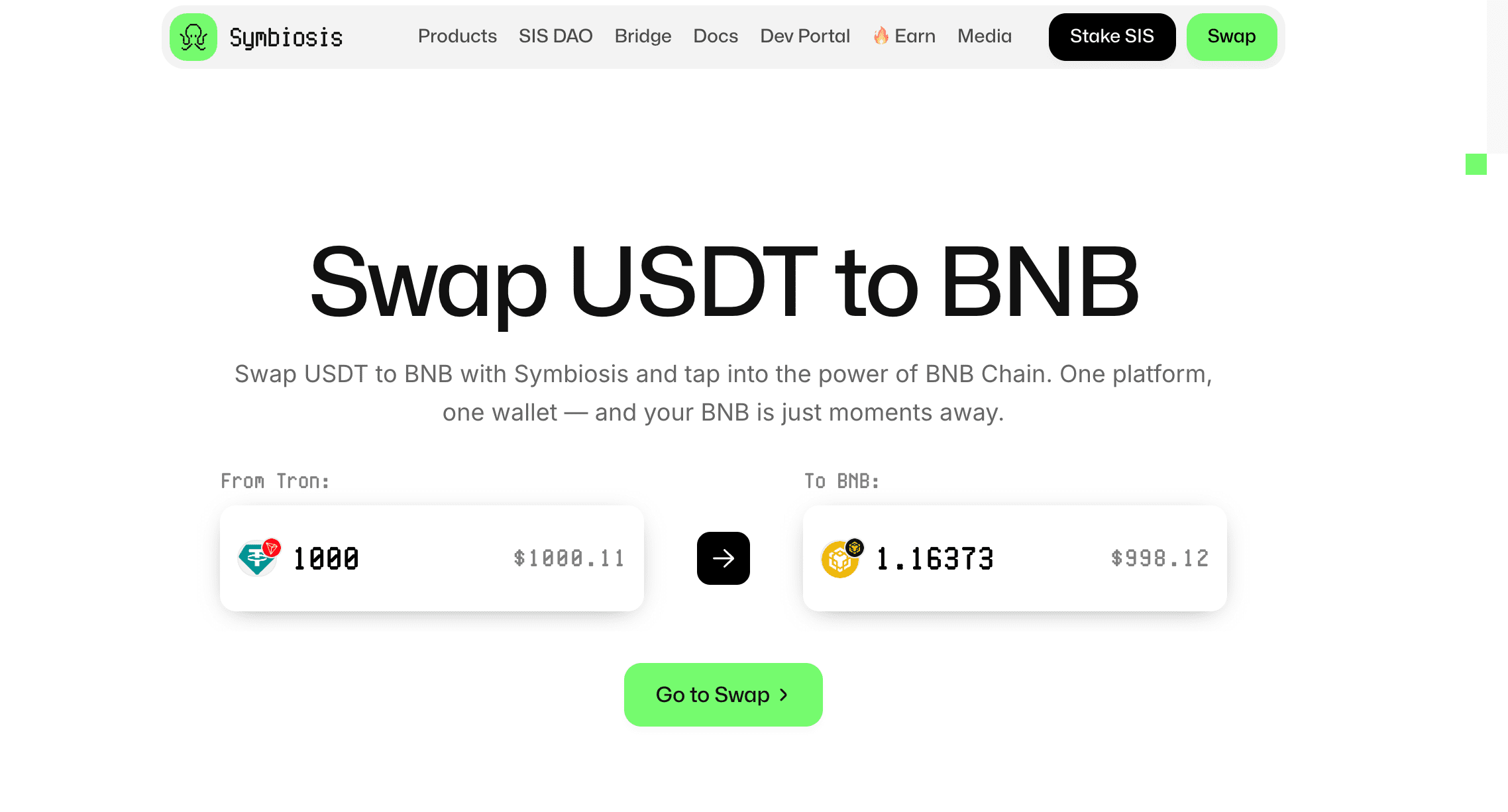At NFT Droppers, we provide the latest crypto news, in-depth project information, and comprehensive market insights. Launched in 2022, our platform covers new token launches, market trends, and detailed reviews of crypto and NFT projects. We offer reliable ratings based on 70+ evaluation factors, including tokenomics, roadmaps, and team authenticity. Whether you’re an investor or a crypto enthusiast, NFT Droppers keeps you informed with accurate, up-to-date information and expert analysis.
Crypto.com Fees to Sell Crypto: Full Breakdown

Table of Contents
The crypto market moves fast, and if you’re trading on Crypto.com, every dollar counts. Selling crypto isn’t just about timing the market—it’s about knowing exactly what you’re paying to cash out or swap your coins. Fees can chip away at your gains if you’re not careful, but with the right strategy, you can keep more of your stack intact. This guide dives deep into Crypto.com’s fee structure for selling crypto, using the latest data to give American traders a clear playbook for navigating costs. Whether you’re a newbie selling your first Bitcoin or a seasoned trader flipping altcoins, we’ll break it down so you can move with confidence.
Why Fees Matter When Selling Crypto
In crypto, fees aren’t just a line item—they’re a gatekeeper between you and your profits. Every trade, withdrawal, or conversion comes with a cost, and on platforms like Crypto.com, those costs vary based on how you trade, what you trade, and how much you’re moving. Selling crypto might seem straightforward, but hidden fees like spreads or network costs can catch you off guard. Understanding these upfront lets you plan your moves, whether you’re unloading Ethereum to cover a bill or swapping CRO for stablecoins to lock in gains.
Crypto.com is a powerhouse exchange, with over 100 million users globally and a slick mobile app tailored for U.S. traders. But power comes with complexity. Their fee structure rewards savvy users who know the game—high-volume traders and CRO stakers get breaks, while casual sellers might pay more. Let’s unpack the full picture so you can trade smarter.
Crypto.com’s Fee Structure: The Basics
Crypto.com operates on a maker-taker model for trading fees, which applies when you sell crypto on their exchange or app. This model is standard across major platforms, but the devil’s in the details. Here’s how it works:
- Maker Fees: These apply when you place a limit order that doesn’t fill immediately—like setting a price to sell Bitcoin at $70,000 when the market’s at $69,000. You’re “making” liquidity, so fees are lower.
- Taker Fees: These hit when you sell instantly at the current market price, “taking” liquidity from the order book. Taker fees are usually higher.
Fees depend on your 30-day trading volume, measured in USD, and whether you stake CRO, Crypto.com’s native token. The more you trade or stake, the lower your fees. For most U.S. users, selling crypto happens via the mobile app, which also carries admin fees or spreads depending on the transaction. Withdrawals to external wallets or fiat accounts add another layer of costs. Let’s break each part down.
Trading Fees for Selling Crypto
When you sell crypto on Crypto.com’s exchange, trading fees are your first hurdle. The platform uses a tiered system based on your 30-day trading volume. Here’s the latest breakdown for spot trading (selling crypto for another crypto or stablecoin):
- Level 1 ($0 – $25,000 trading volume): 0.075% maker, 0.075% taker
- Level 2 ($25,001 – $50,000): 0.072% maker, 0.072% taker
- Level 3 ($50,001 – $100,000): 0.070% maker, 0.070% taker
- Level 4 ($100,001 – $250,000): 0.065% maker, 0.068% taker
- Level 5 ($250,001 – $1,000,000): 0.060% maker, 0.065% taker
- Level 6 ($1,000,001 – $20,000,000): 0.050% maker, 0.060% taker
- Level 7 ($20,000,001 – $100,000,000): 0.040% maker, 0.055% taker
- Level 8 ($100,000,001 – $200,000,000): 0.030% maker, 0.050% taker
- Level 9 ($200,000,001+): 0.020% maker, 0.040% taker
For example, if you’re a Level 1 trader selling $1,000 of Ethereum, you’d pay $0.75 in fees for a maker or taker order. But if you’re moving $200,000 monthly (Level 6), that same $1,000 sale costs just $0.50 as a maker or $0.60 as a taker. High rollers at Level 9 could pay as little as $0.20-$0.40 per $1,000.
Compare that to Coinbase, where basic trades can hit you with a 1% spread plus a flat fee of $0.99-$2.99 for small orders. Crypto.com’s fees are competitive, especially for active traders, but you need volume to feel the difference.
App-Based Selling: Spreads and Admin Fees
Most U.S. users sell crypto through Crypto.com’s mobile app, not the exchange. The app is user-friendly but comes with a catch: spreads and admin fees. When you sell Bitcoin for USD or swap DOGE for USDT, the app quotes a price that includes a spread—the difference between the buy and sell price. This spread can range from 0.5% to 2%, depending on market conditions, volatility, and the crypto you’re selling.
For instance, selling $1,000 of Bitcoin at a 1% spread means you lose $10 to the price difference before any other fees. On top of that, Crypto.com may charge an admin fee, which varies based on market liquidity and your transaction size. These fees aren’t always transparent upfront but show in the trade preview before you confirm. A $1,000 sale might cost $15-$25 total between spread and admin fees, compared to $0.75 on the exchange for a Level 1 trader.
The app’s convenience is great for quick sales, but if you’re selling often, the exchange’s lower fees are worth the extra step. Check the trade preview carefully to avoid surprises.
Withdrawal Fees: Getting Your Money Out
Selling crypto often means moving funds—either to another wallet or your bank account. Crypto.com doesn’t charge deposit fees for crypto or USD via ACH/wire, but withdrawals come with costs:
- Crypto Withdrawals: Each coin has a fixed fee, paid in the asset you’re withdrawing. For example:
- Bitcoin (BTC): 0.0001 BTC (about $7 at $70,000/BTC)
- Ethereum (ETH): 0.001 ETH (about $3 at $3,000/ETH)
- USDT (ERC-20): 10 USDT ($10)
Fees vary by network—BEP20 is cheaper than ERC-20 for some coins—so always double-check.
- Fiat Withdrawals: Withdrawing USD to a bank via ACH is free for eligible U.S. users, but wire transfers can cost $25-$50 depending on your bank. International withdrawals may incur extra charges.
Say you sell $5,000 of Bitcoin and want to withdraw it as BTC to a hardware wallet. At 0.0001 BTC, you’re paying $7, plus the $3.75 trading fee (Level 1, taker). Moving to USD and withdrawing via ACH saves the crypto fee but takes longer. Plan your exit to minimize these hits.
Staking CRO to Slash Fees
One of Crypto.com’s best tricks is staking CRO to unlock fee discounts. By locking up CRO in the app or exchange, you get lower trading fees and perks like cashback on their Visa card. Here’s how it works:
- $400 CRO stake: Unlocks the Ruby Steel card, 1% cashback, and slight fee reductions.
- $4,000 CRO stake: Jade Green/Royal Indigo cards, 2% cashback, and better fee tiers.
- $40,000 CRO stake: Icy White/Rose Gold cards, 3% cashback, and deeper discounts.
- $400,000 CRO stake: Obsidian card, 5% cashback, and VIP-level fees.
Staking $4,000 CRO might drop your Level 1 taker fee from 0.075% to 0.065%, saving $0.10 per $1,000 traded. It adds up for frequent sellers. But CRO’s price can fluctuate, so weigh the risk of locking funds against the savings.
How Crypto.com Compares to Other Exchanges
Crypto.com’s fees are solid but not the cheapest. Binance.US offers maker fees as low as 0.00% for high-volume traders, but its U.S. platform has fewer coins. Kraken’s fees start at 0.16% maker/0.26% taker for low volumes, higher than Crypto.com’s 0.075%. Coinbase’s app charges a 1% spread plus flat fees, making it pricier for small trades.
Crypto.com shines for mobile traders who value convenience and CRO perks, but if you’re selling large amounts, Binance.US or Kraken might save you more. Always compare based on your trading style—casual app users versus exchange grinders face different costs.
Tips to Minimize Fees When Selling Crypto
Fees can’t be avoided, but you can outsmart them. Here are practical moves to keep costs low:
- Use the Exchange: The app’s spreads and admin fees sting. Trade on Crypto.com’s exchange for tighter fees, especially if you’re selling over $1,000.
- Stake CRO: Even a $400 stake unlocks small discounts. If you trade often, consider $4,000 for better savings.
- Choose Low-Fee Networks: When withdrawing, pick networks like BEP20 or Polygon over ERC-20 to cut costs.
- Batch Trades: Selling $10,000 in one go at Level 1 costs $7.50 in fees. Ten $1,000 sales cost $7.50 each—$75 total. Trade bigger, less often.
- Time Your Sales: Spreads widen during volatility. Sell during stable markets to avoid inflated app costs.
- Go ACH for Fiat: Withdrawing USD via ACH is free. Skip wires unless you need speed.
These aren’t just hacks—they’re how you take control. A trader who batches sales and stakes CRO could save hundreds yearly compared to someone tapping “sell” on the app without a plan.
Taxes and Selling Crypto: A Quick Note
Selling crypto triggers capital gains tax in the U.S. If you sell Bitcoin for $70,000 that you bought at $50,000, you owe taxes on the $20,000 gain. Crypto.com doesn’t handle your taxes, but they provide transaction records for reporting. Use a crypto tax tool like Koinly and consult a tax pro to stay compliant. Fees you pay (trading, withdrawal) may be deductible, so track them carefully.
The IRS watches crypto closely—don’t skip this step. A clean tax record keeps your gains safe.
Real-World Example: Selling $10,000 of Ethereum
Let’s walk through a sale to tie it together. You’re holding $10,000 of Ethereum and want to sell for USD via the app, then withdraw to your bank:
- App Sale: A 1% spread costs $100. An admin fee of 0.5% adds $50. Total: $150.
- Withdrawal: ACH to your bank is free.
- Net: You get $9,850 after fees, assuming no market slip.
Now, same sale on the exchange at Level 1, staking $4,000 CRO:
- Exchange Sale: 0.065% taker fee = $6.50.
- Withdrawal: ACH is free.
- Net: You get $9,993.50—$143.50 more than the app.
The exchange saves serious cash, but it takes a minute to set up. If you’re selling often, make the switch.
FAQs About Crypto.com Fees for Selling Crypto
1. Does Crypto.com charge fees for selling crypto?
Yes, you’ll pay trading fees (0.075% for low-volume traders), spreads (0.5%-2% on the app), and possibly admin fees. Withdrawals add network fees for crypto or bank charges for fiat.
2. How can I lower my fees on Crypto.com?
Trade on the exchange, stake CRO ($400-$400,000), batch your sales, and use low-fee networks like BEP20. ACH withdrawals save on fiat costs.
3. Are Crypto.com’s fees cheaper than Coinbase?
For small trades, Crypto.com’s exchange fees (0.075%) beat Coinbase’s 1% spread plus $0.99-$2.99 flat fees. But Coinbase’s app is simpler for beginners.
4. Why is the app more expensive than the exchange?
The app charges spreads and admin fees for convenience, while the exchange uses a maker-taker model with lower rates (0.020%-0.075% for high rollers).
5. Do I pay fees to withdraw USD?
ACH withdrawals are free for eligible U.S. users. Wire transfers can cost $25-$50, depending on your bank.
Conclusion
Selling crypto on Crypto.com is a balance of speed, strategy, and cost. Their fees—trading, spreads, withdrawals—can eat into your stack if you don’t play it smart. Use the exchange for big moves, stake CRO for discounts, and time your sales to dodge volatility’s bite. Every trade is a chance to keep more of what you earn, but it takes a plan. Dig into your trading habits, compare platforms, and move with purpose. The market doesn’t wait, and neither should you.
References:
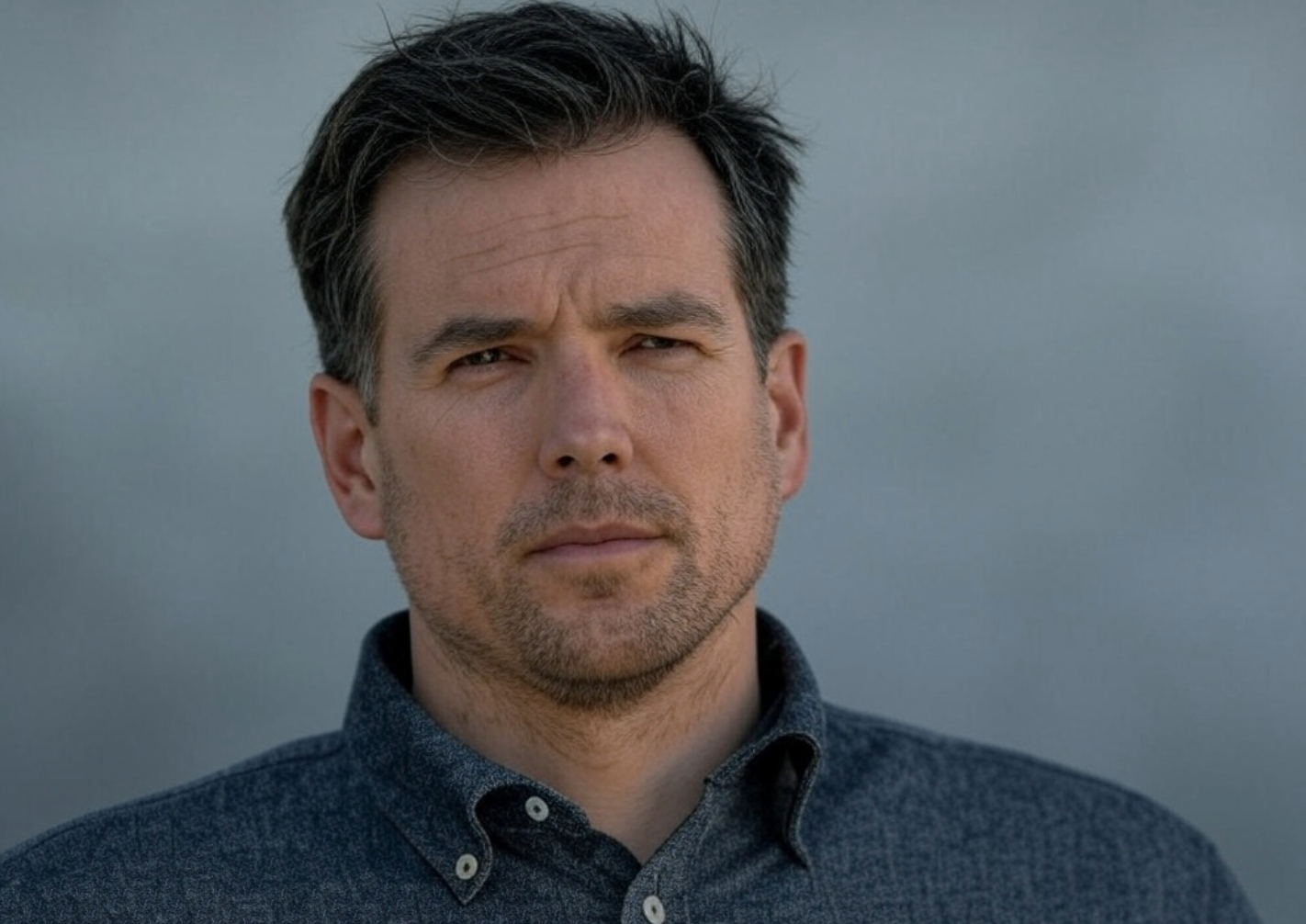
Disclaimer: The information presented here may express the authors personal views and is based on prevailing market conditions. Please perform your own due diligence before investing in cryptocurrencies. Neither the author nor the publication holds responsibility for any financial losses sustained.
Top Crypto Presales
 Ionix Chain $IONX
Ionix Chain $IONXBEST CRYPTO CASINO
TOP EXCHANGES
CRYPTO PAYMENT GATEWAY
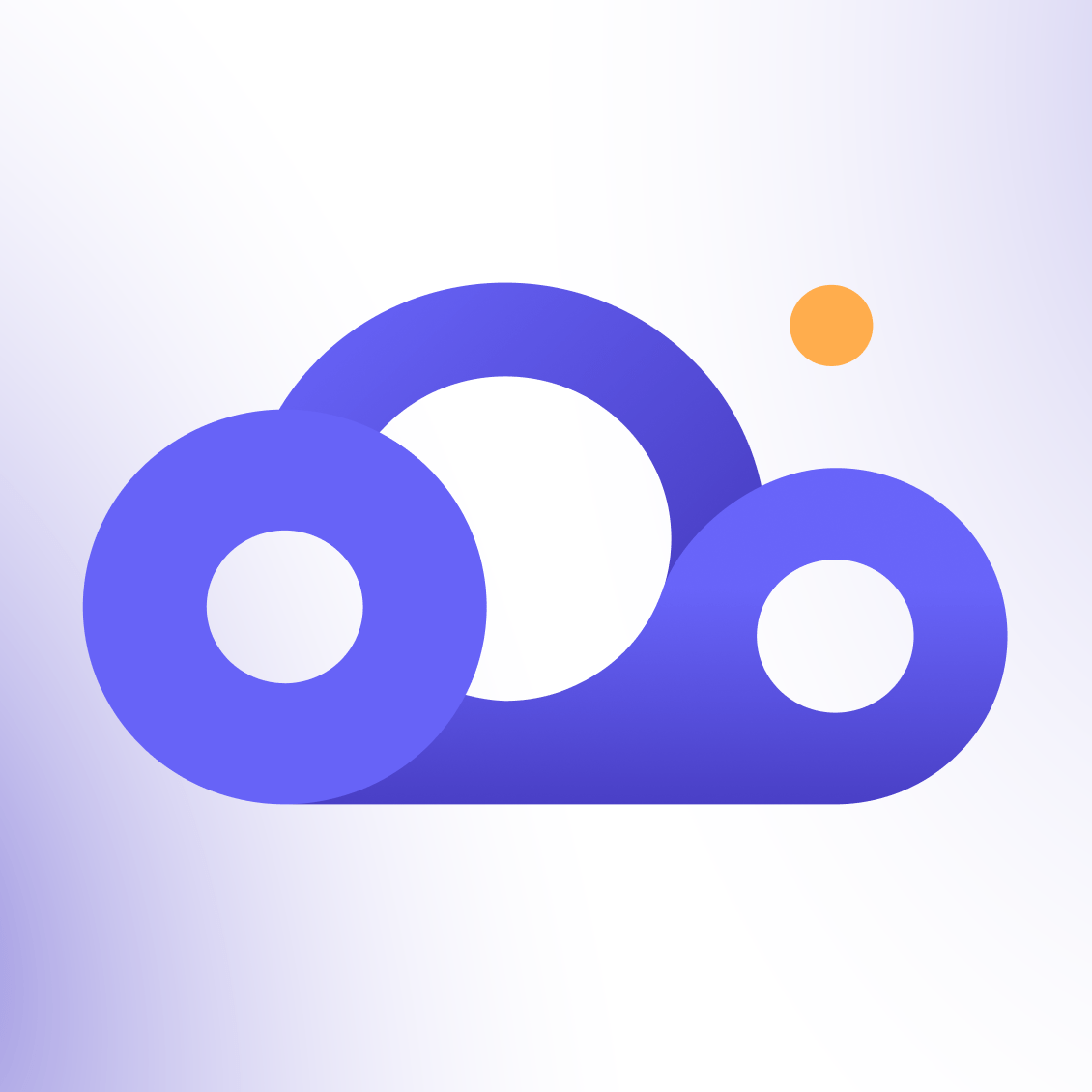 Crypto Cloud
Crypto CloudBEST HARDWARE WALLET
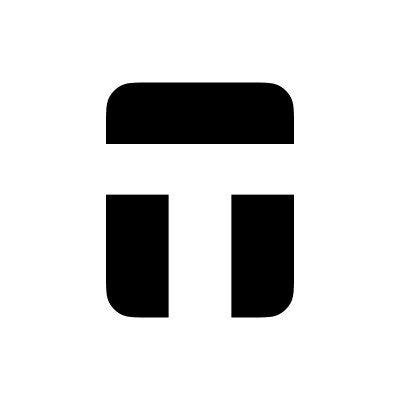 Tangem
Tangem Gamdom
Gamdom Stake.com
Stake.com Coins.Game Casino
Coins.Game Casino