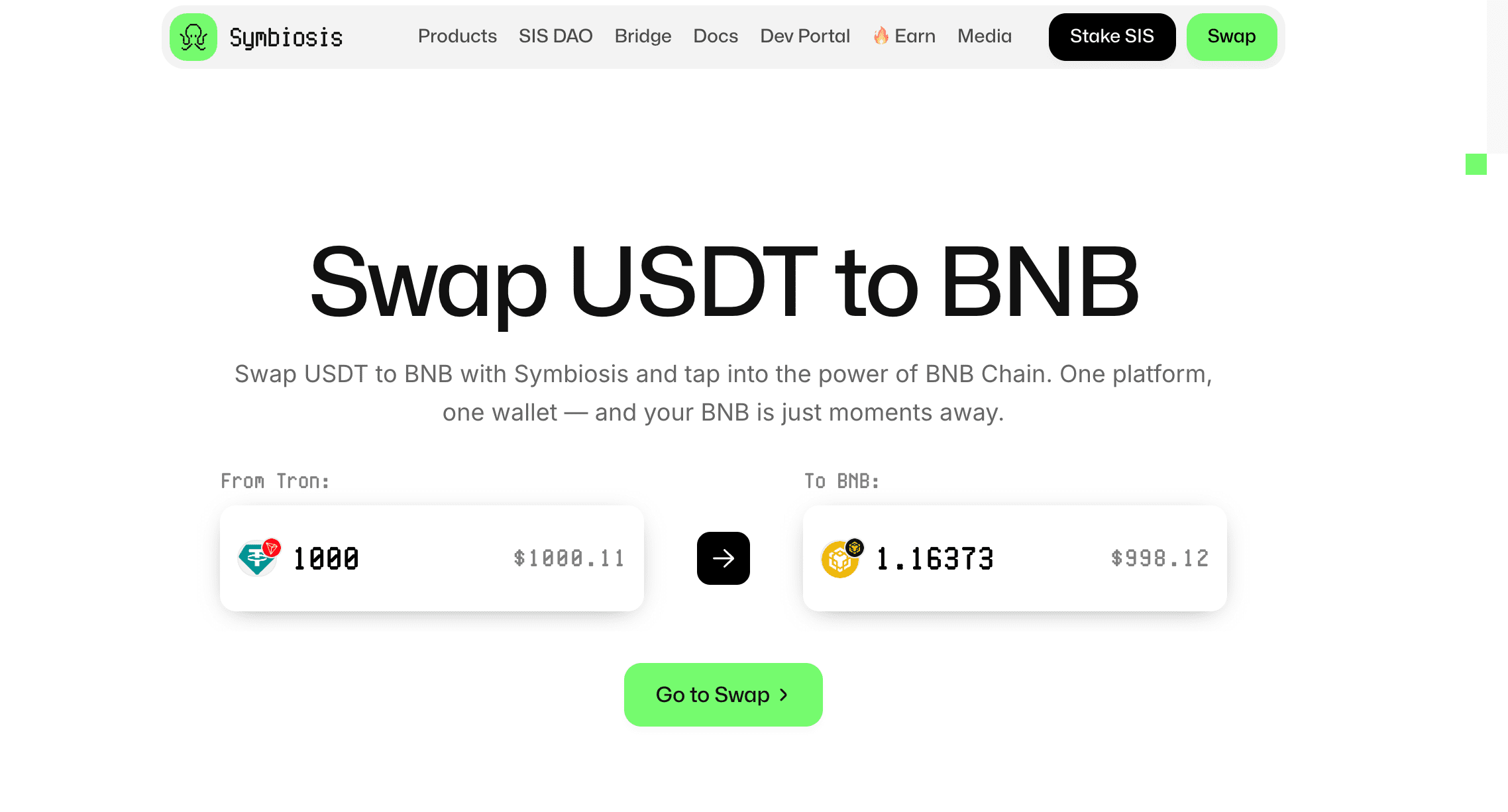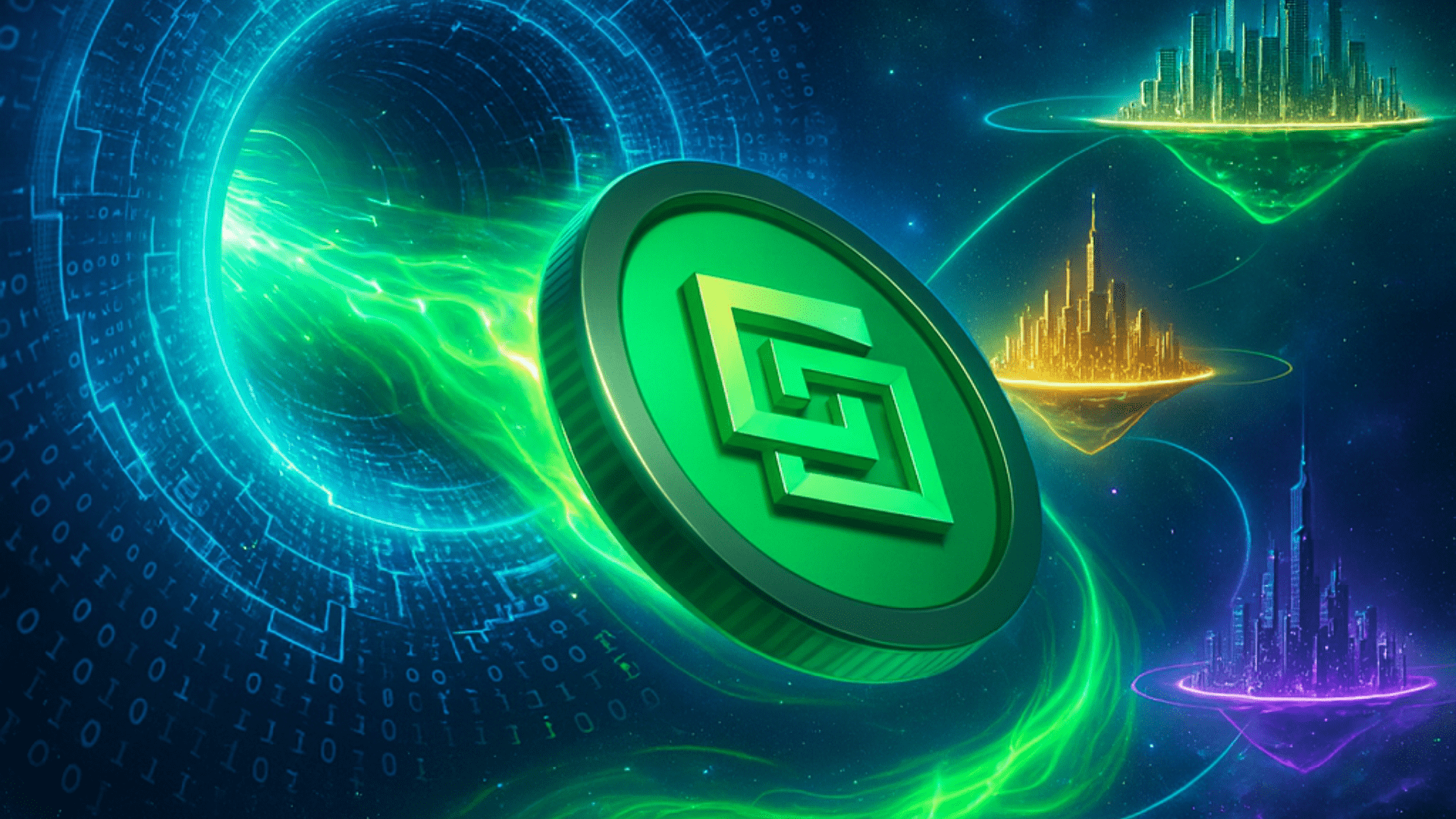At NFT Droppers, we provide the latest crypto news, in-depth project information, and comprehensive market insights. Launched in 2022, our platform covers new token launches, market trends, and detailed reviews of crypto and NFT projects. We offer reliable ratings based on 70+ evaluation factors, including tokenomics, roadmaps, and team authenticity. Whether you’re an investor or a crypto enthusiast, NFT Droppers keeps you informed with accurate, up-to-date information and expert analysis.
How to Sell Crypto on Robinhood Quickly and Easily

Table of Contents
You’re sitting on a stack of Bitcoin, Ethereum, or maybe some Dogecoin, and the market’s screaming at you to cash out. Or perhaps you just want to lock in a profit before the next dip hits. Either way, Robinhood’s your platform, and you need to sell fast—without tripping over fees or fumbling the process. I’ve been in the crypto trenches for years, riding bull runs and dodging crashes, and I know the drill: selling crypto isn’t just about hitting a button; it’s about timing, strategy, and keeping your dollars safe. This guide is your no-nonsense playbook for selling cryptocurrency on Robinhood quickly and easily, tailored for American traders. From picking the right order type to dodging scams, I’ll walk you through every step to turn your crypto into USD with confidence. Let’s get your funds where you want them—fast.
Why Sell Crypto on Robinhood?
Robinhood’s a household name for a reason. Launched in 2013, it shook up trading with commission-free stocks, and by 2018, it added crypto to the mix. Today, it supports over 30 cryptocurrencies—Bitcoin, Ethereum, Dogecoin, Solana, and more—with a user base of millions moving billions in volume. Its app is dead simple, blending stocks, ETFs, and crypto under one roof, which is perfect if you’re juggling multiple investments. Selling on Robinhood means no direct trading fees, instant proceeds for reinvesting, and a platform regulated by the New York State Department of Financial Services. Robinhood Official Site
But it’s not all sunshine. You can’t transfer crypto out to external wallets, so you’re locked into selling for USD within the app. Spreads—the gap between buy and sell prices—can nibble at your profits, especially for less liquid coins like Shiba Inu. And while funds are available instantly for trading, withdrawing to your bank can take up to 5 days. Still, for speed and ease, Robinhood’s tough to beat—especially if you’re cashing out $50 or $5,000.
Before You Sell: What You Need to Know
Selling crypto isn’t like unloading stocks. Crypto’s volatile—Bitcoin can swing $10,000 in a day—and Robinhood’s setup has quirks. Here’s the lay of the land:
- Supported Coins: Robinhood lists popular cryptos like Bitcoin (BTC), Ethereum (ETH), Dogecoin (DOGE), Solana (SOL), and Cardano (ADA), plus niche ones like Pepe (PEPE) and Bonk (BONK). Check the app for availability, as some coins are restricted in states like New York.
- Fees: No commission fees, but spreads apply—typically 0.5%-2%, so selling $1,000 of Bitcoin might net $980-$995. Withdrawals to your bank are free, but network fees hit if you’re transferring crypto (not selling).
- Taxes: Selling triggers capital gains tax. Short-term (held under a year) is taxed as income (10%-37%); long-term (over a year) is 0%-20%. Robinhood issues a 1099-B to track it.
- Limits: No minimum sell amount—you can offload $1 of Dogecoin. Daily limits depend on your account, but most users can sell up to $5 million daily.
- Timing: Crypto trades 24/7, but maintenance windows (rare, usually 30 minutes) can pause action. Bank transfers take 3-5 days.
Knowing this upfront keeps you sharp. Crypto’s a wild ride, and Robinhood’s rules shape how you play.
Step-by-Step Guide to Selling Crypto on Robinhood
Here’s your battle plan to sell crypto on Robinhood, whether you’re on iOS, Android, or web. Each step’s designed for speed and safety, with costs in USD for clarity. Let’s lock it in.
Step 1: Log In and Verify Your Account
Open the Robinhood app or head to the website. Use your email, phone number, or username, and punch in your password. Two-factor authentication (2FA) might ping your phone—confirm it fast. If you’re not verified (ID, SSN, address), you can’t trade. New users, set this up first; it takes 5 minutes and costs $0. Forgot your password? Reset via email, but don’t share your 2FA code—scammers love that trick.
Step 2: Navigate to Your Crypto
In the app, tap the magnifying glass or scroll to “Crypto” on the homepage. On web, click “Crypto” from the sidebar. You’ll see your holdings—say, 0.05 BTC ($4,750 at $95,000 per coin) or 10,000 DOGE ($12,500 at $1.25). Pick the coin you want to sell by tapping or clicking its name to hit the Detail page. This is free and takes 10 seconds.
Step 3: Choose Your Sell Order Type
Robinhood offers three ways to sell: market, limit, and stop orders. Each has trade-offs for speed and control:
- Market Order: Sells instantly at the current price. Best for speed but vulnerable to spreads. Selling $1,000 of Ethereum might lose $10-$20 to the spread.
- Limit Order: Sets a minimum price—like $90,000 for 0.01 BTC. Only executes if the market hits or exceeds it. Great for locking in profits but might not fill if prices dip. No extra cost, but patience required.
- Stop Order: Triggers a market sell if the price drops to your stop point—say, $80,000 for Bitcoin. Protects against crashes but risks missing better prices. Includes a 5% collar, so it won’t execute if the price tanks too far.
For quick sales, pick market orders—$0 cost, done in seconds. Limit or stop orders take longer but give control. Check the order panel for the estimated sell price to gauge spreads.
Step 4: Enter Your Sell Amount
On the Detail page, hit “Sell.” Choose USD or crypto units. Selling $500 of Bitcoin? Enter “$500” or “0.005263 BTC” (at $95,000 per coin). The app shows your available balance—tap “Select All” to sell everything. Double-check the amount; typos can sting. This step’s free and takes 15 seconds. If you’re selling small—like $5 of DOGE—fractional amounts work fine.
Step 5: Review and Submit
Robinhood shows the estimated proceeds—say, $492 for $500 of Ethereum after a 1.6% spread. Confirm the order type, amount, and price. On mobile, swipe up to submit; on web, click “Confirm.” Market orders execute in 1-3 seconds; limit or stop orders might wait hours or days. Cost: $0, minus the spread. If the app’s down for maintenance, try again in 30 minutes.
Step 6: Check Your Funds
Once sold, funds hit your Robinhood account instantly for trading stocks, options, or more crypto. Want cash in your bank? Go to “Account > Transfers > Transfer to Your Bank.” Select your linked account, enter the amount (e.g., $492), and submit. ACH transfers take 3-5 days, free of charge. Selling $10,000? Robinhood might flag it for review, adding a day—rare but possible.
Step 7: Track Taxes
Selling triggers a taxable event. If you bought 0.1 ETH at $3,000 ($300) and sold at $4,500 ($450), that’s a $150 gain. Short-term gains tax could eat $15-$55, depending on your bracket. Robinhood’s 1099-B, sent by February, logs it for the IRS. Use free tools like CoinTracker to estimate—$0 cost unless you upgrade. Keep records to avoid tax headaches.
Tips for Selling Crypto on Robinhood Like a Pro
Speed’s one thing; winning’s another. Here’s how to sell smarter, not just faster:
- Time the Market: Watch Bitcoin’s RSI on CoinMarketCap—above 70 signals overbought, good to sell; below 30, hold. Dogecoin’s $1.25 now? Musk’s X posts can pump it to $1.50—sell before the hype fades. Cost: $0 for research.
- Minimize Spreads: Sell liquid coins like Bitcoin or Ethereum—spreads are tighter (0.5%-1%) than Pepe’s 2%-5%. Check the order panel’s estimated price before confirming. Saves $10-$50 on $1,000 trades.
- Use Limit Orders for Control: Set a $100,000 target for 0.01 BTC to snag peak prices. Free, but check X for price trends to avoid missing the mark.
- Avoid FOMO Sales: Panic-selling at a $80,000 Bitcoin dip locks in losses. Set stop orders at 5% below your target to automate exits—$0 cost.
- Secure Your Account: Enable 2FA, use a strong password, and link a trusted bank. Scams cost $3.7 billion yearly—don’t be a stat. Free, takes 5 minutes.
These moves turn a quick sell into a calculated win, keeping your dollars where they belong—in your pocket.
Common Pitfalls and How to Avoid Them
Crypto’s a minefield, and Robinhood’s no exception. Here’s what trips traders and how to sidestep it:
- Spreads Eating Profits: Selling $1,000 of Shiba Inu might lose $30 to spreads. Stick to high-volume coins or use limit orders to cap losses. Check spreads on the order screen—$0 fix.
- Maintenance Downtime: Rare, but Robinhood’s 30-minute pauses can freeze trades. Wait it out or sell during high-liquidity hours (9 AM-5 PM EST). Free workaround.
- Tax Surprises: Forgetting gains tax can bite—$1,000 profit at 37% owes $370. Log sales in a free tracker like Koinly to prep for April. Cost: $0 unless you scale up.
- Scams: Fake Robinhood DMs on X promise “faster sales” for a fee. Ignore them—$10,000 lost per victim on average. Only use the official app or site.
- Order Fails: Limit orders might not execute if prices dive—$90,000 Bitcoin sell flops at $85,000. Set realistic limits or use market orders for speed. Free tweak.
Dodge these, and you’re selling like a seasoned hustler, not a rookie.
Alternatives to Robinhood for Selling Crypto
Robinhood’s slick, but it’s not the only game in town. If you want options—or just want to transfer crypto out—here’s how it stacks up:
- Coinbase: Sells 200+ coins, supports wallet transfers. Fees: 1.49% ($14.90 on $1,000). Slower for beginners but more flexible. Bank withdrawals: 1-3 days. Good for $100-$10,000 sales.
- Binance.US: Low fees—0.1% ($1 on $1,000). 100+ coins, wallet transfers allowed. Complex for newbies. Withdrawals: 1-5 days. Best for $500+ trades.
- Kraken: 0.16%-0.26% fees ($1.60-$2.60 on $1,000). Top security, 200+ coins. Steep learning curve. Withdrawals: 1-3 days. Suits $1,000-$50,000 sales.
Robinhood wins for simplicity and zero commissions, but if you need to move Bitcoin to a Ledger or swap for rare altcoins, Coinbase or Kraken’s your pick. Compare fees on $1,000 sells—Robinhood’s $10-$20 spread versus Coinbase’s $14.90.
FAQs About Selling Crypto on Robinhood
How fast can I sell crypto on Robinhood?
Market orders execute in 1-3 seconds. Funds are instantly available for trading; bank withdrawals take 3-5 days. Maintenance can delay by 30 minutes.
Are there fees for selling crypto?
No commission fees, but spreads (0.5%-2%) apply—$5-$20 on a $1,000 sale. Bank transfers are free; crypto transfers (not selling) have network fees.
Can I sell all my crypto at once?
Yes—tap “Select All” to sell your full balance, like 0.1 BTC or 10,000 DOGE. Minimum’s $1, max depends on your account, up to $5 million daily.
What happens to my money after selling?
Funds hit your Robinhood account instantly for trading. Transfer to your bank for cash—free, 3-5 days. Large sales ($10,000+) might trigger a quick review.
Is selling on Robinhood safe?
Yes—regulated by New York, with 2FA and cold storage for crypto. But scams target users—never share your login. Losses from hacks are rare but not FDIC-insured.
Conclusion
Selling crypto on Robinhood is your ticket to cashing out fast, whether you’re unloading $50 of Dogecoin or $5,000 of Bitcoin. Its commission-free trades and slick app make it a go-to for American traders, but spreads and no wallet transfers mean you’ve got to play smart. Follow these steps—pick market orders for speed, check spreads, secure your account—and you’ll turn crypto into USD without breaking a sweat. Crypto’s a beast, full of pumps and pitfalls, but with this guide, you’re calling the shots. Keep an eye on X for market vibes, lock in your gains, and take control of your financial future. Your next move’s waiting.
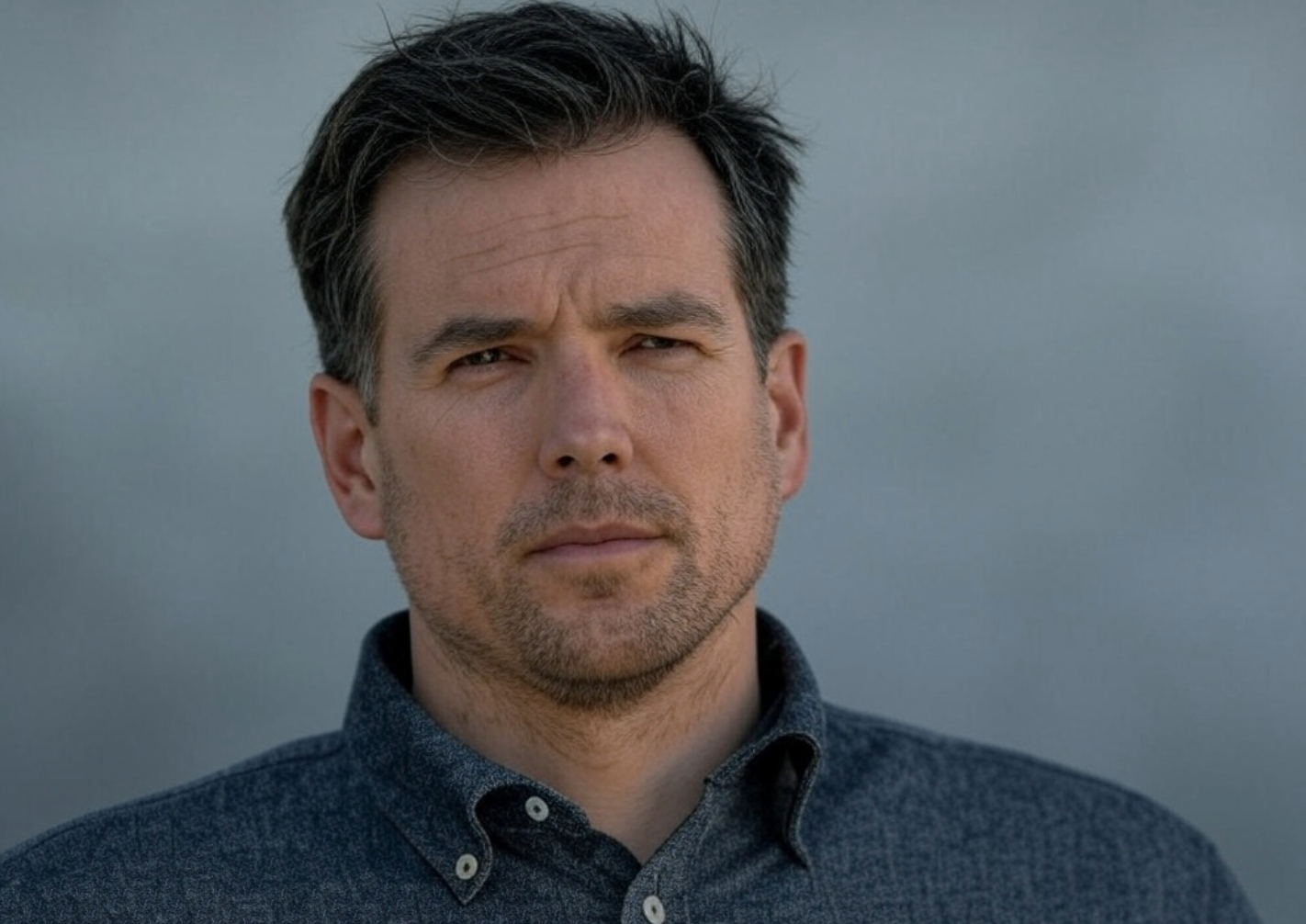
Disclaimer: The information presented here may express the authors personal views and is based on prevailing market conditions. Please perform your own due diligence before investing in cryptocurrencies. Neither the author nor the publication holds responsibility for any financial losses sustained.
Top Crypto Presales
 Ionix Chain $IONX
Ionix Chain $IONXBEST CRYPTO CASINO
TOP EXCHANGES
CRYPTO PAYMENT GATEWAY
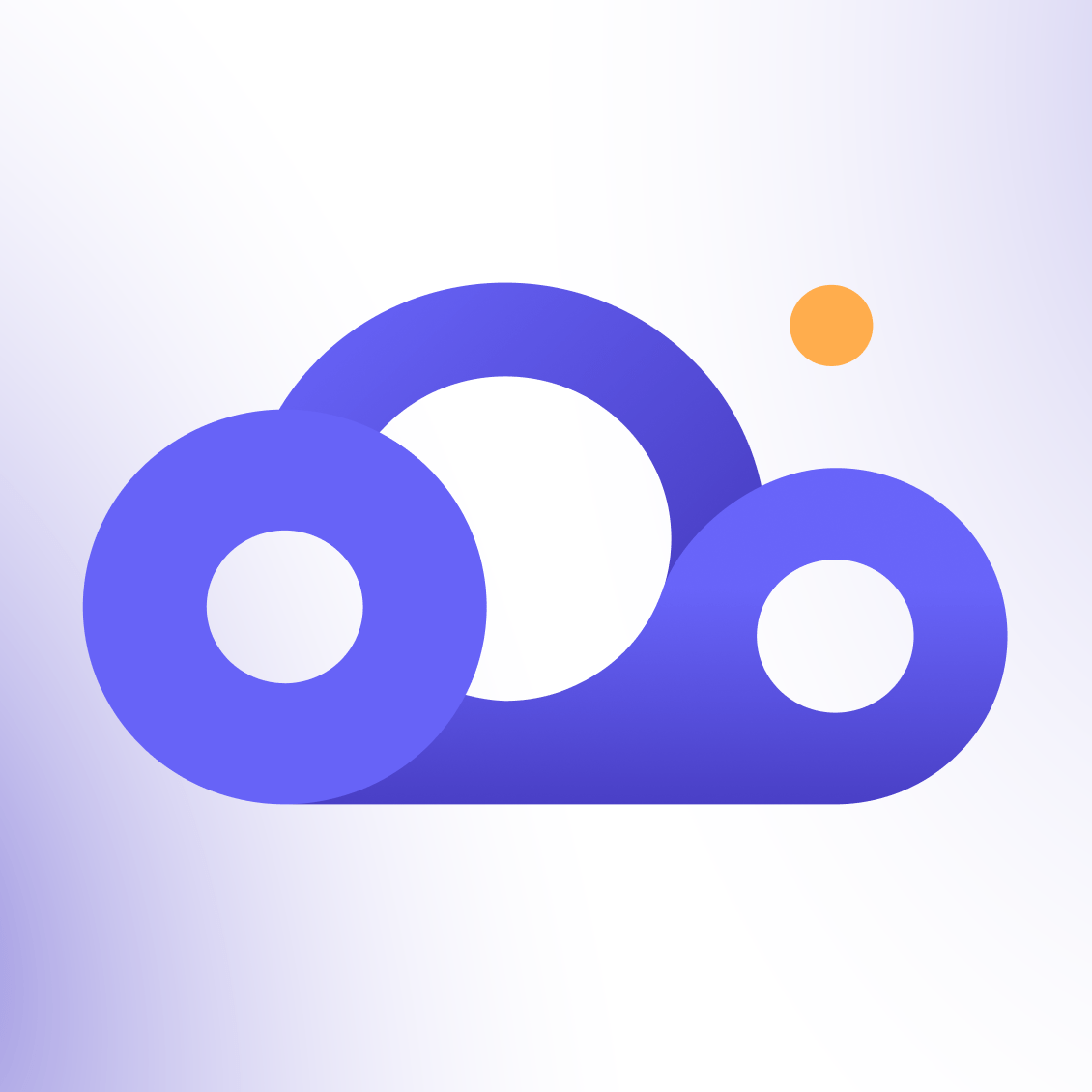 Crypto Cloud
Crypto CloudBEST HARDWARE WALLET
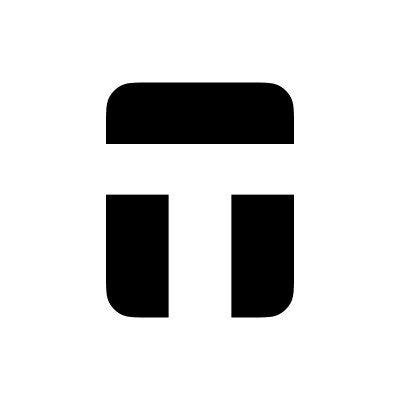 Tangem
Tangem Gamdom
Gamdom Stake.com
Stake.com Coins.Game Casino
Coins.Game Casino