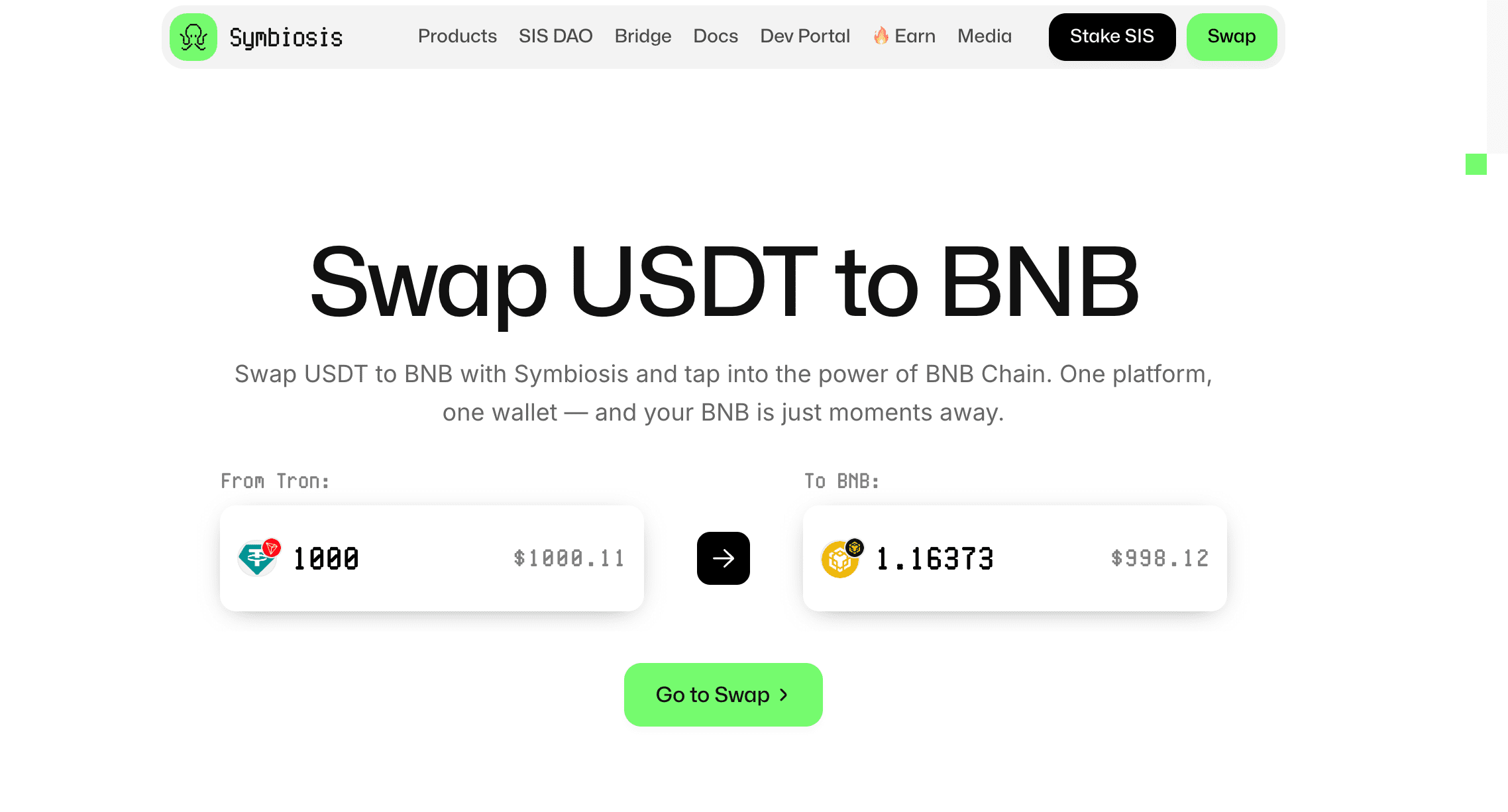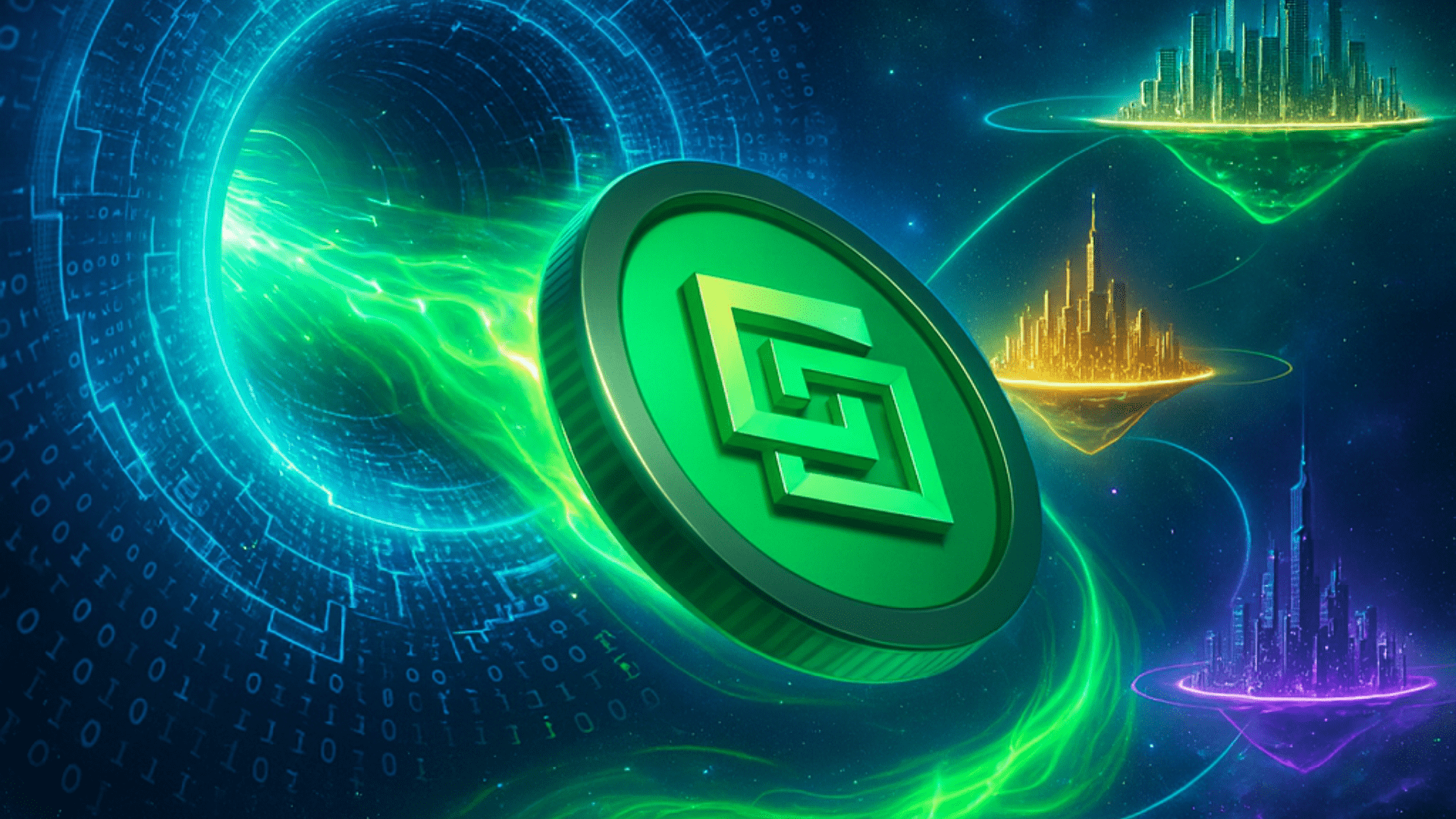At NFT Droppers, we provide the latest crypto news, in-depth project information, and comprehensive market insights. Launched in 2022, our platform covers new token launches, market trends, and detailed reviews of crypto and NFT projects. We offer reliable ratings based on 70+ evaluation factors, including tokenomics, roadmaps, and team authenticity. Whether you’re an investor or a crypto enthusiast, NFT Droppers keeps you informed with accurate, up-to-date information and expert analysis.
Sell Crypto on Ledger Live: Complete How-To

Table of Contents
The crypto market moves fast—sometimes too fast. One day you’re riding a wave, the next you’re watching your portfolio dip into the red. Knowing when and how to cash out can be the difference between locking in gains or scrambling to recover. If you’re holding assets in a Ledger hardware wallet, you’ve already got a fortress for your funds. But selling those assets? That’s where Ledger Live comes in, letting you convert your crypto to fiat like USD $ without leaving the safety of your setup. This guide breaks it all down—step-by-step, no fluff—so you can sell with confidence and keep control.
Why Sell Crypto on Ledger Live?
Ledger Live isn’t just a dashboard for checking balances. It’s a command center for managing your crypto, built to keep your private keys offline while giving you access to buy, sell, swap, and stake. Selling through Ledger Live means you don’t have to transfer funds to a centralized exchange, expose your assets to hacks, or deal with clunky interfaces. You stay in the driver’s seat, moving from Bitcoin or Ethereum to USD $ in a few clicks, with your hardware wallet as the steel spine of your security.
The platform partners with trusted providers like MoonPay and BTC Direct to handle the fiat conversion, so your crypto goes straight from your Ledger to cash in your bank account. Plus, it’s seamless—designed for anyone, whether you’re a first-timer or a DeFi veteran. Want to cash out profits from a bull run? Need USD $ for a big purchase? Ledger Live makes it happen without the middleman stealing your peace of mind.
Before You Start: What You’ll Need
Preparation is half the game. Here’s what you need to sell crypto on Ledger Live:
- A Ledger Hardware Wallet: Whether it’s a Nano S Plus or Nano X, your device is the key to secure transactions. Make sure it’s set up and working.
- Ledger Live App: Download the latest version on your desktop or mobile from the official Ledger website. Don’t grab it from third-party sources—stick to the real deal to avoid scams.
- Crypto in Your Ledger: You need assets like Bitcoin (BTC), Ethereum (ETH), or others supported by Ledger Live’s sell feature. Check your portfolio to confirm.
- Bank Account: Link a bank account to receive USD $. Most providers require it to match the name on your KYC verification for security.
- KYC Verification: Selling crypto for fiat usually involves identity checks. Have a government-issued ID and proof of address ready for the process.
- Internet Connection: Ledger Live needs to sync with the blockchain and partner services, so ensure your device is online.
Got all that? You’re ready to roll. If something’s missing, sort it out now—crypto markets don’t wait for anyone.
Step-by-Step Guide to Selling Crypto on Ledger Live
Let’s walk through the process like a playbook. Follow these steps, and you’ll be converting crypto to USD $ faster than a gas fee spike.
Step 1: Set Up Your Ledger Device
Connect your Ledger hardware wallet to your computer or pair it via Bluetooth (for Nano X users) to your phone. Open Ledger Live and enter your PIN to unlock the device. If you haven’t updated the firmware or app, head to the Manager tab and get everything current. Outdated software can glitch your transaction, and nobody wants that headache.
Step 2: Install the Right Apps
Each cryptocurrency requires its own app on your Ledger device. Want to sell Bitcoin? You’ll need the Bitcoin app. Ethereum? Grab the Ethereum app. In Ledger Live, go to the Manager tab, search for the app matching your crypto, and install it. Also, ensure the Exchange app is installed—it’s the bridge for buy/sell operations. This takes a minute but locks in compatibility.
Step 3: Navigate to the Sell Feature
In Ledger Live, look at the left sidebar and click Buy/Sell. This opens a menu where you can toggle to the Sell tab at the top. The interface is clean, showing you exactly what’s available based on your accounts and region. If you don’t see the Sell option, double-check your app version or region settings—some countries have restrictions.
Step 4: Choose Your Crypto and Amount
Select the cryptocurrency you want to sell from the dropdown. Ledger Live supports major assets like Bitcoin, Ethereum, Solana, Cardano, and stablecoins like USDT or USDC, depending on the partner provider. Next, pick the account holding your funds (if you have multiple). Enter the amount you want to sell—either in crypto (e.g., 0.1 BTC) or USD $ equivalent. The app will show a live estimate of what you’ll get after fees.
Step 5: Select Your Provider
Ledger Live works with partners like MoonPay and BTC Direct for selling. You’ll see a list of available providers based on your location and crypto choice. MoonPay, for example, supports selling Bitcoin and Ethereum to USD $ in over 80 countries, with options to cash out to a bank or even PayPal in some cases. Pick the one with the best rates or payment method for you. Rates vary, so compare if you’ve got time.
Step 6: Verify Your Identity (KYC)
If it’s your first time selling with a provider, you’ll need to complete Know Your Customer (KYC) verification. This means uploading an ID like a driver’s license or passport and sometimes a proof of address. It’s a standard step to prevent fraud, and Ledger’s partners handle it securely. Once verified, future sales are quicker. If you’ve already done KYC with the provider, you’ll skip this part.
Step 7: Confirm the Transaction
Review the sale details—crypto amount, USD $ payout, fees, and destination bank account. Fees typically range from 1-3% depending on the provider, so factor that in. If everything looks good, hit Confirm. Ledger Live will prompt you to approve the transaction on your hardware wallet. Check the details on your device’s screen, then press both buttons (or follow prompts for Nano X) to sign off. This step ensures no one but you can authorize the sale.
Step 8: Receive Your USD $
Once approved, the provider processes the sale. Bank transfers usually take 1-3 business days to hit your account, though some methods like PayPal can be faster. You’ll get a confirmation in Ledger Live and an email from the provider. Keep an eye on your bank statement to ensure the funds land. If there’s a delay, check with the provider’s support—Ledger’s partners are solid, but glitches happen.
Supported Cryptocurrencies and Providers
Ledger Live’s sell feature isn’t universal yet, but it covers the heavy hitters. You can sell Bitcoin, Ethereum, Solana, Cardano, Litecoin, and stablecoins like USDT and USDC through partners like MoonPay and BTC Direct. The exact list depends on your region and the provider’s offerings. For example, MoonPay lets you cash out Bitcoin and Ethereum to USD $ directly to a bank or PayPal, while BTC Direct supports a broader range like Solana and Cardano in select markets. Always check the Buy/Sell tab for the latest options—Ledger keeps expanding the roster.
If your crypto isn’t supported for direct selling (say, a niche altcoin), you’ll need to swap it for a supported asset like Bitcoin or Ethereum first, then sell. Ledger Live’s swap feature, powered by Changelly, makes this straightforward, though you’ll pay a small fee for the exchange.
Fees and Costs to Watch
Selling crypto isn’t free, and fees can nibble at your profits. Here’s what to expect:
- Provider Fees: MoonPay and BTC Direct charge 1-3% per sale, depending on the crypto and payment method. Bank transfers are usually cheaper than PayPal or card payouts.
- Network Fees: Moving crypto to the provider’s wallet (part of the sale process) incurs blockchain gas fees. These vary—Ethereum’s fees can sting during congestion, while Bitcoin’s are generally lower.
- Bank Fees: Some banks charge for incoming transfers, especially international ones. Check with your bank to avoid surprises.
Ledger Live shows all fees upfront before you confirm, so you won’t get blindsided. To maximize your USD $, sell during low network congestion (check gas trackers for Ethereum) and compare provider rates if you’ve got multiple options.
Security: Why Ledger Live Stands Out
Crypto’s a wild west—hacks, scams, and exchange collapses are real. Selling through Ledger Live keeps your funds locked down. Your private keys never leave your hardware wallet, unlike exchanges where you’re one breach away from a zeroed-out account. Every transaction requires physical confirmation on your Ledger device, so even if your computer’s compromised, your crypto’s safe. Plus, partners like MoonPay and BTC Direct are vetted, with KYC and anti-fraud measures that match industry standards.
Compare that to centralized exchanges. Sure, they’re convenient, but you’re trusting a third party with your keys. Mt. Gox, FTX—history’s littered with cautionary tales. With Ledger Live, you’re not just selling; you’re staying sovereign over your wealth.
Tips to Sell Smarter
Want to cash out like a pro? Here are some hard-earned pointers:
- Time the Market (If You Can): Crypto’s volatile. Selling at a peak locks in gains, but don’t stress over perfect timing—set a target price and stick to it.
- Sell in Chunks: Dumping your whole stack at once can trigger slippage or tax headaches. Spread sales over days or weeks for better control.
- Watch Tax Implications: In the U.S., selling crypto triggers capital gains tax. Short-term gains (held under a year) are taxed as income; long-term gains get better rates. Track your cost basis and talk to a tax pro. The IRS website has details.
- Double-Check Details: Wrong bank account number? Fat-fingered amount? Review everything on your Ledger’s screen before confirming.
- Stay Scam-Savvy: Phishing sites mimic Ledger Live. Always start from the official app or website, and never share your seed phrase.
Troubleshooting Common Issues
Even the best plans hit snags. Here’s how to handle common selling hiccups:
- Sell Option Missing: Update Ledger Live and check if your region supports selling. Some countries have regulatory limits.
- Transaction Fails: Low balance for gas fees or a network glitch could be the culprit. Ensure you’ve got enough crypto to cover fees and try again later.
- Funds Not Arriving: Bank transfers take time—up to 3 days. If it’s late, contact the provider’s support with your transaction ID.
- KYC Rejected: Blurry ID scans or mismatched details can stall verification. Double-check your uploads and resubmit.
If you’re stuck, Ledger’s support team or the provider’s help desk can sort it out. Don’t panic—most issues are fixable with patience.
FAQs About Selling Crypto on Ledger Live
Can I sell any cryptocurrency on Ledger Live?
Not yet. Ledger Live supports selling major coins like Bitcoin, Ethereum, Solana, Cardano, and stablecoins like USDT and USDC, depending on the provider. For unsupported assets, swap them to a supported coin first.
How long does it take to get USD $ after selling?
Bank transfers typically take 1-3 business days. Some methods, like PayPal via MoonPay, can be faster—sometimes instant in supported regions.
Are there limits on how much I can sell?
Yes, providers set minimum and maximum limits. For example, MoonPay might require a minimum of $20 and cap daily sales at $10,000, but this varies. Check the Sell tab for specifics.
Is selling on Ledger Live safe?
As safe as it gets in crypto. Your private keys stay on your hardware wallet, and transactions require physical approval. Just stick to official Ledger Live and avoid phishing scams.
Do I pay taxes on crypto I sell?
In the U.S., yes. Selling crypto triggers capital gains tax—short-term if held under a year, long-term if over. Keep records of your trades and consult a tax professional.
Conclusion
Selling crypto doesn’t have to feel like defusing a bomb. With Ledger Live, you’ve got a secure, straightforward way to turn Bitcoin, Ethereum, or other assets into USD $ without handing over control to an exchange. Follow the steps—set up your device, pick your crypto, verify, and confirm—and you’re cashing out like a seasoned trader. The market’s a beast, but you’re not here to get trampled. Use this guide, stay sharp, and take charge of your financial future. Your Ledger’s got your back; now go make those moves.
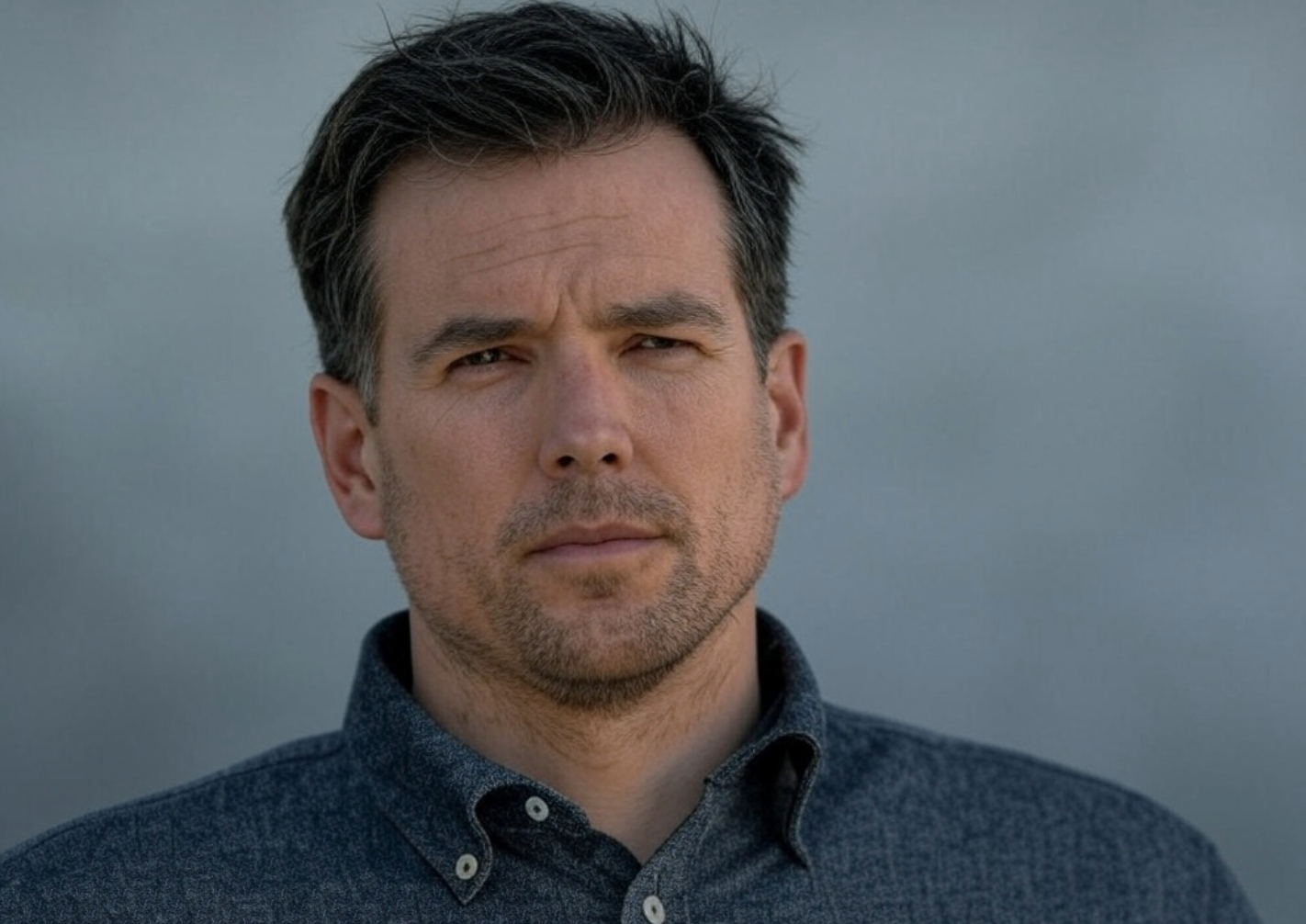
Disclaimer: The information presented here may express the authors personal views and is based on prevailing market conditions. Please perform your own due diligence before investing in cryptocurrencies. Neither the author nor the publication holds responsibility for any financial losses sustained.
Top Crypto Presales
 Ionix Chain $IONX
Ionix Chain $IONXBEST CRYPTO CASINO
TOP EXCHANGES
CRYPTO PAYMENT GATEWAY
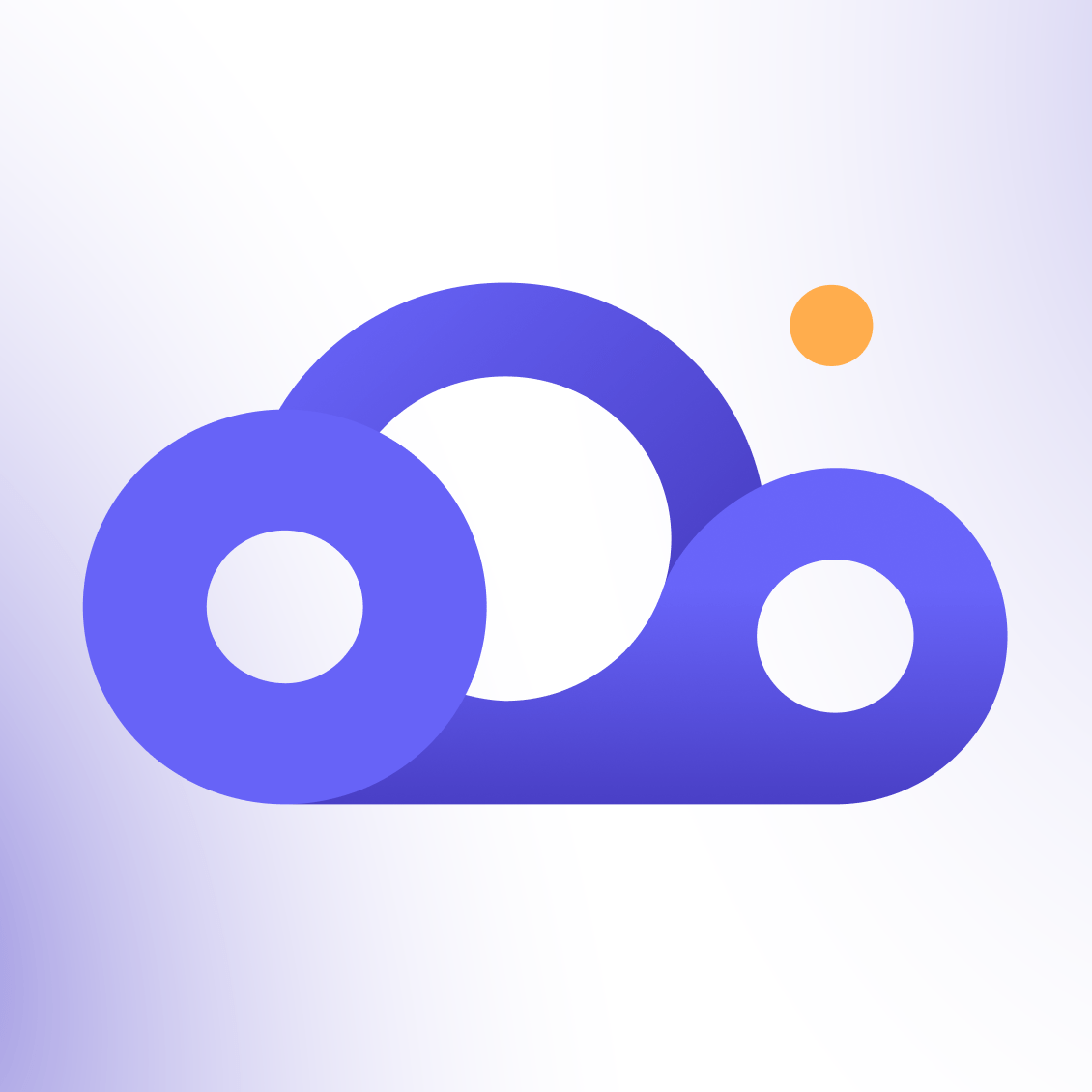 Crypto Cloud
Crypto CloudBEST HARDWARE WALLET
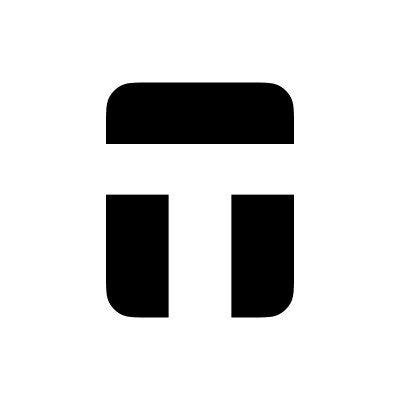 Tangem
Tangem Gamdom
Gamdom Stake.com
Stake.com Coins.Game Casino
Coins.Game Casino