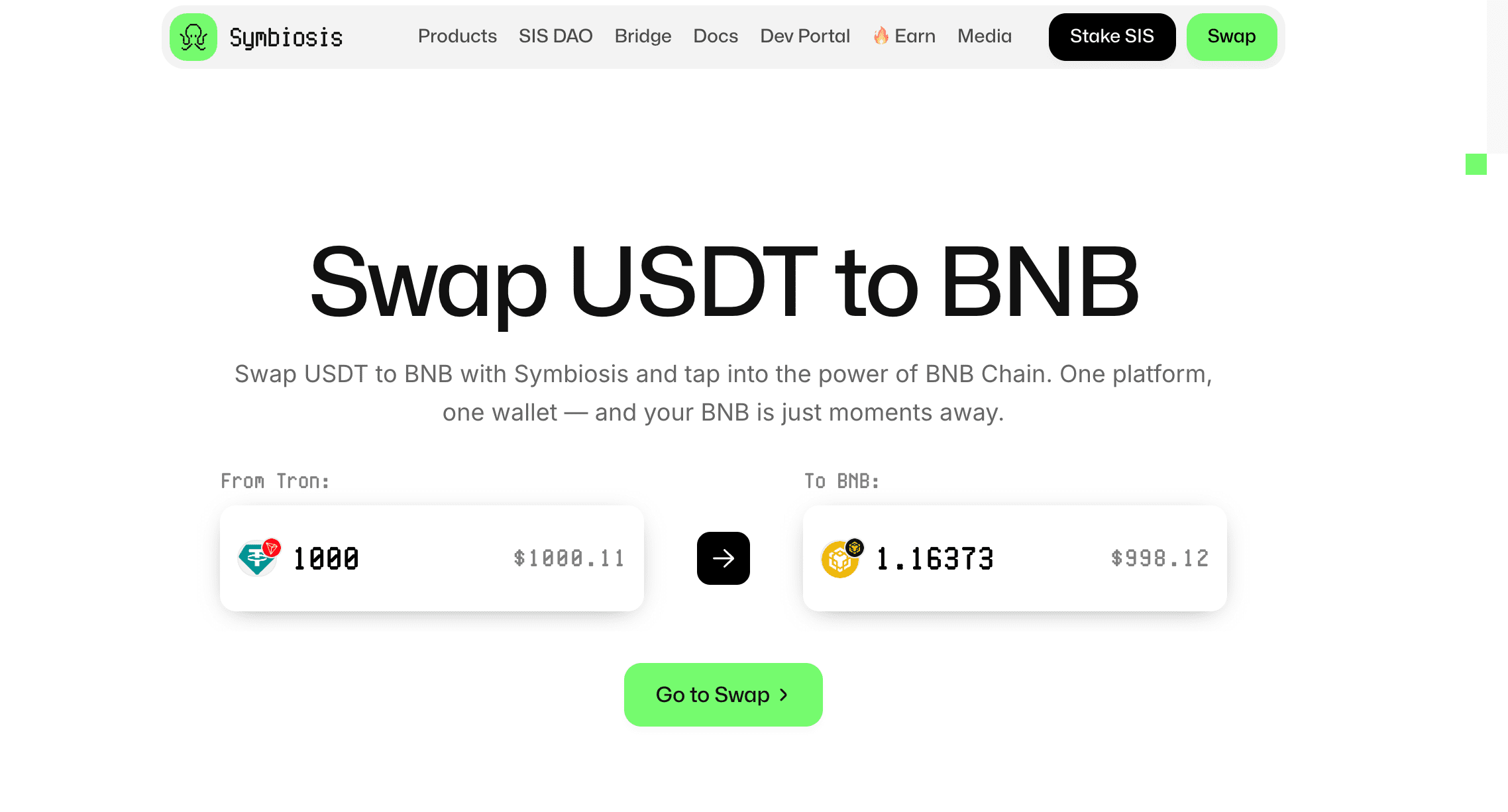At NFT Droppers, we provide the latest crypto news, in-depth project information, and comprehensive market insights. Launched in 2022, our platform covers new token launches, market trends, and detailed reviews of crypto and NFT projects. We offer reliable ratings based on 70+ evaluation factors, including tokenomics, roadmaps, and team authenticity. Whether you’re an investor or a crypto enthusiast, NFT Droppers keeps you informed with accurate, up-to-date information and expert analysis.
How to Sell Crypto in Coinbase Wallet Easily

Table of Contents
You’ve got Bitcoin, Ethereum, or maybe some Dogecoin sitting in your Coinbase Wallet, and now you’re itching to cash out—whether it’s to lock in profits, cover a bill, or dodge a market dip. Selling crypto can feel like navigating a maze, especially when you’re staring at gas fees, network delays, or a clunky app. I’ve been grinding through crypto’s chaos for years, turning wallet dust into dollars while sidestepping scams and rookie mistakes. Coinbase Wallet’s non-custodial setup puts you in the driver’s seat, but it’s not a straight road to USD. This guide’s your map—clear, no-nonsense steps to sell crypto in Coinbase Wallet easily, tailored for American traders working in dollars. From swaps to transfers, I’ll show you how to maximize gains and keep your funds safe, whether you’re moving $50 or $5,000.
Why Use Coinbase Wallet to Sell Crypto?
Coinbase Wallet is a self-custody powerhouse, meaning you hold the keys, not some exchange. Unlike Coinbase’s main app, which hosts your crypto like a bank, the Wallet lets you control Bitcoin, Ethereum, Solana, and thousands of tokens across 100+ blockchains. It’s built for DeFi—swapping tokens, bridging chains, or diving into dApps—but selling for USD takes a few extra steps since it’s not a direct fiat off-ramp like an exchange.
Why bother? Freedom. You’re not locked into Coinbase’s ecosystem, and you can trade peer-to-peer or connect to decentralized exchanges (DEXs) like Uniswap. Security’s tight too—biometric logins and encrypted keys keep hackers at bay, unlike hot wallets on exchanges that got hit for $1.9 billion in 2024. The trade-off? You’ll need to bridge or transfer crypto to sell for cash, and that means gas fees—anywhere from $1 to $50 depending on the network. Let’s cut through the noise and make it simple.
Understanding Coinbase Wallet Before You Sell
Coinbase Wallet’s non-custodial nature is its edge and its challenge. You own your private keys (that 12-word recovery phrase you better have saved), so you’re the boss—no one can freeze your funds or lock your account. But selling isn’t a one-tap “cash out” button. You’ll likely swap crypto for a stablecoin like USDC, transfer it to an exchange like Coinbase or Binance.US, then sell for USD to your bank. It’s a process, not a sprint, and costs stack up:
- Gas fees: $0.50-$50 per transaction, depending on Ethereum or layer-2 traffic.
- Swap fees: 1% on Coinbase Wallet’s in-app DEX, so $10 on a $1,000 trade.
- Exchange fees: Coinbase charges 1.49% ($14.90 per $1,000) to sell for USD; Binance.US is 0.1% ($1).
- Bank withdrawals: $0.10-$25, often free via ACH.
American traders face extra scrutiny—IRS tracks crypto sales, taxing gains like stocks. A $1,000 Bitcoin buy at $80,000 sold at $103,000 means $230 in taxable profit. Keep records or face $5,000 fines. Ready? Here’s how to cash out without tripping. Coinbase Official Site
Step-by-Step Guide to Selling Crypto in Coinbase Wallet
This is your playbook—follow it to sell Bitcoin, Ethereum, or any token in Coinbase Wallet, converting to USD with minimal hassle. Costs are in USD, and steps assume you’re in the U.S. with a verified Coinbase account for the final cash-out.
Step 1: Open Coinbase Wallet and Check Your Balance
Fire up the Coinbase Wallet app on your phone or browser extension. Log in using FaceID, TouchID, or your password—takes 10 seconds if you’ve got biometrics set up. The dashboard shows your coins—say, 0.01 Bitcoin ($1,030 at $103,000), 0.5 Ethereum ($2,400 at $4,800), or 1,000 USDC ($1,000). Tap each to confirm balances and ensure you’ve got enough for fees (e.g., $5-$20 in ETH for gas). If your wallet’s dry, you can’t move crypto—top up with $10-$50 from another wallet or exchange. Cost: $0. Time: 2 minutes.
Step 2: Swap Crypto for a Stablecoin (Optional)
Coinbase Wallet doesn’t let you sell directly to USD, so you’ll likely swap to USDC or USDT—stablecoins pegged to $1—for easy cash-out later. Here’s how:
- Hit the “Swap” icon in the Assets tab.
- Choose your coin (e.g., 0.01 BTC) and select USDC as the output.
- Enter the amount—swapping 0.01 BTC might yield $1,020 USDC after $10 fees.
- Preview the trade. Gas fees vary—$2-$20 on Ethereum, $0.50 on Polygon.
- Confirm with biometrics. Wait 1-5 minutes for the blockchain to process.
Why USDC? It’s stable, widely accepted, and Coinbase’s own—zero conversion fees on their exchange. Swapping’s optional if you’re selling native coins like ETH, but for obscure tokens, it’s a must. Cost: $2-$30 (1% swap fee + gas). Time: 5-10 minutes.
Step 3: Transfer Crypto to an Exchange
To get USD, move your crypto (or USDC) to an exchange like Coinbase, Binance.US, or Kraken. Using Coinbase is smoothest since Wallet integrates tightly. Steps:
- Tap “Send” on the coin—say, $1,020 USDC.
- Paste your Coinbase exchange address (find it in Coinbase’s “Receive” tab under USDC). Triple-check it—wrong addresses lose funds forever.
- Pick a network—Ethereum for USDC costs $2-$20; Polygon’s $0.10-$1.
- Enter the amount, leaving $5-$10 for gas.
- Confirm. Transfers take 1-30 minutes, depending on congestion.
Pro tip: Use layer-2 networks like Polygon or Optimism to save—$0.50 vs. $15 on Ethereum’s mainnet. If you’re selling Bitcoin, transfer directly—no swap needed. Cost: $0.10-$20. Time: 5-30 minutes. Binance Official Site
Step 4: Sell Crypto on the Exchange
Once your crypto lands in Coinbase’s exchange, cash out to USD:
- Go to the “Assets” tab, select USDC (or Bitcoin, etc.).
- Hit “Sell” and choose USD as the currency.
- Enter the amount—$1,020 USDC nets $1,005 after 1.49% fees ($15.20).
- Preview and confirm. Funds hit your Coinbase cash balance instantly.
Binance.US is cheaper (0.1%, or $1.02 on $1,020), but Coinbase’s integration is seamless. Kraken’s 0.26% ($2.65) splits the difference. Pick based on fees vs. ease—Coinbase wins for beginners. Cost: $1-$15. Time: 3-5 minutes.
Step 5: Withdraw USD to Your Bank
Turn your cash balance into real dollars:
- Go to “Portfolio” and select your USD balance ($1,005).
- Choose “Withdraw” and pick a linked bank (set up via ACH—free, 3-5 days).
- Enter $1,005 (or less to hold some for trading).
- Confirm. ACH is free; instant transfers cost $10-$25.
Bank lands $1,005 in 1-5 days. Total cost from Wallet to bank: $3-$60, mostly gas and sell fees. Time: 5 minutes, plus bank processing.
Maximizing Profits When Selling
Selling’s not just about cashing out—it’s about keeping more of your stack. Here’s how to squeeze every dollar:
- Time the Market: Sell on pumps—Bitcoin at $103,000 vs. $80,000 saves $230 on 0.01 BTC. Watch X for hype or RSI (over 70 means sell). Free.
- Minimize Fees: Use Polygon ($0.10-$1) over Ethereum ($5-$50). Binance.US’s 0.1% beats Coinbase’s 1.49%—saves $14 on $1,000.
- Scale Out: Sell in chunks—25% of 1 ETH at $5,000, 25% at $5,500—nets $2,625 vs. $2,400 dumping at $4,800. Fees: $3-$30 total.
- Batch Transfers: Move $5,000 USDC once, not five $1,000 chunks—saves $8-$80 in gas.
- Track Taxes: Use Koinly ($49/year) to log sales—$1,000 profit misreported risks $5,000 IRS fines.
Example: Selling 0.5 ETH at $4,800 on Coinbase Wallet to USD via Polygon (1% swap, $0.50 gas) and Binance.US (0.1% sell) costs $25 total, netting $2,375 from $2,400. Same on Coinbase’s 1.49% costs $36, netting $2,364. Small choices add up.
Common Pitfalls and How to Avoid Them
Crypto’s a minefield—$4 billion lost to scams yearly. Don’t be a statistic:
- Wrong Addresses: One typo sends $1,000 to nowhere. Copy-paste and verify first 4 and last 4 digits. Cost: $0 to check, millions lost yearly.
- High Gas Fees: Ethereum’s $20-$50 spikes hit hard—swap at 2 AM EST when networks are quiet or use layer-2s. Saves $10-$45.
- Scams: Fake Wallet apps steal keys—$100,000 gone daily. Download only from Coinbase’s site or App Store.
- Lost Keys: No recovery phrase, no crypto—$1 billion locked forever. Store it offline ($0).
- FOMO Sales: Panic-selling 1 ETH at $4,000 vs. $5,000 loses $1,000. Set 20% profit targets ($960 on $4,800).
Check X for user warnings—search “Coinbase Wallet scam” before acting. Cost: $0-$49 for tax tools. Time: 1 hour to secure.
Alternative Ways to Sell in Coinbase Wallet
Not keen on transfers? Try these:
DEX Swaps for Stablecoins
Use Wallet’s in-app DEX to swap directly to USDC, then hold or bridge to cheaper chains like Solana ($0.01 fees). Uniswap’s 0.3% fee on $1,000 is $3 vs. Wallet’s 1% ($10). Cost: $1-$20. Time: 5-10 minutes.
Bridge to Layer-2s
Move ETH to Arbitrum or Optimism via Wallet’s bridge—$2-$10 vs. $20 on Ethereum. Sell on a DEX like SushiSwap for $0.50 fees. Cost: $2-$15. Time: 10-20 minutes.
Peer-to-Peer (P2P)
Send crypto to a buyer’s wallet for PayPal or bank transfer. Risky—scammers reverse payments. Use escrow like LocalBitcoins ($1 fee) for $1,000 deals. Cost: $0-$10. Time: 30 minutes. Rarely worth it.
Stick to exchange transfers for speed and safety—P2P’s a last resort.
Taxes and Record-Keeping
Uncle Sam loves crypto—IRS treats sales as taxable events. Sell $1,000 Bitcoin bought at $800? That’s $200 capital gains, taxed at 15-20% ($30-$40). Short-term (under a year) gains hit income rates—up to 37% ($74). Log every trade:
- Date of sale: E.g., April 12, 2025.
- Amount: $1,000 USD received.
- Cost basis: $800 paid, including $5 fees.
- Profit: $195 after fees.
Koinly or CoinTracker ($49-$99/year) syncs Wallet and Coinbase trades, spitting out IRS Form 8949. Miss it, and audits sting—$5,000-$50,000 in penalties. Cost: $0-$99. Time: 1-2 hours yearly.
FAQs About Selling Crypto in Coinbase Wallet
Can I sell crypto directly in Coinbase Wallet?
Not for USD—you swap to USDC or transfer to an exchange like Coinbase to cash out. Swaps cost 1% ($10 on $1,000); transfers add $0.10-$20 gas.
How much are fees to sell in Coinbase Wallet?
Swap fees are 1% ($10 on $1,000). Gas varies—$0.50-$50. Selling on Coinbase’s exchange adds 1.49% ($14.90). Total: $3-$75 on $1,000.
Is Coinbase Wallet safe for selling?
Yes—non-custodial means you control keys. Use 2FA and biometrics. Hacks hit $1.9 billion in 2024, so store phrases offline. $70 Ledger adds armor.
How long does it take to sell and get USD?
Swaps take 1-5 minutes, transfers 1-30 minutes, and bank withdrawals 1-5 days via ACH ($0). Instant transfers cost $10-$25. Total: 1 hour to 5 days.
What’s the minimum I can sell?
No minimum, but fees eat small trades—$5 gas on a $10 swap’s brutal. Start with $50-$100 to keep costs under 10% ($5-$10).
Conclusion
Selling crypto in Coinbase Wallet isn’t a one-click jackpot—it’s a deliberate hustle that rewards the prepared. From swapping to USDC for $10 to transferring to Coinbase for $1-$20, you’re navigating gas fees, taxes, and market swings to land USD in your bank. Bitcoin at $103,000 or Ethereum at $4,800, the game’s the same: time your exit, cut costs, and secure your keys like a vault. American traders face IRS eyes, so track every $200 profit to dodge $5,000 fines. With $50 or $5,000, this guide’s your edge—use X to spot pumps, layer-2s to save, and discipline to win. Crypto’s wild, but you’re sharper. Cash out smart, and keep building your stack.
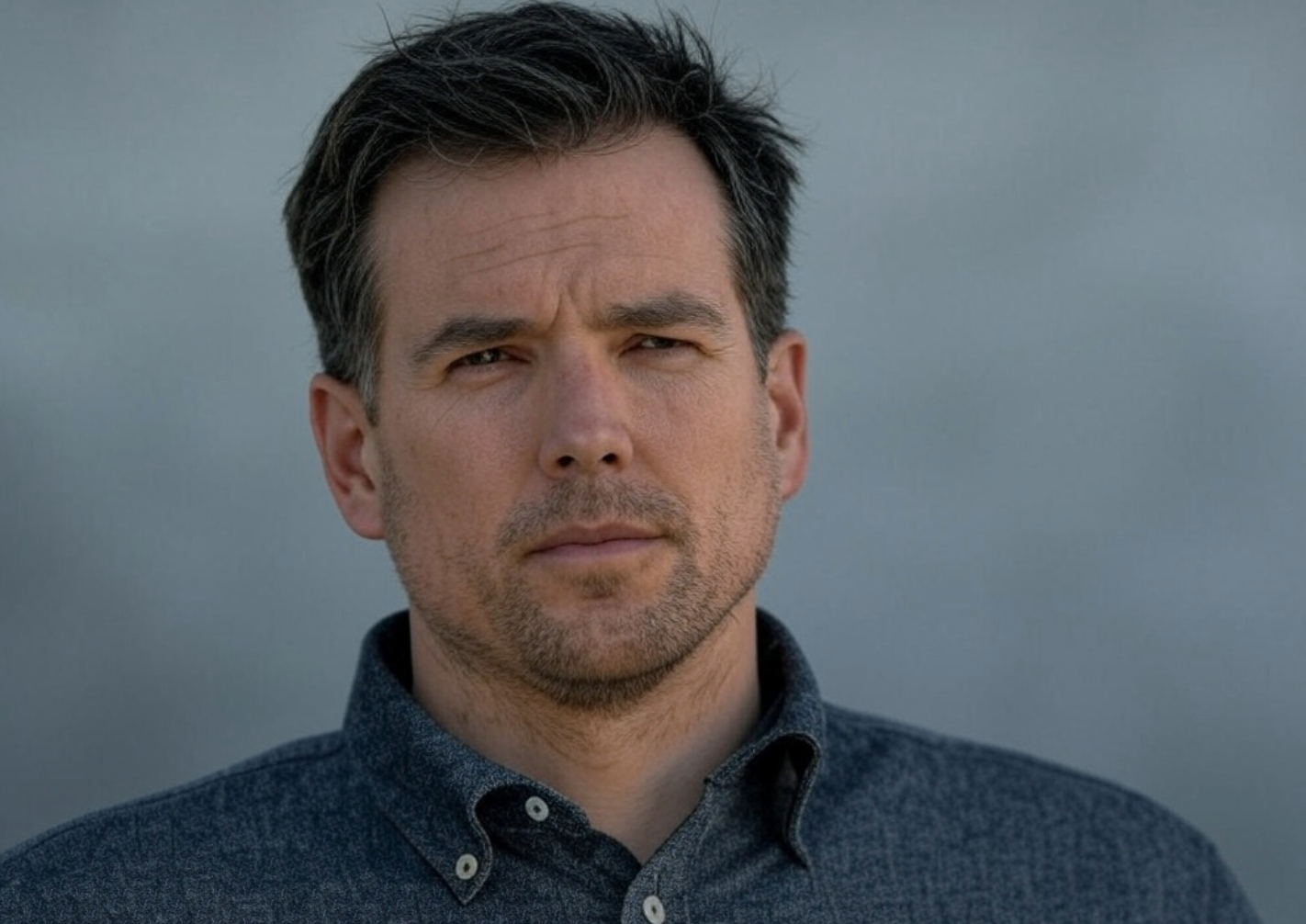
Disclaimer: The information presented here may express the authors personal views and is based on prevailing market conditions. Please perform your own due diligence before investing in cryptocurrencies. Neither the author nor the publication holds responsibility for any financial losses sustained.
Top Crypto Presales
 Ionix Chain $IONX
Ionix Chain $IONXBEST CRYPTO CASINO
TOP EXCHANGES
CRYPTO PAYMENT GATEWAY
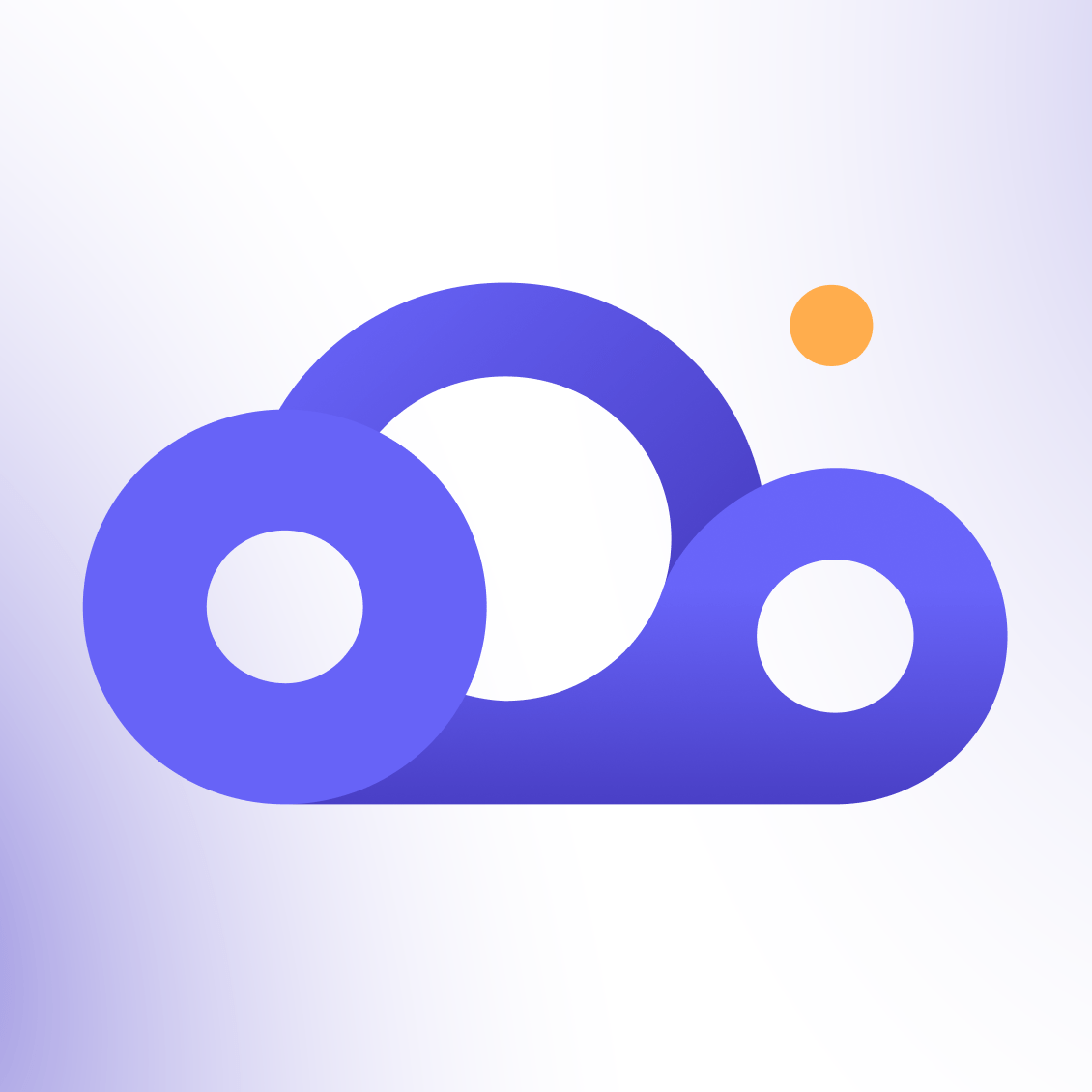 Crypto Cloud
Crypto CloudBEST HARDWARE WALLET
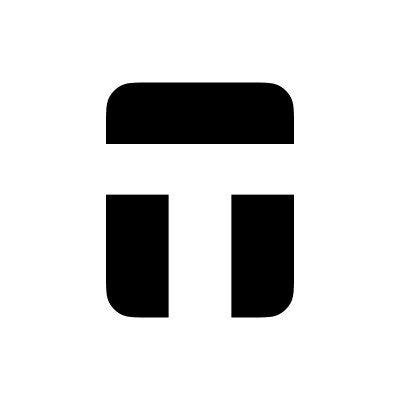 Tangem
Tangem Gamdom
Gamdom Stake.com
Stake.com Coins.Game Casino
Coins.Game Casino